The NEO-6M GPS module is shown in the figure below. It comes with an external antenna, and does’t come with header pins. So, you’ll need to get and solder some.
- This module has an external antenna and built-in EEPROM.
- Interface: RS232 TTL
- Power supply: 3V to 5V
- Default baudrate: 9600 bps
- Works with standard NMEA sentences
The NEO-6M GPS module is also compatible with other microcontroller boards. To learn how to use the NEO-6M GPS module with the Raspberry Pi, you can read: Email Alert System on Location Change with Raspberry Pi and GPS Module.
Where to buy?You can get the NEO-6M GPS module for a price between $5 to $20. We recommend checking the NEO-6M GPS module page on Maker Advisor to compare the price in different stores and find the best one.
Pin WiringThe NEO-6M GPS module has four pins: VCC, RX, TX, and GND. The module communicates with the Arduino via serial communication using the TX and RX pins, so the wiring couldn’t be simpler:
NEO-6M GPS ModuleWiring to Arduino UNOVCC5VRXTX pin defined in the software serialTXRX pin defined in the software serialGNDGND
Getting GPS Raw DataTo get raw GPS data you just need to start a serial communication with the GPS module using Software Serial. Continue reading to see how to do that.
Parts RequiredFor testing this example you’ll need the following parts:
- Arduino – read Best Arduino Starter Kits



_ztBMuBhMHo.jpg?auto=compress%2Cformat&w=48&h=48&fit=fill&bg=ffffff)



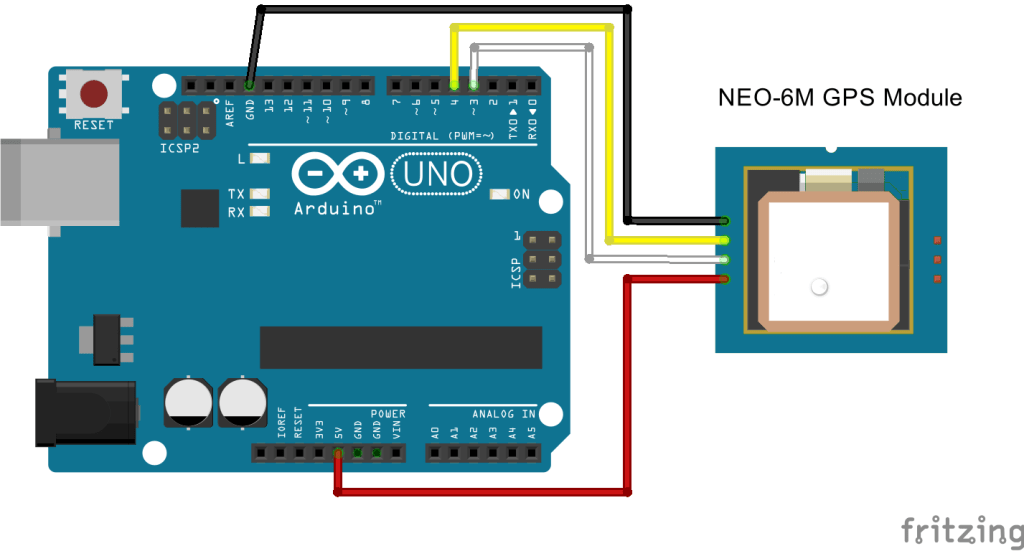
Comments