It may not know who you are. But it will look for you and it will find you. And nothing that comes in its way will be spared by it. It is none other than the determined and precise Line Following Robot!
Enough of the filmy stuff. Who’s all excited to make one with us? Bet you are! So, why wait any longer?
Ready. Set. DIY!
Step 1: Things You'll Need:- evive
- IR Sensors
- Acrylic Part: Chassis
- Motor Mounts
- DC Motors
- Wheels
- Castor Wheel
- M3 bolts of 12 mm
- M3 bolts of 25 mm
- M3 Nuts
- 15 mm Stand-offs
All the above components are available in the Starter Kit. As there are number of projects listed on Hackster which can be made using Starter Kit.
Step 2: Making of the Base Robot- The following image shows the annotated base, which is the bottom layer. The top layer has the evive’s logo.
- Fix the motor mounting brackets to the chassis using M3 bolts of 8mm length and M3 nuts.
- Attach the two motors, one to each bracket, side by side and fasten using M3 bolts of 25mm length and M3 nuts.
- Now, fit the wheels into the protruding motor shafts.
- We’ll attach the Castor wheel now. First, we will mount the M3 standoffs (20 mm) on which we will attach the castor wheel. Fasten the standoffs to the chassis using M3 bolts of 8mm length.
- Place the Castor on top of the standoffs in the configuration shown and fasten using M3 bolts of 12 mm length.
- Flip the assembly and place evive on the top of the chassis.
- Using the holes on the back of evive fasten it to the chassis using M3 bolts of 12mm length.
We will now attach 2 IR sensors onto the front of the robot.
- For that, attach 2 standoffs of 15mm length using M3 bolts of 8mm length.
- Place the IR Sensors on the standoffs, using M3 bolts of 8 mm length.Make Sure: That the potentiometer over the sensor should be facing downwards.
- Finally, bend the LEDs on the IR Sensor downwards.
- Flip the assembly
How, or rather when the robot follows anything depends on the state of the two sensors.
- If both sensors are OFF / RED, the robot should move in the forward direction.
- If only the sensor on the right is ON / GREEN, the robot should turn right.
- Similarly, if only the sensor on the left is ON / GREEN, the robot should turn left.
NOTE : You can find the calibration of IR Sensor here.
Step 5: Circuitry of the Robot:We will connect the two DC Motors to M1 and M2.
And the IR Sensors are connected as:
- VCC – 5V of evive
- GND – GND of evive
- OUT – Digital Pin 3, 4
You can download the Arduino Code from the code section below.
You can download evive library by clicking the link below:https://thestempedia.com/wp-content/uploa...
To know more about Arduino visit here:https://thestempedia.com/wp-content/uploa...
Step 7: Conclusion:With this, your Line Following Robot is ready for action! Go ahead and watch it follow the tracks laid down by you effortlessly.
To explore more projects, visit: http://thestempedia.com/projects



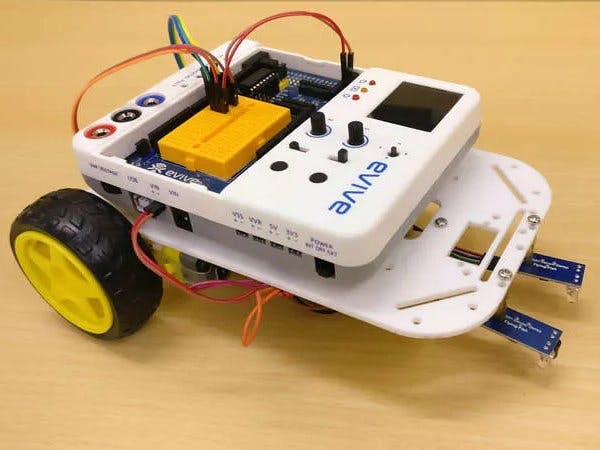









Comments