Electromechanical relay are the most common components that we use to control the High volt or high ampre output. they are easily available and cheap. this lead them to their popularity.
When you are dealing with High voltage AC (415volt)supply then these relay are good, but for DC High volt(415 equivalent volt) then these relay (electro mechanical) are no good. the AC power supply can easily be cut(current interruption) because of their zero crossing of supply volt which result in small arc between the contact and self quenching of arc.
In DC power supply the current and volt does not vary thus during the breaking of circuit or current interruption long arc is produced.
During the Breaking of DC supply , large voltage transient is produced which may damage the equipment and insulation of system.
NOW ENTER INTO THE REALM OF SOLID STATE RELAY.
Solid state relay(SSR) are superior .
WHAT IS SO SPECIAL ABOUT MY DESIGN????????
Current( SSR) relay are having very high Ohmic loss and voltage drop . This result into power losses and require big chunk of aluminum as heatsink. This problem is solved by CoolMos (28milli Ohm resistance).
OK! now my idea is to make a smart relay which can do auto cut when the desired limit is reached.
This is like a programmable DC MCB. where you can set the desired current limit.
My focus on this project is to have reliable hardware and reliable High volt isolation
.
The electrical system is very safe. you can connect the microcontroller and desktop PC worry free ( no grounding issue).The system is galvanically isolated.
ACS 758 has isolation of 990 volt DC peak
PVI 5033 has isolation of 1200 volt DC.
This system can be use in following applications
DC Heating element control
IOT application and control
Industrial system
Automotive application (isolated microcontroller for battery management system.)
Solar PV plant
BLDC motor current monitoring
WHAT FEATURE CAN BE ADDED IN PROGRAMING????
Auto reclosure program
Fast fourier transform and harmonic monitoring
Condition monitoring of system
Fuzzy logic implementation to shut the system during erratic behavior of current profile.



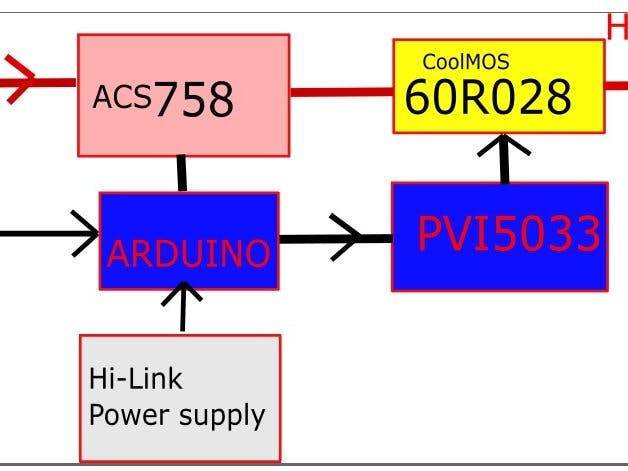


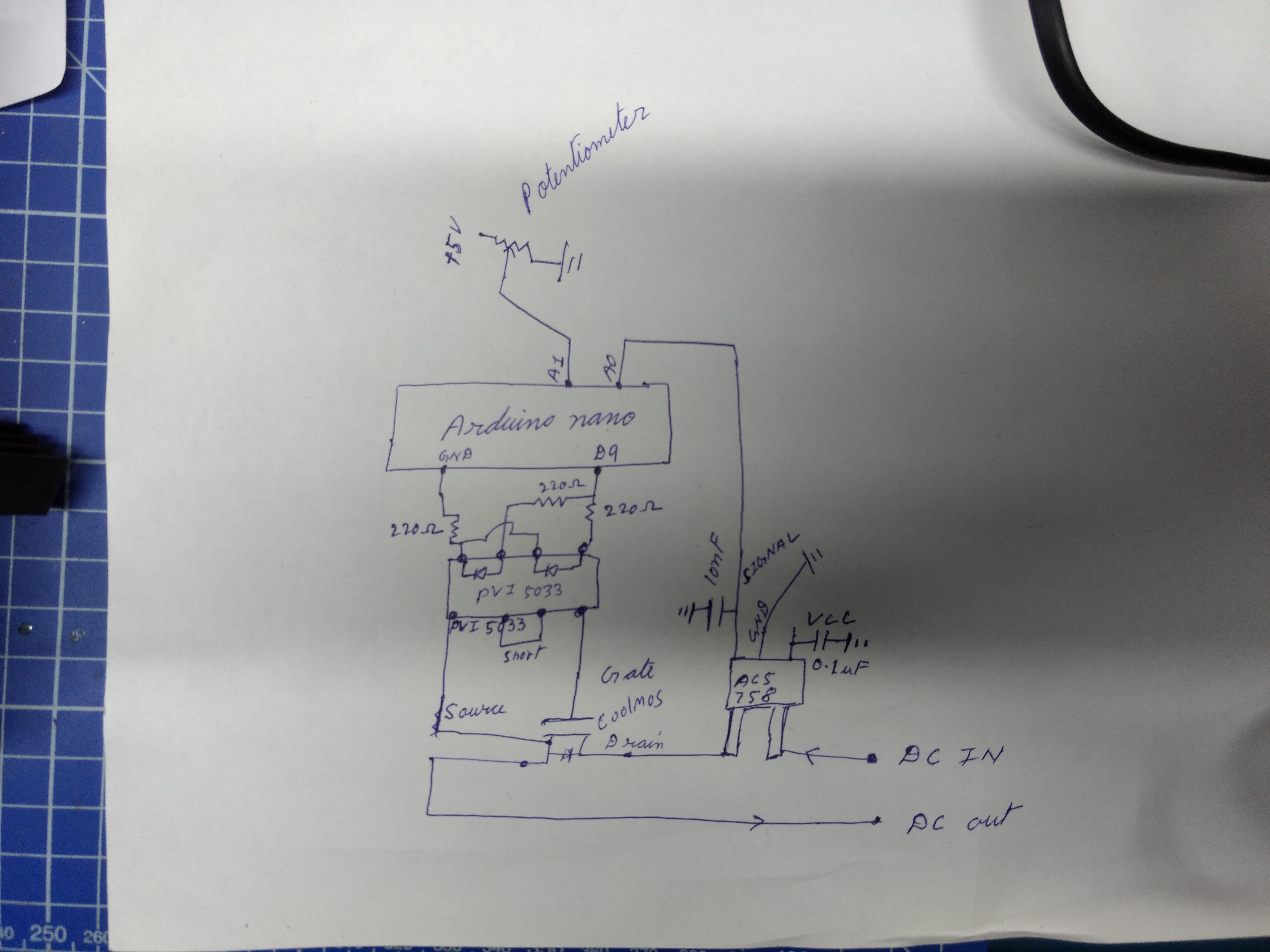

Comments