Get up easy
Read moreThere is no nice alarm clock sound in the morning, not even if you wake up with music. This is why I created the light alarm clock. Well, this and because I wanted to try out the Raspberry Pi Pico.
What it doesPlug it in and 27720 seconds (or 7.7 hours) later a light will start to shine smoothly.
More technically: A timer is set to 7.7 hours, after this time a PWM signal will slowly turn on an LED.
There are no displays or buttons or anything. As soon as it is powered the clock starts ticking.



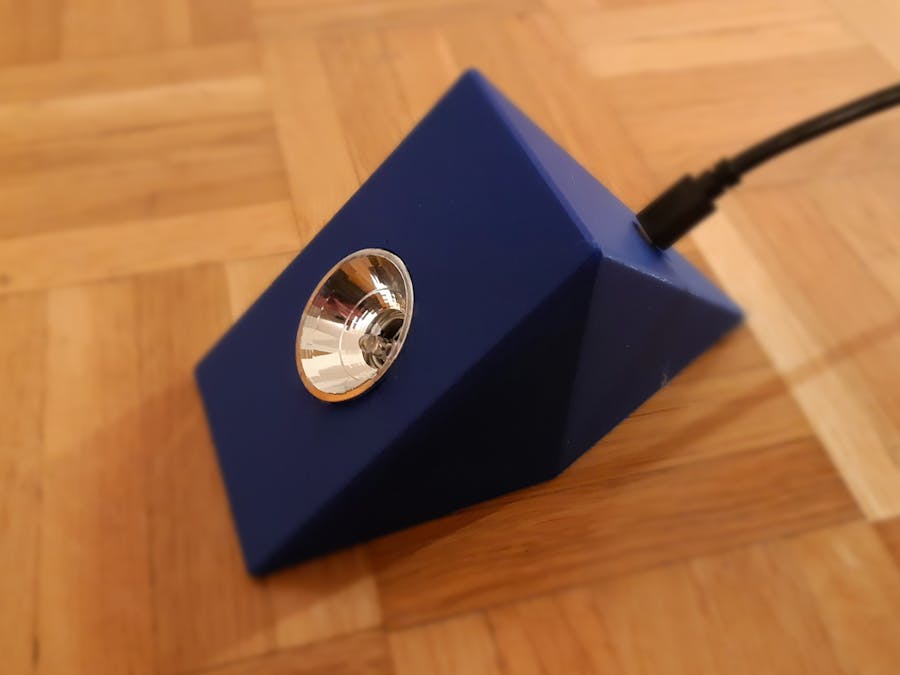

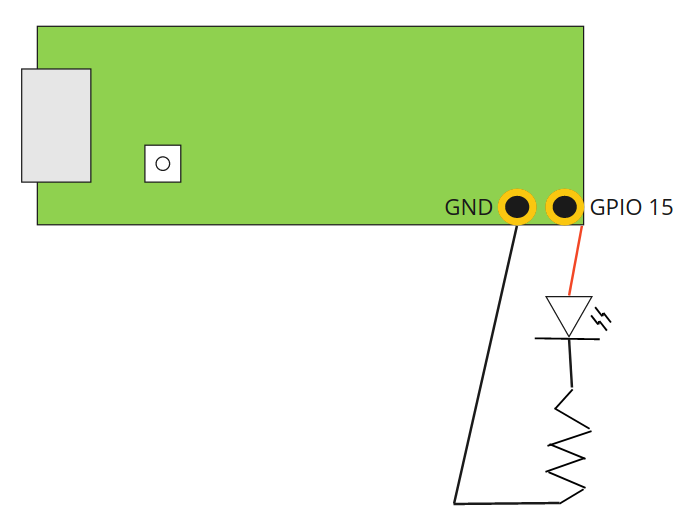

Comments