In today’s day and age, there is no greater need then that of a college student for their coffee, especially that of an engineering student. It is the fuel by which we survive. Our day to day life is burning the candle at both ends trying to get through our strenuous workloads. When we wake up, we are exhausted and want nothing more than to go back to bed. Knowing that we need coffee, we must go to the kitchen and get all the necessary components ready while our bodies still haven’t adjusted to the fact of being awake. After all that mess we still have to wait for the coffee to brew before we can even begin to feel human once more. But what if we didn’t have to struggle when we woke up to enjoy that first pot of coffee. Rather than waking up and forcing ourselves into this routine, what if when we woke up we could use our phones to power on the coffee machine and wait for the coffee to reach the perfect temperature before exiting the comfort of our beds? This is the future envisioned that we sought to bring about. A future in which mornings are not to be dreaded but rather something to look forward to as they herald a fresh cup of coffee that required no work from us. No longer sluggishly will we exit the comfort of our warm beds, but rather head quickly to the kitchen to down the still steaming cup of coffee awaiting.
VideoWhen we embarked on this journey, our first task was to ascertain what the coffee machine had to offer. Using a Black+Decker coffee machine, we pried it apart and looked at its internal components.
Upon inspection, it became apparent that there was not too much to figure out. The water was pumped in the direction indicated, and the heating element heated the pad above. The wire groupings indicated by the colors, break down in this way: Red-consisting of a blue and white wire turn on the "pump", Green- consisting of the black split power cable and red wire that offer power and lead to the switch , and Blue-consisting of a black wire a white wire,and the other half of the black split power cable that offers power to the heating element and lead to the switch.
We knew we needed a relay module because the photon could only handle 3.3 volts but the coffee machine used 120 volts. The red light on the relay informs the user that the relay is currently off. To connect the coffee machine up to the relay, we used the green specified wires from above and separated them. The black split power wire was put into the common contact and the red wire into the normally open contact.
Part 2Then using the phone connected to the photon, we powered on the relay and turned on the coffee machine.
With this success, it was time to turn to the figuration of the temperature sensor to guarantee the perfect cup of coffee to wake up to. To calibrate the temperature sensor, we set up a reading between a cup of salt and ice water to get the freezing point set and a boiling cup of water to set the the boiling point. We used a digital thermometer to verify the temperatures in Fahrenheit and documented the readings on the Particle app of Tinker. For the ice water it read 33* Fahrenheit and 3368 on Tinker, and 207* Fahrenheit and 3532 on Tinker for the boiling water. We then ran a pot of water through the coffee pot to get the readings from the temperature sensor to know how hot the coffee would get, as well as get readings about every 10*F as the pot cooled to increase the precision of our calibration.
After that it was simply a matter of writing our code and documenting our circuitry.







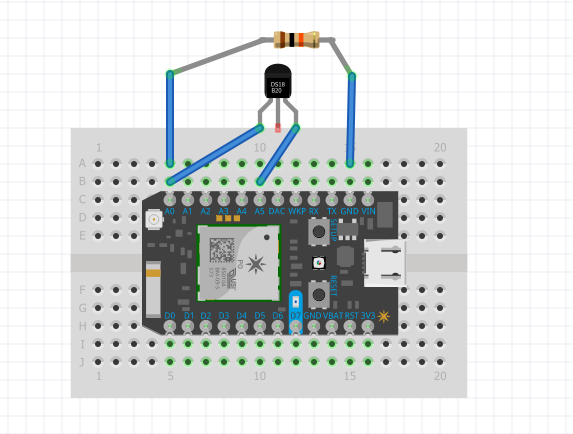
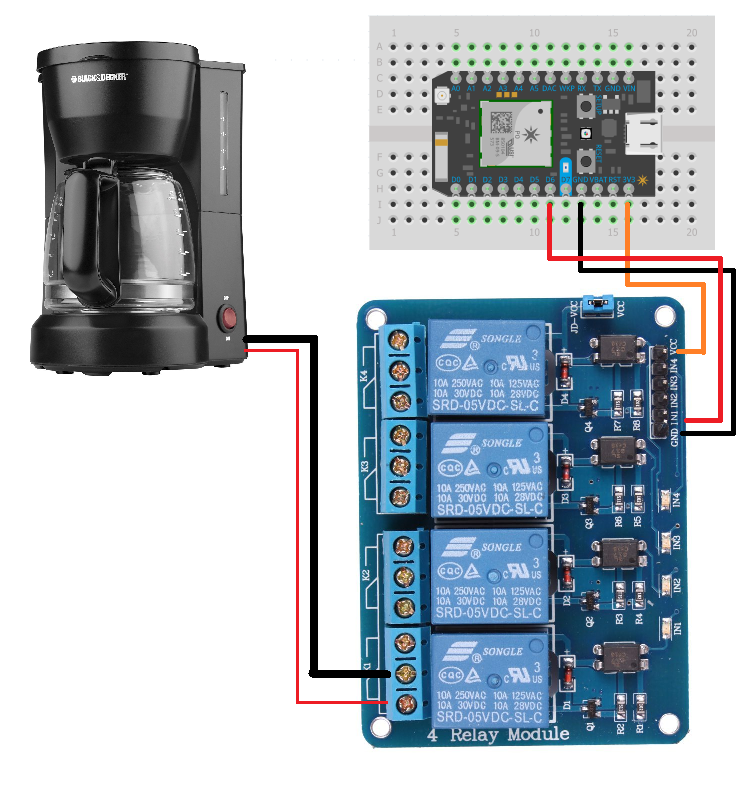

Comments