This project was created as a part of a high school physical computing class. The prompt was an Interactive toy for a toddler. The goal was to create a toy that was both durable and engaging. Our project is inspired by children's pianos toy.
Step 1: Layout and Design of EnclosureOur Enclosure is made of two pieces of Tupperware. The first piece has all of the components connected to it. The second piece acts as a protective layer. By cutting out select sections in the outer layer, we can limit the vulnerability of the electronics. We have also drilled holes in the inner layer in order to mount our Arduino Uno, LEDs, Buttons, Switches, and servo motor.
The eight RGB LEDs are charlieplexed using eight pins, but before that was done, they were positioned into the first piece of Tupperware.
Once positioned, the LEDs's four pins were moved into four positions as shown in the following drawing.
The red lines represent fully stripped solid core wires that are soldered on to the red dot locations.
Step 3: Wire and Program ButtonsInitially we simply plugged a speaker into the arduino however this method makes the speaker sound more like a buzzer and the volume is very low. Adding an amp remidies this problem. The amp also has the added benefit of allowing a potentiometer to be connected directly in order to control volume.
The sevo is mounted to the inner enclosure and is visible through a circle, taped off on the outer enclosure. It points to a label, indicating the current mode the toy is in.
Two switches were attached to the toy. One was used to turn the project on and off. The second was used to switch from freeplay to game mode.
Currently the project has two possible simple songs to play. You can add your own songs. To do that increase the values circled in red by the number of songs you intend to add. The current limit to the maximum number of notes for a song is fifty (underlined in blue). You can increase this number, but this will result in more memory being used. For each song, the integer values in them corresponds to a note in Notes. Once the song is done, simply add a final note with the value -1 at the end (circled in pink).


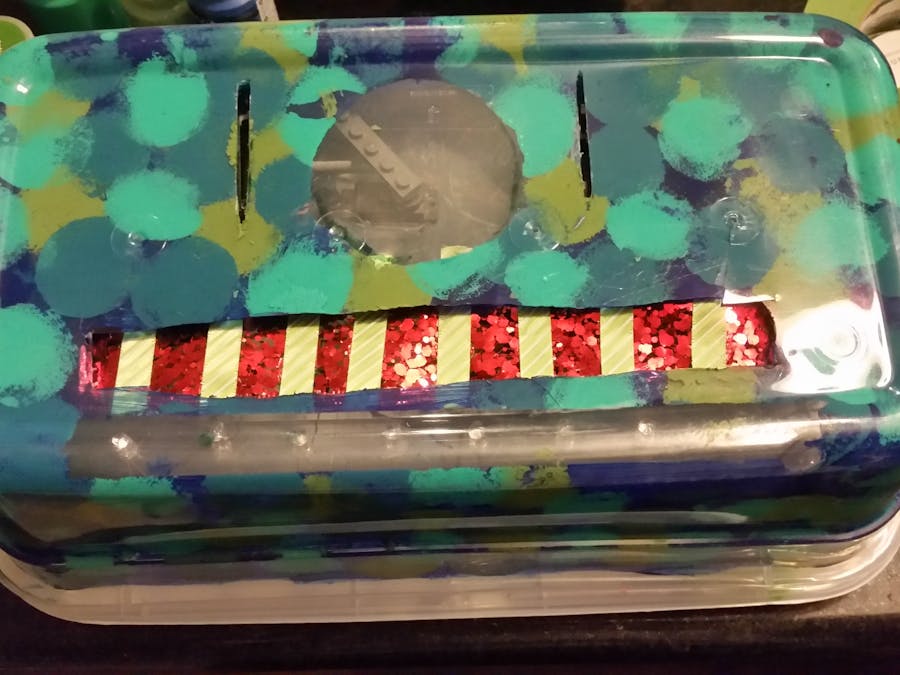




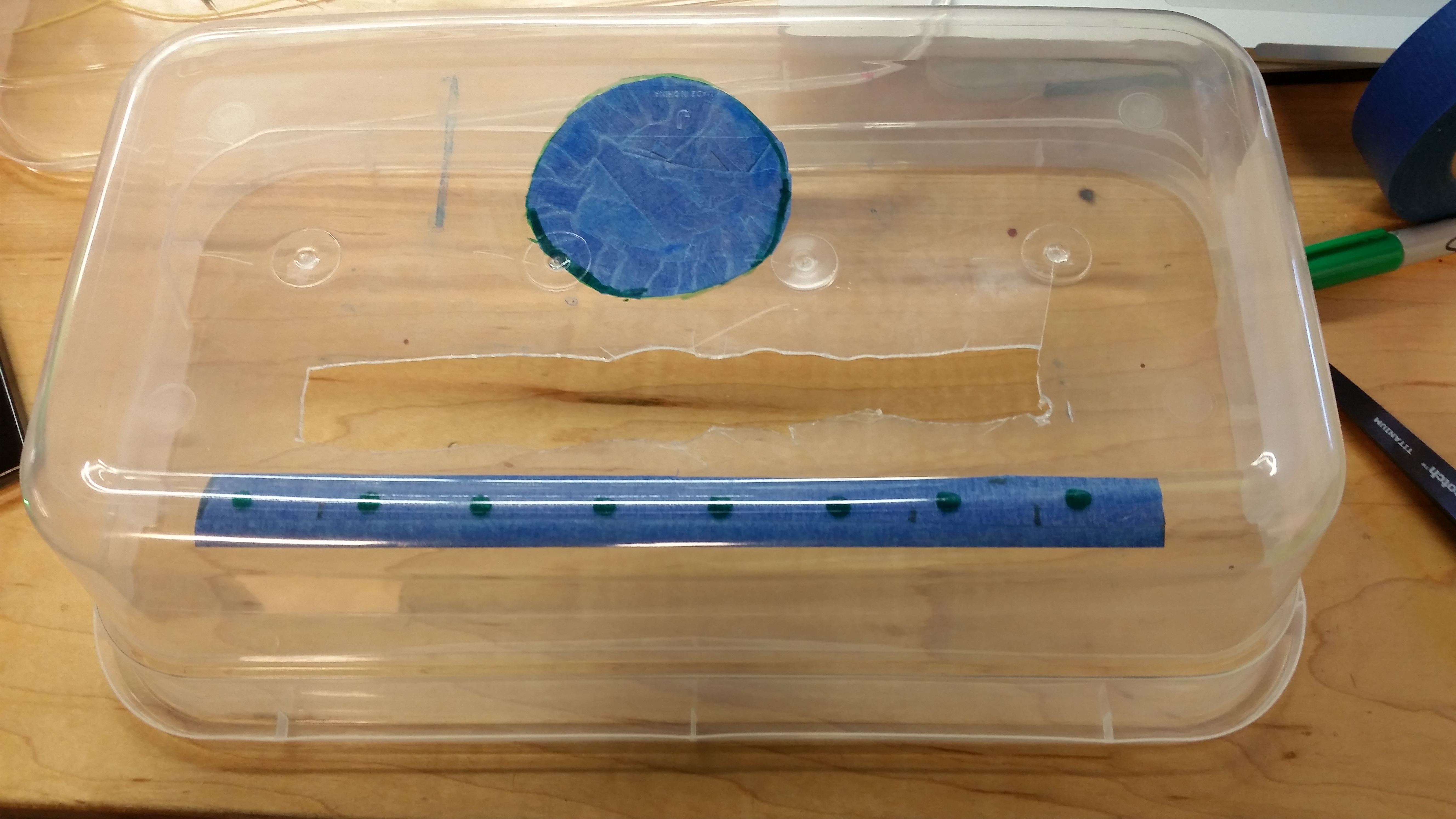
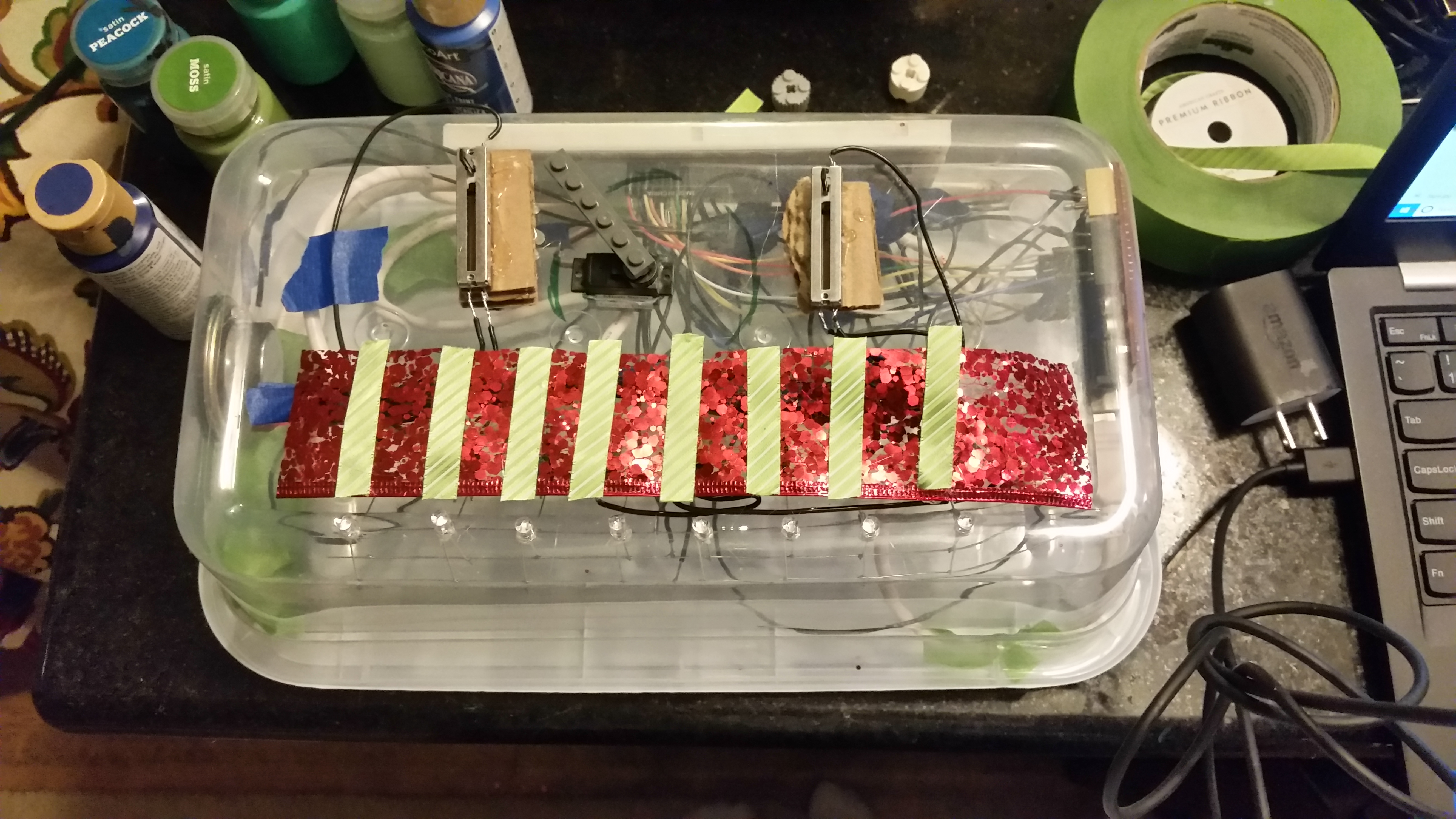
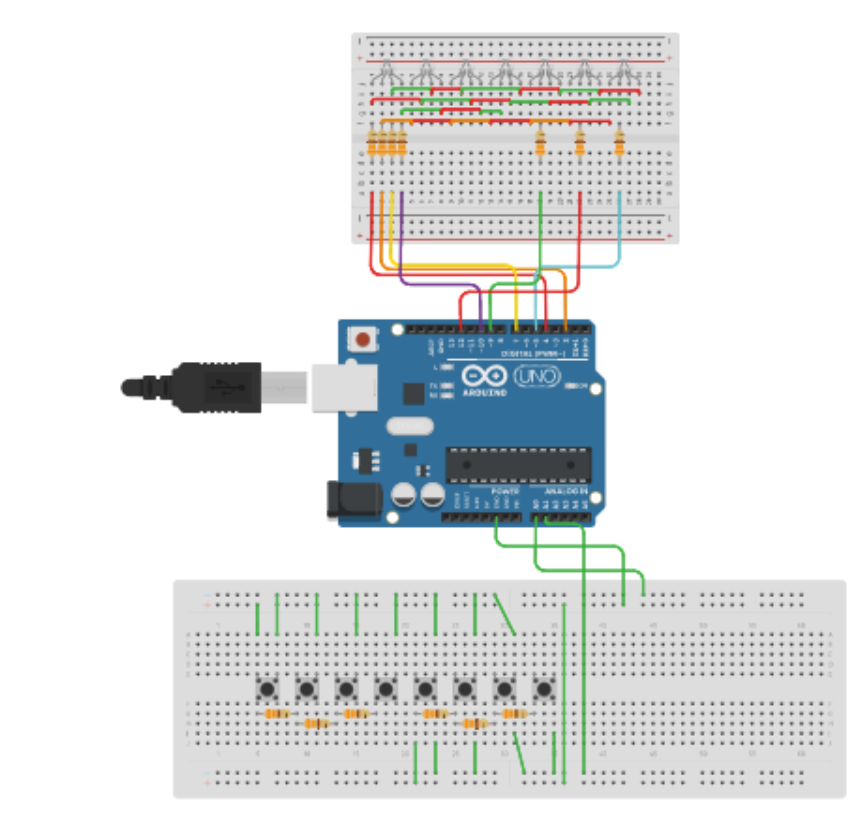




_3u05Tpwasz.png?auto=compress%2Cformat&w=40&h=40&fit=fillmax&bg=fff&dpr=2)
Comments