/*
TinyDuino Compass Demo
This example code is in the public domain.
January 26, 2015 by Tony Batey
https://tiny-circuits.com/
*/
#include <Wire.h>
#define Addr 0x1E // 7-bit address of HMC5883 compass
void setup() {
Serial.begin(9600);
delay(100); // Power up delay
Wire.begin();
// Set operating mode to continuous
Wire.beginTransmission(Addr);
Wire.write(byte(0x02));
Wire.write(byte(0x00));
Wire.endTransmission();
}
int x_max=-10000; // Starting values for hard iron calibration
int y_max=-10000; // We want these values to be extreme in the
int x_min=10000; // opposite direction so it calibrates nicely
int y_min=10000;
void loop() {
int x, y, z;
// Initiate communications with compass
Wire.beginTransmission(Addr);
Wire.write(byte(0x03)); // Send request to X MSB register
Wire.endTransmission();
Wire.requestFrom(Addr, 6); // Request 6 bytes; 2 bytes per axis
if(Wire.available() <=6) { // If 6 bytes available
x = Wire.read() << 8 | Wire.read();
z = Wire.read() << 8 | Wire.read();
y = Wire.read() << 8 | Wire.read();
}
// Print raw values
Serial.print("X=");
Serial.print(x);
Serial.print(", Y=");
Serial.print(y);
Serial.print(", Z=");
Serial.print(z);
if(x > x_max) //Find values of hard iron distortion
x_max = x; //This will store the max and min values
if(y >y_max) //of the magnetic field around you
y_max = y;
if(y<y_min)
y_min = y;
if(x<x_min)
x_min = x;
//Print max and min values
Serial.print(", Xmax=");
Serial.print(x_max);
Serial.print(", Ymax=");
Serial.print(y_max);
Serial.print(", Xmin=");
Serial.print(x_min);
Serial.print(", Ymin=");
Serial.print(y_min);
int xoffset= (x_max+x_min)/2;
int yoffset= (y_max+y_min)/2;
int x_scale = x-xoffset; // Math to compensate for hard
int y_scale = y-yoffset; // iron distortions
// Heading in radians
float heading = atan2(x_scale,y_scale);
//Heading between 0 and 6.3 radians
if(heading < 0)
heading += 2*PI;
if(heading>2*PI)
heading -= 2*PI;
//Conversion to degrees
int Degrees = heading * 180/M_PI;
Serial.print("Heading (degrees): "); Serial.print(Degrees);
int LED = Degrees/17; //Led shield has 21 Leds. Dividing 360 by
//17 will give us values from 0 to 21
if (LED==0) //since there is no Led 0, we will turn
LED=21; //Led 21 on instead
LedOn(LED);
Serial.print("LED: "); Serial.println(LED);
delay(40);
}
//Function to turn on the led indicated in the main loop
void LedOn(int ledNum)
{
for(int i=4;i<10;i++)
{
pinMode(i, INPUT);
digitalWrite(i, LOW);
};
if(ledNum<1 || ledNum>21) return;
char highpin[21]={6,7,6,8,5,8,8,7,9,7,9,8,5,9,6,9,9,5,6,5,7};
char lowpin[21]= {7,6,8,6,8,5,7,8,7,9,8,9,9,5,9,6,4,6,5,7,5};
ledNum--;
digitalWrite(highpin[ledNum],HIGH);
digitalWrite(lowpin[ledNum],LOW);
pinMode(highpin[ledNum],OUTPUT);
pinMode(lowpin[ledNum],OUTPUT);
}


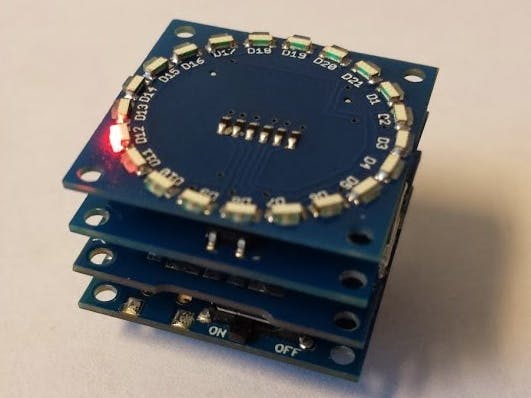

Comments