Elderly may need to take medicine and they may forget to take them. They may have helpers to give them medicine, but helpers may sometimes forget. They also have to do other tasks to help the elderly.
Driving Question:How can we create a product which can help the elderly get their medicine on time while helpers focus on other tasks?
Our Project:We want to build a product which can provide medicine to the elderly at the times which the helpers set for them. We also want it to be used for the elderly to call helpers whenever they need help.
This device can alert the elderly to take their medicine at the time set by the helper and it also allows them to call the helper.
The Main M5 Stack, with buttons A to increase time(in hours) and B to decrease time and C to set time, allows the helper to set the time for the elderly to take their medicine. The elderly will be alerted with a speaker and a message to take their medicine by placing their hand under the PIR Sensor. The Servo motor will then drop the medicine if they place their hand under the PIR Sensor. With the QR Code, the helper can go to a website to see if the elderly have taken the medicine yet. 1 indicates Yes and 0 Indicates No.
The Secondary M5 Stack allows the elderly to call the helper for help. The elderly can press button A to call the helpers for help to go outside, button B to ask for water and Button C if they need help with something else. The button they press will signal a color to the RGB Sensor which will be in the room where the helper is so that they will be alerted. When Button A is pressed, the RGB Sensor will display Red. When Button B is pressed, the RGB Sensor will display Yellow. When Button C is pressed, the RGB Sensor will display Blue. When a Red, Yellow or Blue color is displayed, the helper will then go to the elderly’s room to help and they can scan their card on the RFID Sensor after they helped them, making the RGB Sensor display Green.
Display:
QR Code for the Main M5
Arrow Down image for the Secondary M5
Prototype
YouTube Video Link








_ZB53LzcrAa.jpeg)
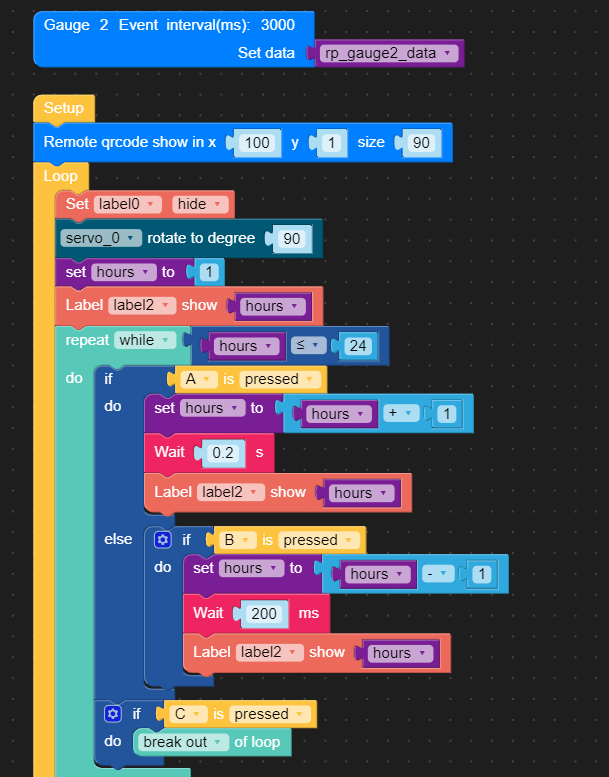
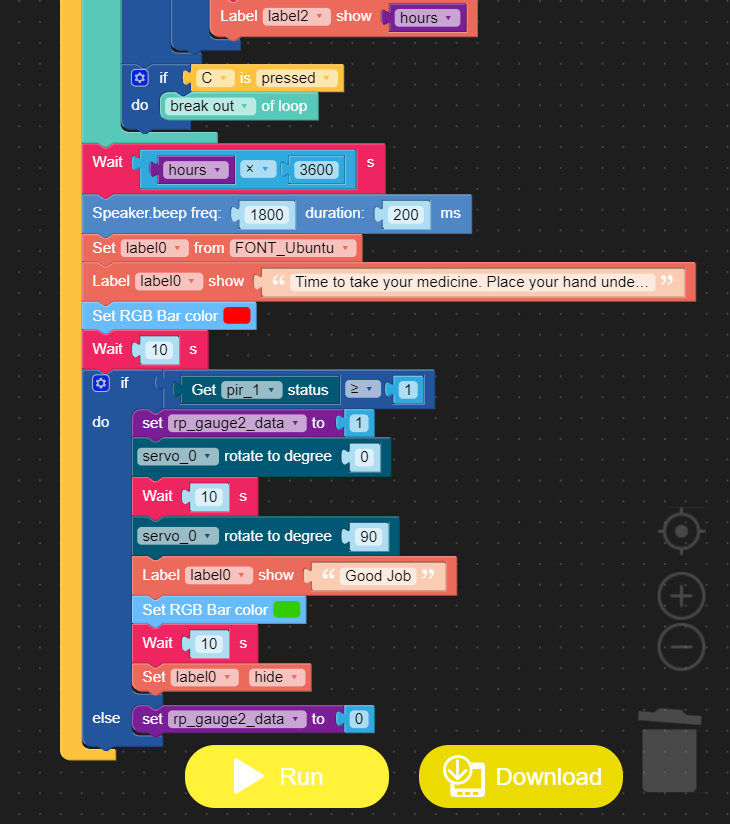
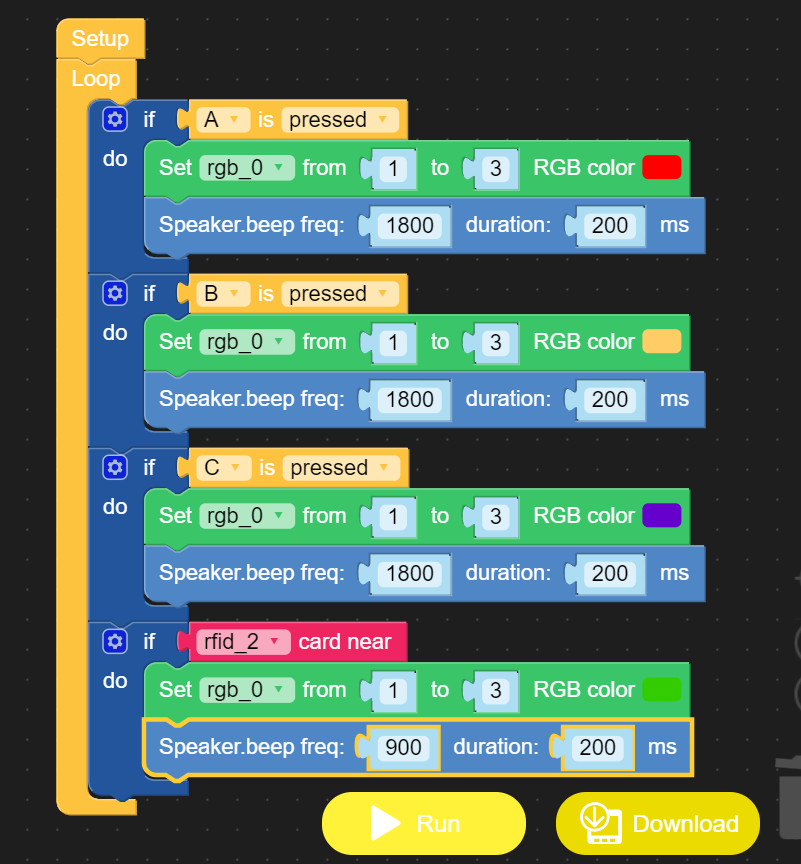







Comments