using LiveCharts;
using LiveCharts.Configurations;
using System;
using System.Collections.Generic;
using System.ComponentModel;
using System.IO;
using System.Linq;
using System.Runtime.InteropServices.WindowsRuntime;
using Windows.Foundation;
using Windows.Foundation.Collections;
using Windows.UI.Xaml;
using Windows.UI.Xaml.Controls;
using Windows.UI.Xaml.Controls.Primitives;
using Windows.UI.Xaml.Data;
using Windows.UI.Xaml.Input;
using Windows.UI.Xaml.Media;
using Windows.UI.Xaml.Navigation;
// The Blank Page item template is documented at https://go.microsoft.com/fwlink/?LinkId=402352&clcid=0x409
namespace HacksterLiveChartsDemo
{
/// <summary>
/// An empty page that can be used on its own or navigated to within a Frame.
/// </summary>
public sealed partial class MainPage : Page, INotifyPropertyChanged
{
private double _axisMax;
private double _axisMin;
public MainPage()
{
this.InitializeComponent();
//To handle live data easily, in this case we built a specialized type
//the MeasureModel class, it only contains 2 properties
//DateTime and Value
//We need to configure LiveCharts to handle MeasureModel class
//The next code configures MEasureModel globally, this means
//that livecharts learns to plot MeasureModel and will use this config every time
//a ChartValues instance uses this type.
//this code ideally should only run once, when application starts is reccomended.
//you can configure series in many ways, learn more at http://lvcharts.net/App/examples/v1/wpf/Types%20and%20Configuration
var mapper = Mappers.Xy<MeasureModel>()
.X(model => model.DateTime.Ticks) //use DateTime.Ticks as X
.Y(model => model.Value); //use the value property as Y
//lets save the mapper globally.
Charting.For<MeasureModel>(mapper);
//the values property will store our values array
ChartValues = new ChartValues<MeasureModel>();
//lets set how to display the X Labels
DateTimeFormatter = value => new DateTime((long)(value)).ToString("mm:ss");
AxisStep = TimeSpan.FromSeconds(1).Ticks;
SetAxisLimits(DateTime.Now);
//The next code simulates data changes every 300 ms
Timer = new DispatcherTimer
{
//Interval = TimeSpan.FromMilliseconds(300)
Interval = TimeSpan.FromMilliseconds(1000)
};
Timer.Tick += TimerOnTick;
IsDataInjectionRunning = false;
//R = new Random();
DataContext = this;
}
public BuildAzure.IoT.Adafruit.BME280.BME280Sensor _bme280;
protected override async void OnNavigatedTo(NavigationEventArgs e)
{
_bme280 = new BuildAzure.IoT.Adafruit.BME280.BME280Sensor();
await _bme280.Initialize();
}
public ChartValues<MeasureModel> ChartValues { get; set; }
public Func<double, string> DateTimeFormatter { get; set; }
public double AxisStep { get; set; }
public double AxisMax
{
get { return _axisMax; }
set
{
_axisMax = value;
OnPropertyChanged("AxisMax");
}
}
public double AxisMin
{
get { return _axisMin; }
set
{
_axisMin = value;
OnPropertyChanged("AxisMin");
}
}
public DispatcherTimer Timer { get; set; }
public bool IsDataInjectionRunning { get; set; }
public Random R { get; set; }
private void RunDataOnClick(object sender, RoutedEventArgs e)
{
if (IsDataInjectionRunning)
{
Timer.Stop();
IsDataInjectionRunning = false;
}
else
{
Timer.Start();
IsDataInjectionRunning = true;
}
}
private async void TimerOnTick(object sender, object eventArgs)
{
// make this method asynchronous
var now = DateTime.Now;
ChartValues.Add(new MeasureModel
{
DateTime = now,
//Value = R.Next(0, 10)
Value = await _bme280.ReadTemperature()
});
SetAxisLimits(now);
//lets only use the last 30 values
if (ChartValues.Count > 30) ChartValues.RemoveAt(0);
}
private void SetAxisLimits(DateTime now)
{
AxisMax = now.Ticks + TimeSpan.FromSeconds(1).Ticks; // lets force the axis to be 100ms ahead
//AxisMin = now.Ticks - TimeSpan.FromSeconds(8).Ticks; //we only care about the last 8 seconds
AxisMin = now.Ticks - TimeSpan.FromSeconds(30).Ticks; // changed to 30 seconds
}
public event PropertyChangedEventHandler PropertyChanged;
public void OnPropertyChanged(string propertyName = null)
{
if (PropertyChanged != null)
PropertyChanged.Invoke(this, new PropertyChangedEventArgs(propertyName));
}
}
}





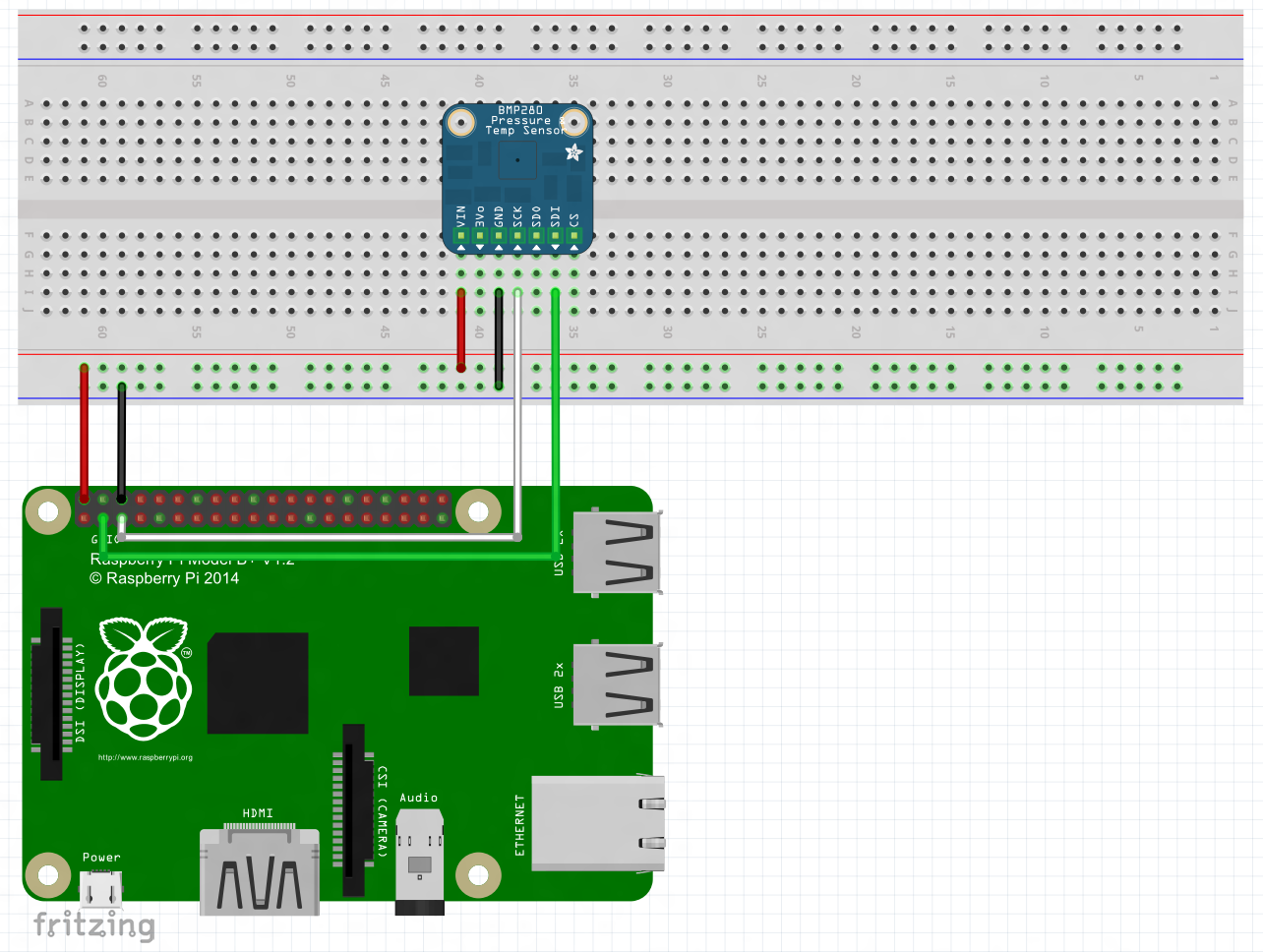

Comments