Overview of the project
The working of project is simple. On opening the vault door the LDR would sense a change in light and the buzzer would turn on. An SMS will be immediately sent to you on your phone. To turn of the buzzer simply use 'OK GOOGLE'.
We have all the components required and now we need to know how to set it up.
Setting up the buzzer- Using the male-female wires insert the buzzer pins to the female points
- Connect the positive side of the buzzer to the pin 1 of boltiot module
- Connect the other point of buzzer to the pin 2
- Place the LDR on the bread board
- Connect one point of LDR to the 'A0' pin using male wires
- Connect the other point of the LDR to the ground/GND of the module
Here's a link for you to follow how to create a account on twillio and get a number to send SMS from
https://support.vision6.com.au/hc/en-us/articles/230673727-Text-Messaging-Account-Setup-with-Twilio
IFTTT integration via Google Assistant and WebhooksGo to IFTTT or sign in by clicking here
Login using your Gmail account. Make sure you use same account which you'll be using on your mobile to interact with Google Assistant.
Click on your profile and select "Create"
Click on '+This' to create the trigger.
Choose "Google Assistant" -> Say Specific Phrase
Type the phrase you want to trigger the action. Make sure to specify the trigger command in different ways for example I used
a) Turn off alarm
b) Turn off the alarm
c) Alarm off
Click on 'Create Trigger'
Click on '+That'
Select Webhooks and then Make a web request.
Enter the your API URL. Make sure that you change the API Key and device name.
Here is how your URL will look like: https://cloud.boltiot.com/remote/<API-KEY>/digitalMultiWrite?pins=1, 2&states=LOW, LOW&deviceName=<DEVICE-ID>
Method will be GET
Content type will be Application/json
Here is how your screen will look like
Click on 'Create Action' and then Click on 'Finish'
Done.!
Where to write the code ?I've launched an Ubuntu server using AWS EC2 instance.
You can use any of the platform (like digitalOceans ubuntu image or a VM or any other tool that you already use to write your IOT code)
Lets test itWe are done setting up everything. Time to test before we finally put it to use.
Set a threshold value to compare against first
Turn off the light or simply cover the LDR ciruit with a box to keep it dark. After a few seconds say 20 remove the box or turn on the light. ASA the LDR senses the change in light it will raise an alarm and send an SMS to you. On receiving the SMS wake your google assistant by saying "OK GOOGLE" and commanding it to turn off the buzzer.









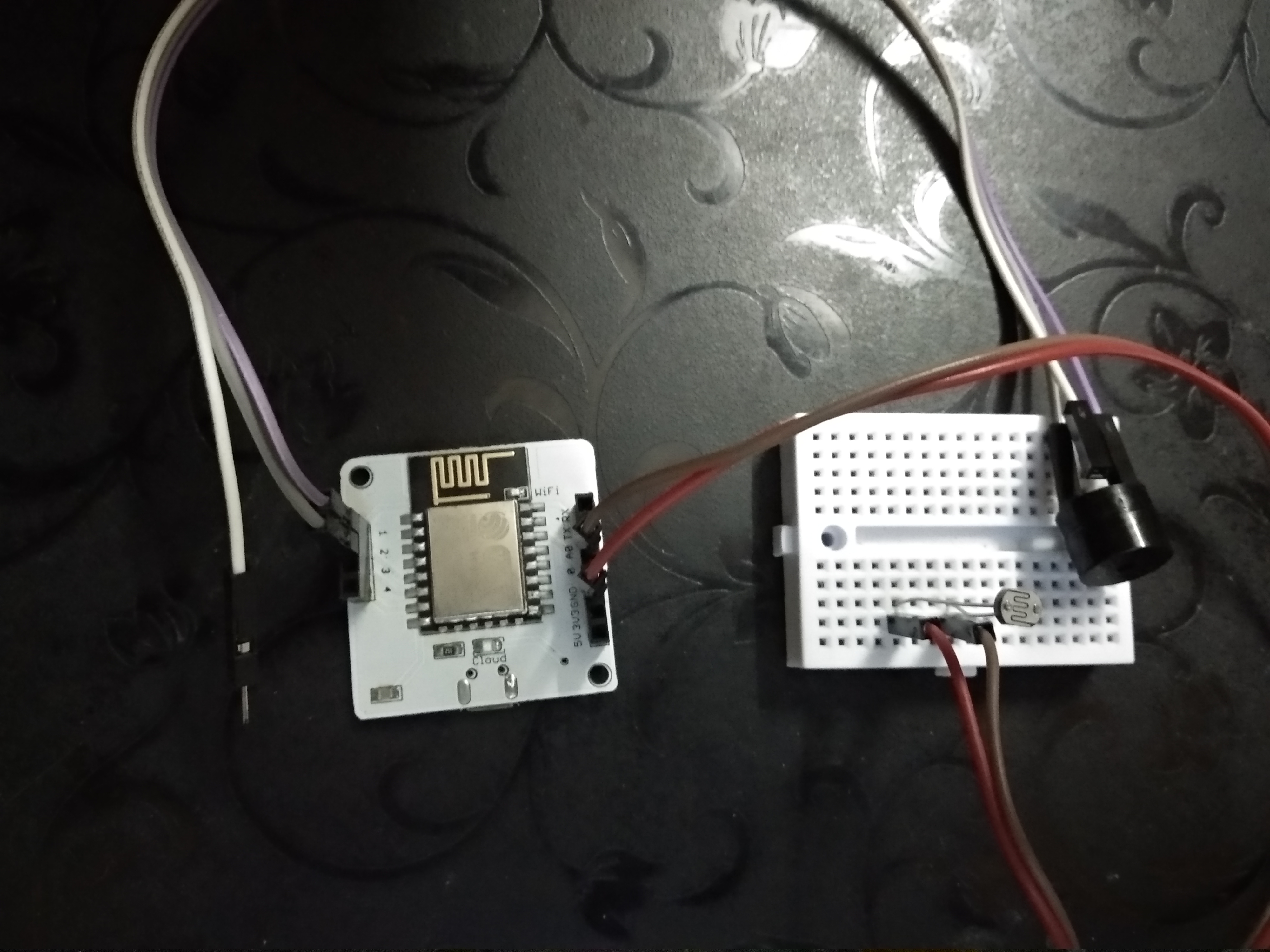


Comments