Our Product is a wireless transmitting temperature sensor. The Particle Argon with the temperature sensor takes in and records data. With this data it then send it up to the cloud to be recorded on a google slides sheet, where it can be easily viewed and graphed. In addition, our temperature sensor sends the temperature value to another particle argon that displays it on a 1602 LCD temperature module. This is rather useful as it can allow the user to be on the other side of a room (or anywhere with wifi) and still know the temperature of where the argon is. This can be implemented into many things such as a device that allows one to know the temperature of their drinks.
The figure above shows the measurement device in use. The recorded values are outside temperatures because it is more interesting than something as linear as fridge temperature. The link to the Live Data sheet can be found below:
https://docs.google.com/spreadsheets/d/1Hwzt4IW5rY52zvMj-9EoOkbhYzpj91Ppl9icD7vQcIQ/edit#gid=0
Further Project Images:
Display
The particle argon is subscribed to a value from the temperature module that displays it on the LCD every second. The potentiometer controls the contrast of the display text.
Temperature Sensor
The temperature sensor uses a thermistor that changes its resistance linearly with change in temperature. Using this one can measure voltage through the resistor and accurately convert the data to temperature. The module then sends this data to the display every second and to google sheets every two and a half minutes using IFTTT.
The devices are connected in a two way communication, the temperature module sends data to the display then the display sends a response back to the temperature module as a check for connectivity.
Demonstration:



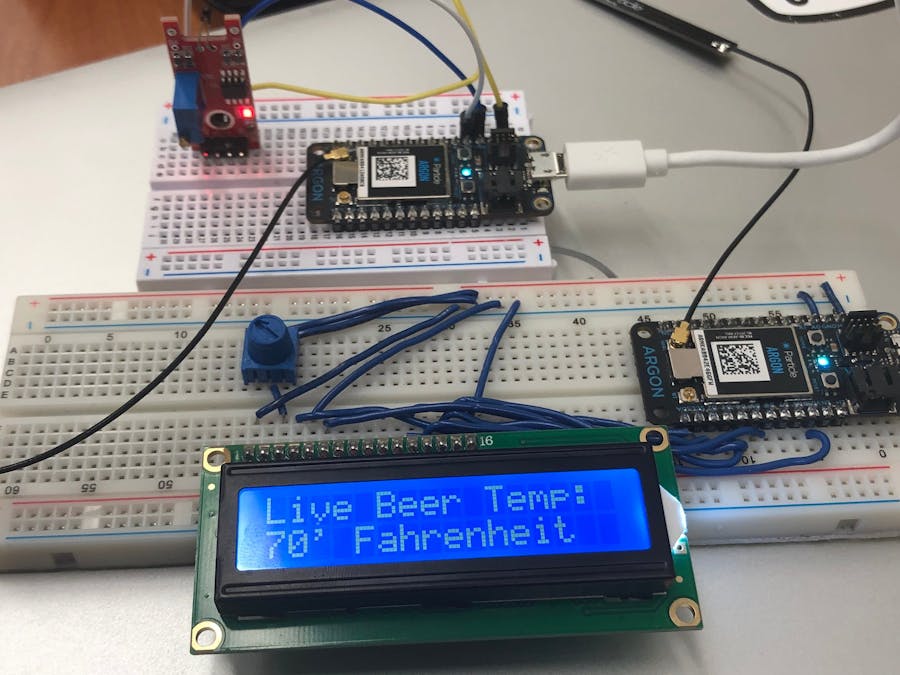
_zhWsCcSEcl.jpg?auto=compress%2Cformat&w=48&h=48&fit=fill&bg=ffffff)










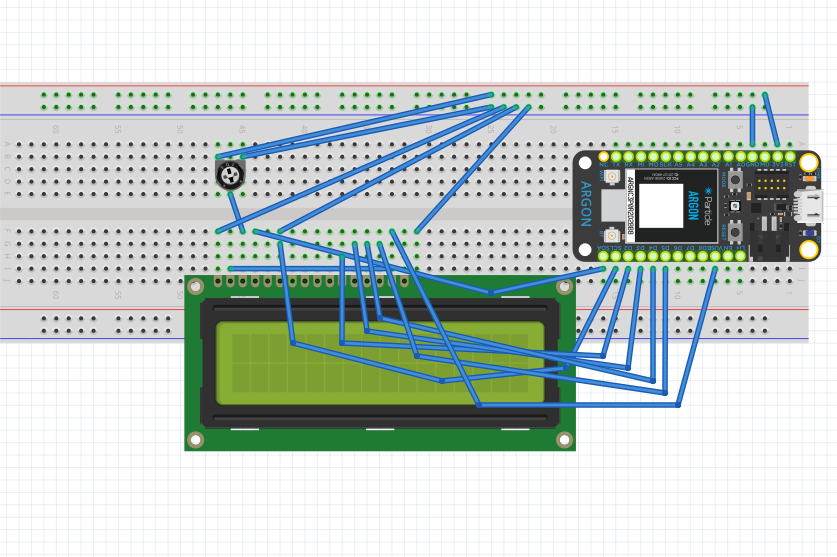
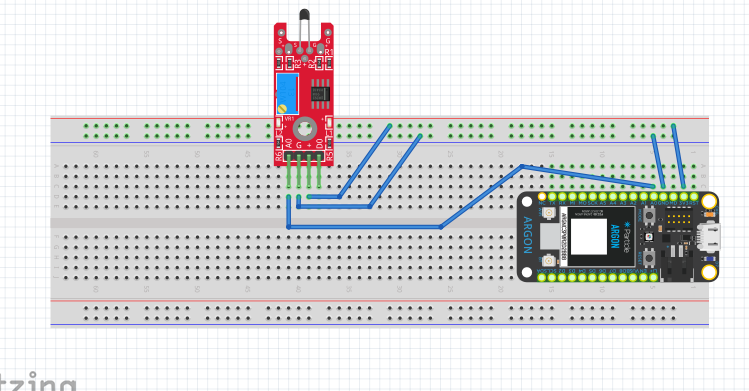




Comments