What is a Push Button? A push button is a simple switch mechanism for controlling some aspect of a machine or process; in our case we will control an LED. Push buttons are typically made out of hard material such plastic or metal. The surface is usually shaped to accommodate the human finger or hand, so the electronic switch can be easily depressed or pushed. Also, most push button switches are also known as biased switches, which can also be considered a “momentary switch” where the user will push-for “on” or push-for “off” type.
Objective: The objective of this lab is to use a push button to turn on and off an LED light bulb. We will write a program so that the LED responds to inputs provided by the push button.
Materials:
· Launchpad MSP432
· Energia software
· Breadboard
· Jumper wires
· 10K resistor (Push Button)
· 330 ohm resistor (LED)
How to set up your circuit: Follow the diagram that has been laid out below


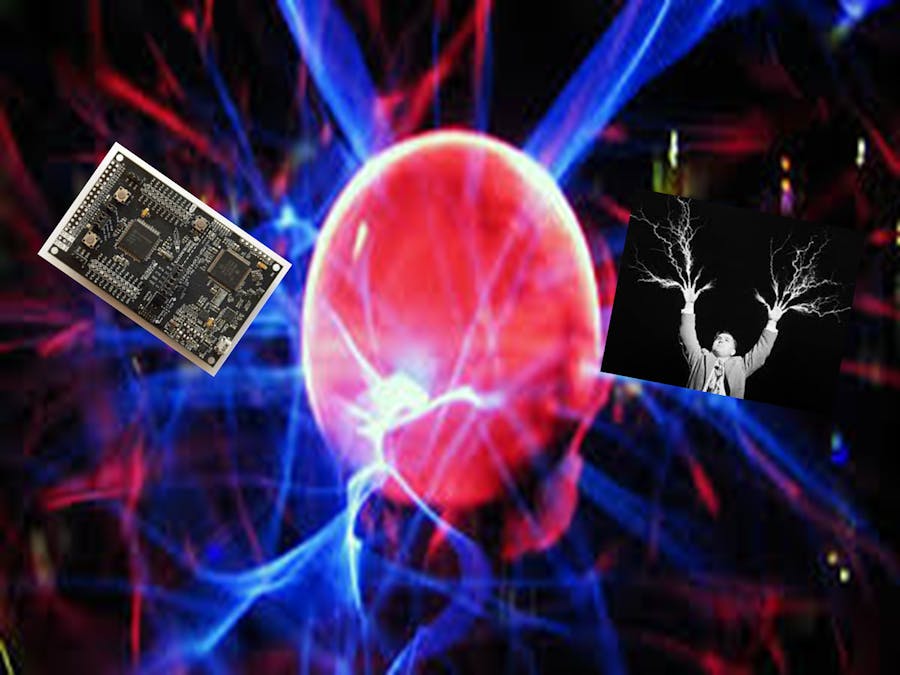








Comments