Hardware components | ||||||
 |
| × | 1 | |||
| × | 1 | ||||
| × | 1 | ||||
The use of the Nokia 5110 screen is simplified in this example using an esp8266 NodeMCU to obtain and display time information from the NTP server.
Wired as shown using data pins D1 - D5 for simplicity of circuit design with vcc connected to 3.3v
Display_Test_online.ino
ArduinoUpload to the NodeMCU using the Arduino IDE :: Remembering to fill in your wifi credentials first
/*
* A Simple clock using the Nokia 5110 Screen and the esp8266 NodeMCU
* The pins of the display are connected to D1 - D5 (GPIO 14,2 0,4 and 5
* CLK, DIN, D/C, CS, RST respectively)
*/
#include <ESP8266WiFi.h>
#include <NTPClient.h>
#include <WiFiUdp.h>
#include <Adafruit_PCD8544.h> // include adafruit PCD8544 (Nokia 5110) library
int currentHour; //Hour Variable
int currentMinute; //Minute Variable
int currentSecond; //Second Variable
const char *ssid = "********";// Replace with your network credentials
const char *password = "********";
// Define NTP Client to get time
WiFiUDP ntpUDP;
NTPClient timeClient(ntpUDP, "0.uk.pool.ntp.org"); // This is the UK time server i used
// Nokia 5110 LCD module connections CLK, DIN, D/C, CS, RST (opposite to the actual pin positions !!)
Adafruit_PCD8544 display = Adafruit_PCD8544(14, 2, 0, 4, 5);
void setup() {
display.begin();
WiFi.begin(ssid, password);
while (WiFi.status() != WL_CONNECTED) {
delay(500);
}
timeClient.begin();
timeClient.setTimeOffset(3600); //Add 1 hour (in seconds) to get BST
display.setContrast(60);
display.clearDisplay(); // clears the screen and buffer
}
void loop() {
timeClient.update();
currentHour = timeClient.getHours();
currentMinute = timeClient.getMinutes();
currentSecond = timeClient.getSeconds();
display.setTextColor(BLACK);
display.setTextSize(2);
display.setCursor(0,14);
if (currentHour <= 9) { //If Hour is single figures, put a 0 in front
display.print("0");
}
display.print(currentHour);
display.print(":");
if (currentMinute <= 9) { //If Minute is single figures, put a 0 in front
display.print("0");
}
display.print(currentMinute);
display.print(":");
display.setTextSize(1);
if (currentSecond <= 9) { //If Seconds is single figures, put a 0 in front
display.print("0");
}
display.print(currentSecond);
display.display(); // Everything is written to a buffer.. so now display on screen
/*
* To clear the screen, i just wrote the same thing to the buffer in white
* otherwise the second display would be jumbled with the previous etc
*/
display.setTextColor(WHITE);
display.setTextSize(2);
display.setCursor(0,14);
if (currentHour <= 9) {
display.print("0");
}
display.print(currentHour);
display.print(":");
if (currentMinute <= 9) {
display.print("0");
}
display.print(currentMinute);
display.print(":");
display.setTextSize(1);
if (currentSecond <= 9) {
display.print("0");
}
display.print(currentSecond);
// No need to display the screen again
}
28 projects • 12 followers
I've been interested in microprocessors for a long time.



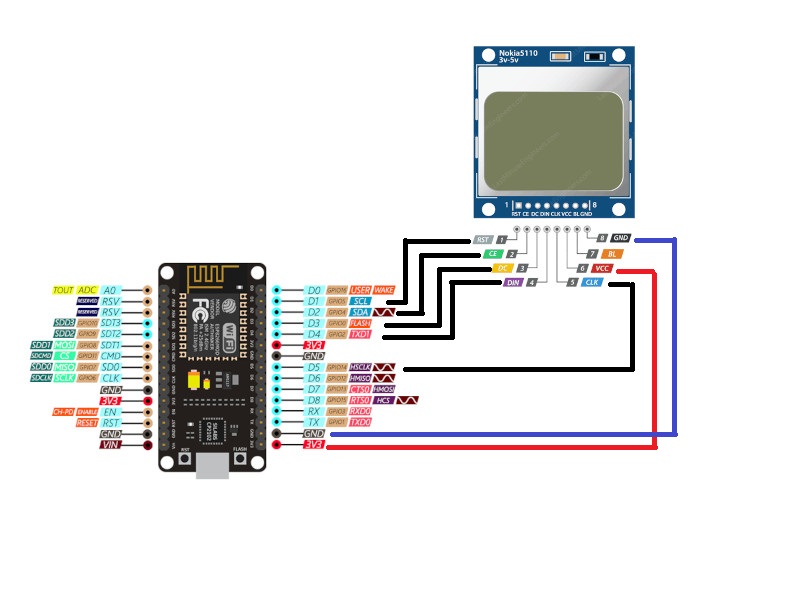



Comments