Here at the Cape May County Library TLC's newly-named STEAMengine, we are looking forward to new construction taking place this summer and are sharpening our skills to be ready for our new space.
This project is our (rather humble) entry into the 1Sheeld "Hack Your Space!" Makerspaces contest. It's basically the work of 1.5 people. We wanted a project that would be useful while still being simple enough to teach to new Arduino users that come to our space. We tend to get complaints about the amount of fun we're having (the noise level) and a gentle reminder from ourselves will likely be better than angering our colleagues in quieter departments. Furthermore, we like the automated tweeting for our 3D printer -- we're hoping to create a static link for a printing feed in the future so we can tweet a link back to let people see what's being printed.


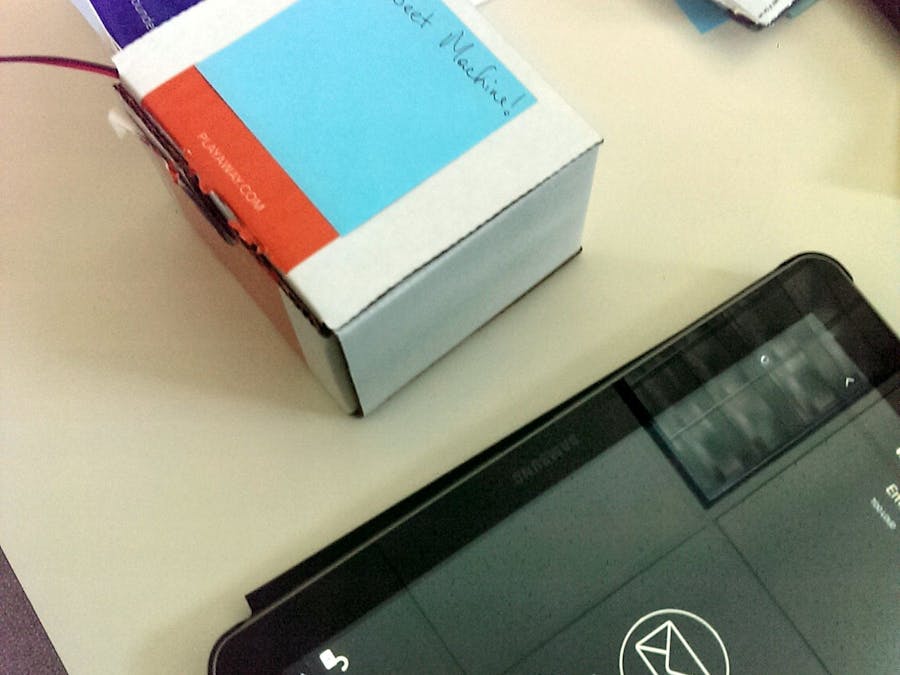

_ztBMuBhMHo.jpg?auto=compress%2Cformat&w=48&h=48&fit=fill&bg=ffffff)





Comments