Hardware components | ||||||
 |
| × | 1 | |||
 |
| × | 1 | |||
 |
| × | 1 | |||
Software apps and online services | ||||||
 |
| |||||
| ||||||
It started when I was given a project to make a large audio spectrum analyzer / visualizer on an the reverse class of old theater called Rex in Kuala Lumpur, Malaysia.
As I have made several Arduino audio spectrum analyzer before, but never with a teensy and audio adapter board, this would be a change to test this out.
Purchased the teensy 3.x + Teensy Audio Adapter board to make this project plus extra for making this project here.
Was visiting Shenzhen, China during that time and saw this shop selling all sorts of WS2812B LEDs, my favourite LED chips.
Initial test with everything hook up together...
The FFT frequencies bins was fine tuned using s-marley FFT.xlsx file below:
https://github.com/s-marley/ESP32_FFT_VU
Videos of final producthttps://www.tiktok.com/@stanleyseow/video/6973642320323284226?is_copy_url=1&is_from_webapp=v1
https://www.tiktok.com/@stanleyseow/video/7084852923829603610?is_copy_url=1&is_from_webapp=v1
#define MATRIX
//#undef MATRIX
#ifdef MATRIX
#include <Adafruit_GFX.h>
#include <Adafruit_NeoMatrix.h>
#include <Adafruit_NeoPixel.h>
#define PIN 3
Adafruit_NeoMatrix matrix = Adafruit_NeoMatrix(32, 8, PIN,
NEO_MATRIX_BOTTOM + NEO_MATRIX_LEFT +
NEO_MATRIX_COLUMNS + NEO_MATRIX_ZIGZAG,
NEO_GRB + NEO_KHZ800);
#endif
#include <Audio.h>
///////////////////////////////////
// copy the Design Tool code here
///////////////////////////////////
#include <Audio.h>
#include <Wire.h>
#include <SPI.h>
#include <SD.h>
#include <SerialFlash.h>
// GUItool: begin automatically generated code
AudioInputI2S i2s2; //xy=210,60
AudioPlayMemory playMem1; //xy=261,210
AudioSynthWaveform waveform1; //xy=284,269
AudioMixer4 mixer1; //xy=450,196
AudioOutputI2S i2s1; //xy=669,145
AudioAnalyzeFFT1024 fft1024_1; //xy=677,201
AudioConnection patchCord1(i2s2, 0, mixer1, 0);
AudioConnection patchCord2(i2s2, 1, mixer1, 1);
AudioConnection patchCord3(playMem1, 0, mixer1, 2);
AudioConnection patchCord4(waveform1, 0, mixer1, 3);
AudioConnection patchCord5(mixer1, 0, i2s1, 0);
AudioConnection patchCord6(mixer1, 0, i2s1, 1);
AudioConnection patchCord7(mixer1, fft1024_1);
AudioControlSGTL5000 sgtl5000_1; //xy=526,301
// GUItool: end automatically generated code
// Use these with the Teensy Audio Shield
#define SDCARD_CS_PIN 10
#define SDCARD_MOSI_PIN 7
#define SDCARD_SCK_PIN 14
// Use these with the Teensy 3.5 & 3.6 SD card
//#define SDCARD_CS_PIN BUILTIN_SDCARD
//#define SDCARD_MOSI_PIN 11 // not actually used
//#define SDCARD_SCK_PIN 13 // not actually used
// Use these for the SD+Wiz820 or other adaptors
//#define SDCARD_CS_PIN 4
//#define SDCARD_MOSI_PIN 11
//#define SDCARD_SCK_PIN 13
const int myInput = AUDIO_INPUT_LINEIN;
void setup() {
Serial.begin(57600);
#ifdef MATRIX
matrix.begin();
matrix.setBrightness(40);
//matrix.setTextWrap(false);
//matrix.setTextColor(colors[0]);
matrix.fillScreen(0);
matrix.show();
#endif
AudioMemory(12);
sgtl5000_1.enable();
sgtl5000_1.volume(0.5);
// SPI.setMOSI(SDCARD_MOSI_PIN);
// SPI.setSCK(SDCARD_SCK_PIN);
// if (!(SD.begin(SDCARD_CS_PIN))) {
// while (1) {
// Serial.println("Unable to access the SD card");
// delay(500);
// }
// }
// Enable audio in
sgtl5000_1.enable();
sgtl5000_1.inputSelect(myInput);
sgtl5000_1.volume(1);
mixer1.gain(0, 1.0);
mixer1.gain(1, 1.0);
mixer1.gain(2, 0.0);
mixer1.gain(3, 0.0);
// Uncomment one these to try other window functions
// fft1024_1.windowFunction(NULL);
// fft1024_1.windowFunction(AudioWindowBartlett1024);
// fft1024_1.windowFunction(AudioWindowFlattop1024);
//playSdWav1.play("SDTEST2.WAV");
delay(1000);
}
void loop() {
if (fft1024_1.available()) {
// Refer to FFT bin calculator at https://github.com/s-marley/ESP32_FFT_VU
spectrum(0,fft1024_1.read(0,2));
spectrum(1,fft1024_1.read(2,2));
spectrum(2,fft1024_1.read(3,3));
spectrum(3,fft1024_1.read(3,4));
spectrum(4,fft1024_1.read(4,4));
spectrum(5,fft1024_1.read(4,5));
spectrum(6,fft1024_1.read(5,6));
spectrum(7,fft1024_1.read(6,7));
spectrum(8,fft1024_1.read(7,9));
spectrum(9,fft1024_1.read(9,10));
spectrum(10,fft1024_1.read(10,12));
spectrum(11,fft1024_1.read(12,15));
spectrum(12,fft1024_1.read(15,17));
spectrum(13,fft1024_1.read(17,21));
spectrum(14,fft1024_1.read(21,25));
spectrum(15,fft1024_1.read(25,29));
spectrum(16,fft1024_1.read(29,34));
spectrum(17,fft1024_1.read(34,41));
spectrum(18,fft1024_1.read(41,49));
spectrum(19,fft1024_1.read(49,58));
spectrum(20,fft1024_1.read(58,68));
spectrum(21,fft1024_1.read(68,81));
spectrum(22,fft1024_1.read(81,96));
spectrum(23,fft1024_1.read(96,114));
spectrum(24,fft1024_1.read(114,135));
spectrum(25,fft1024_1.read(135,161));
spectrum(26,fft1024_1.read(161,191));
spectrum(27,fft1024_1.read(191,226));
spectrum(28,fft1024_1.read(226,268));
spectrum(29,fft1024_1.read(268,318));
spectrum(30,fft1024_1.read(318,377));
spectrum(31,fft1024_1.read(377,511));
#ifdef MATRIX
matrix.show();
#endif
}
#ifdef MATRIX
matrix.fillScreen(0);
delay(10);
#endif
}
void spectrum(int x, float n) {
uint16_t colors[] = {
matrix.Color(0 ,0, 0),
matrix.Color( 0, 128, 0),
matrix.Color( 0, 192, 0),
matrix.Color( 0, 255, 128),
matrix.Color( 0, 255, 255),
matrix.Color( 0, 0, 255),
matrix.Color( 128, 0, 255),
matrix.Color( 255, 0, 255),
matrix.Color( 255, 0, 0),
};
// x = band
// y = led height
int y = LEDnumber(n);
#ifdef MATRIX
switch ( y ) {
case -1 :
// All off
matrix.drawPixel(x,y, colors[0] );
break;
case 1 :
matrix.drawPixel(x,0, colors[1] );
break;
case 2 :
matrix.drawPixel(x,0, colors[1] );
matrix.drawPixel(x,1, colors[2] );
break;
case 3 :
matrix.drawPixel(x,0, colors[1] );
matrix.drawPixel(x,1, colors[2] );
matrix.drawPixel(x,2, colors[3] );
break;
case 4 :
matrix.drawPixel(x,0, colors[1] );
matrix.drawPixel(x,1, colors[2] );
matrix.drawPixel(x,2, colors[3] );
matrix.drawPixel(x,3, colors[4] );
break;
case 5 :
matrix.drawPixel(x,0, colors[1] );
matrix.drawPixel(x,1, colors[2] );
matrix.drawPixel(x,2, colors[3] );
matrix.drawPixel(x,3, colors[4] );
matrix.drawPixel(x,4, colors[5] );
break;
case 6 :
matrix.drawPixel(x,0, colors[1] );
matrix.drawPixel(x,1, colors[2] );
matrix.drawPixel(x,2, colors[3] );
matrix.drawPixel(x,3, colors[4] );
matrix.drawPixel(x,4, colors[5] );
matrix.drawPixel(x,5, colors[6] );
break;
case 7 :
matrix.drawPixel(x,0, colors[1] );
matrix.drawPixel(x,1, colors[2] );
matrix.drawPixel(x,2, colors[3] );
matrix.drawPixel(x,3, colors[4] );
matrix.drawPixel(x,4, colors[5] );
matrix.drawPixel(x,5, colors[6] );
matrix.drawPixel(x,6, colors[7] );
break;
case 8 :
matrix.drawPixel(x,0, colors[1] );
matrix.drawPixel(x,1, colors[2] );
matrix.drawPixel(x,2, colors[3] );
matrix.drawPixel(x,3, colors[4] );
matrix.drawPixel(x,4, colors[5] );
matrix.drawPixel(x,5, colors[6] );
matrix.drawPixel(x,6, colors[7] );
matrix.drawPixel(x,7, colors[8] );
break;
default:
break;
}
#endif
}
int LEDnumber(float n) {
int led = -1;
if (n > 0.250) {
led = 8;
} else if ( n > 0.220) {
led = 7;
} else if ( n > 0.180) {
led = 6;
} else if ( n > 0.100) {
led = 5;
} else if ( n > 0.060) {
led = 4;
} else if ( n > 0.030) {
led = 3;
} else if ( n > 0.015) {
led = 2;
} else if ( n > 0.008) {
led = 1;
} else if ( n < 0.009) {
led = -1;
}
return led;
}


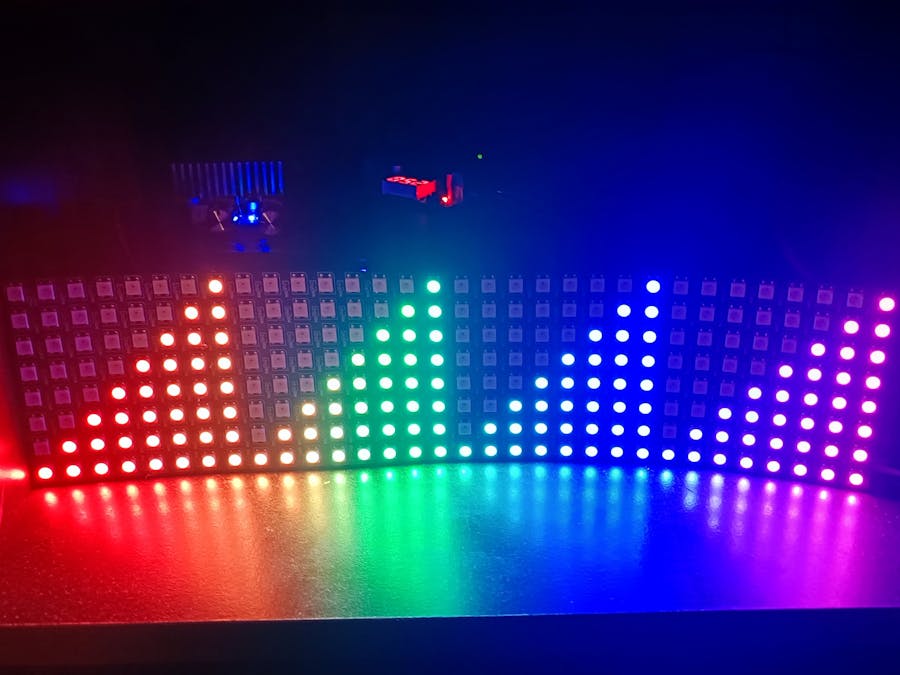

Comments