In the thermal power plant, it is necessary to check and to clean the chimney filter in a regular time interval as per the deposition of dust in the chimney. To maintain the pollution factor (as per the guideline by the pollution control board) in the exhaust someone have to monitor at the filter system all the time. So here comes a need of a manpower as a constant operator. The work of the operator is to check the dust level of the filter all the time and when he founds that the dust level has exceeded, his work is to clean the filter. As we see the operator work is only to clean the filter. So the rest time of the operator goes in monitoring the filter system.
To avoid the loss of time and manpower here comes the use of Bolt-IoT WIFI module. It's essentially a setup which uses the popular Ultrasonic Sensor (HC-SR04), the Bolt Wi-Fi module, and an Arduino Uno to measure how much of the dust can has filled up. In the Bolt-Iot we also can set the limit of the dust deposition. When ever the dust limit exceeds the threshold it will sends an alert SMS to the authority or the person in charge or the operator for cleaning the filter. The assembly unit of Bolt-IoT works together for the whole work.





_ztBMuBhMHo.jpg?auto=compress%2Cformat&w=48&h=48&fit=fill&bg=ffffff)



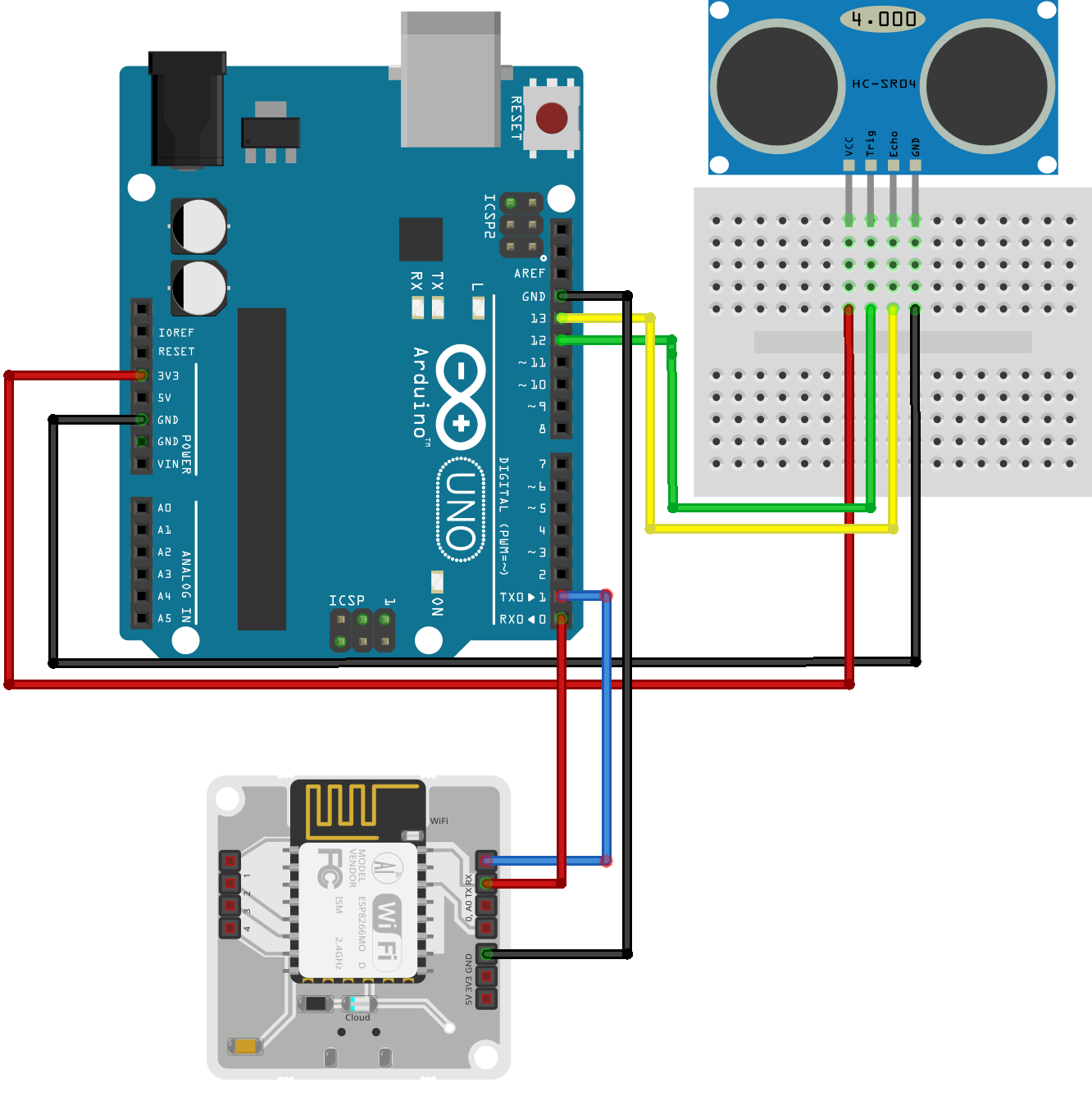
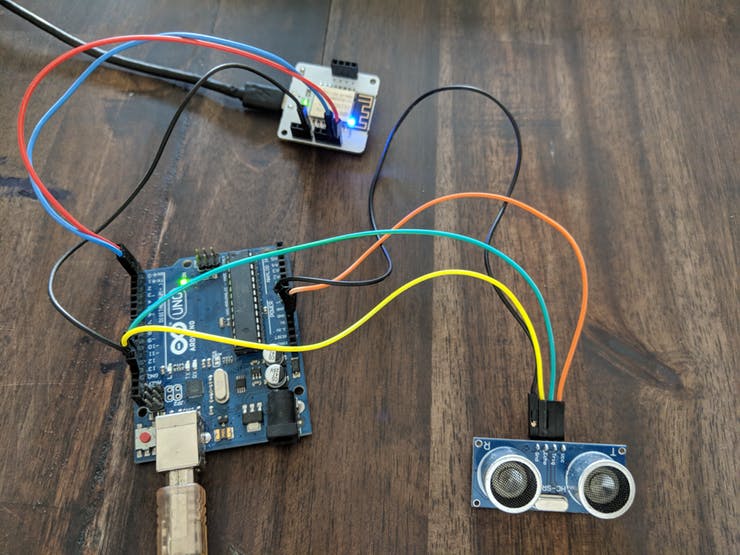
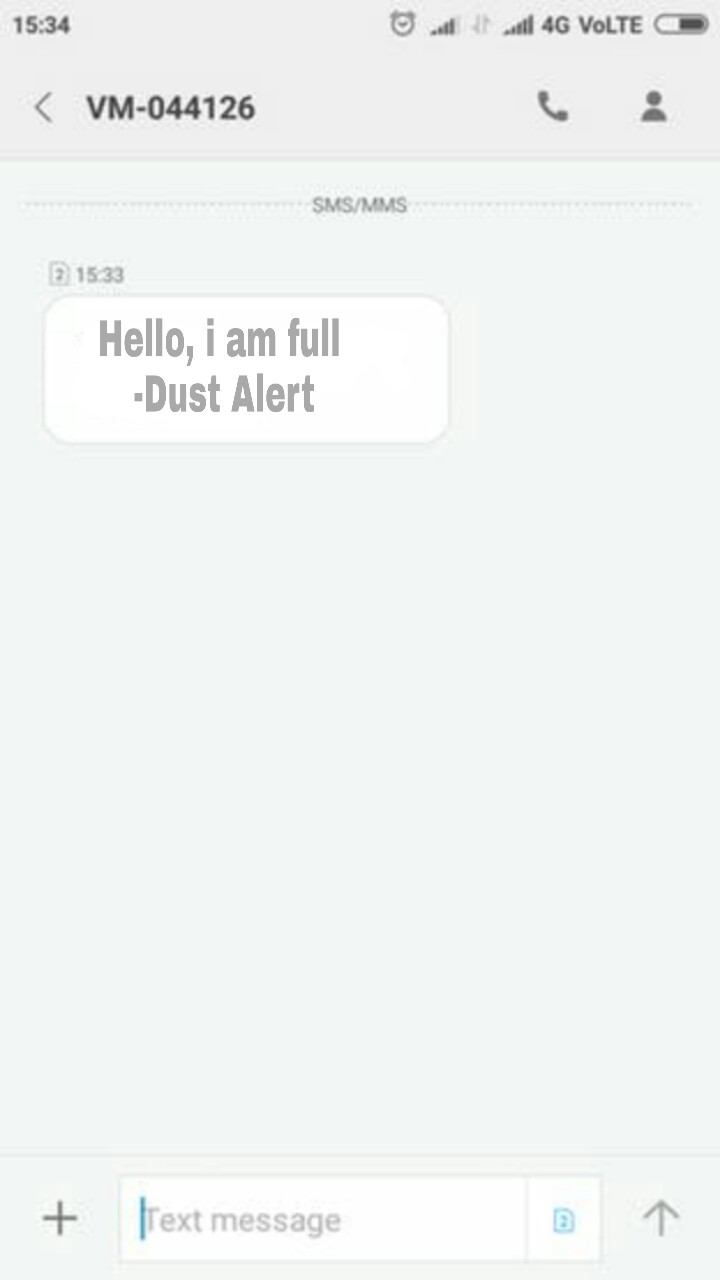

Comments