// This #include statement was automatically added by the Particle IDE.
#include "RelayShield/RelayShield.h"
// Create an instance of the RelayShield library, so we have something to talk to
RelayShield myRelays;
// Create prototypes of the Spark.functions we'll declare in setup()
int relayOn(String command);
int relayOff(String command);
void setup() {
//.begin() sets up a couple of things and is necessary to use the rest of the functions
myRelays.begin();
// Register Spark.functions and assign them names
Particle.function("relayOn", relayOn);
Particle.function("relayOff", relayOff);
Particle.function("toggleRelay", toggleRelay);
}
int relayOn(String command){
// Ritual incantation to convert String into Int
char inputStr[64];
command.toCharArray(inputStr,64);
int i = atoi(inputStr);
// Turn the desired relay on.
// From your Do Button config, call the relay, and pass in 1 through 4 for the Relay to turn on.
myRelays.on(2);
// Respond
return 1;
}
// Momentarily turn on, then off the relay you want. This simulates a button press when you hook the
// physical button to the normally open (two left) leads on the relay. Again, pass in the number of the relay to control.
// In IFTTT Do Button app, call the Photon, then point the function to toggleRelay, and in the arguments field, jut put a 1 for example.
int toggleRelay(String command){
// Ritual incantation to convert String into Int
char inputStr[64];
command.toCharArray(inputStr,64);
int i = atoi(inputStr);
Particle.publish("Garage_Door","Relay_on");
// Turn the desired relay on
myRelays.on(2);
delay(500);
myRelays.off(2);
// Respond
return 1;
}
// This is used in toggleRelay, however, it can also be used stand alone if you have a normally closed relay and want
// to temporarily open it.
int relayOff(String command){
// Ritual incantation to convert String into Int
char inputStr[64];
command.toCharArray(inputStr,64);
int i = atoi(inputStr);
// Turn the desired relay off
myRelays.off(2);
// Respond
return 1;
}









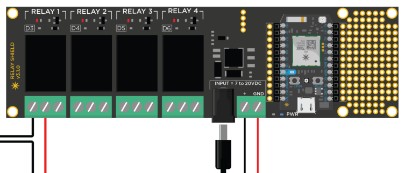
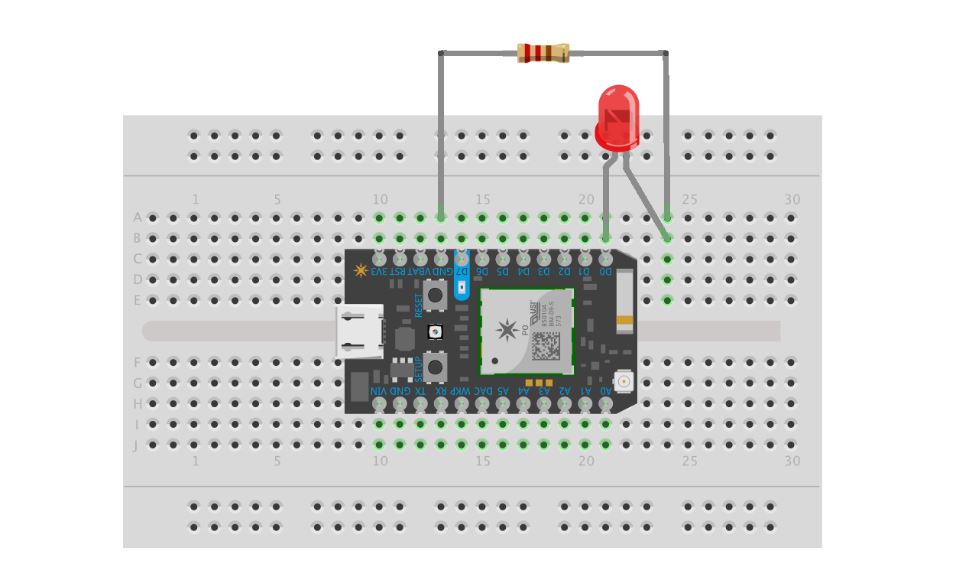






Comments