We have received a number of requests for examples on how to use our Nokia 5110 with Arduino - so here it goes. For this tip we used a Arduino Nano, but any Arduino can be used.
What we want to achieveUse our Nokia 5110 displays - which feature a PCD8544 CMOS LCD controller/driver - with an Arduino (compatible) development board and the Arduino IDE.
Requirements- Arduino (compatible) development board - we used the Arduino Nano compatible board (see here)
- Our Nokia 5110 Display featuring a PCD8544 controller (see here)
- Arduino IDE (download here)
- This tip is focused on using the Arduino IDE
- The pin connections are guaranteed to work with our Nokia 5110 displays. Other similar displays might have a different pin layout and you will need to adapt to your specific module.
- We will be using Gavin Lyons' "Nokia 5110 Text" Library which is available through the Arduino IDE Library Manager. There are other options, this one is the easiest (we found).
- Gavin Lyons - Nokia 5110 Text Library - https://github.com/gavinlyonsrepo/NOKIA5110_TEXT
Gavin Lyons created a great library with a small memory footprint to display text on PCD8544 based Nokia 5110 8-pin displays.
You can install the library through the Library Manager:
Menu -> Tools -> Manage Libraries
For this project we are not using Pin 7 (Backlight) and have used the wiring as below.
WiringPCD8544/LED | Arduino
Pin 1 - RST | D12
Pin 2 - CE (CS) | D11
Pin 3 - DC | D10
PIN 4 - DIN | D9
PIN 5 - CLK | D8
PIN 6 - VCC | 3.3v - from board or other source
PIN 7 - BL | not used
PIN 8 - GND | GND - from board or other source


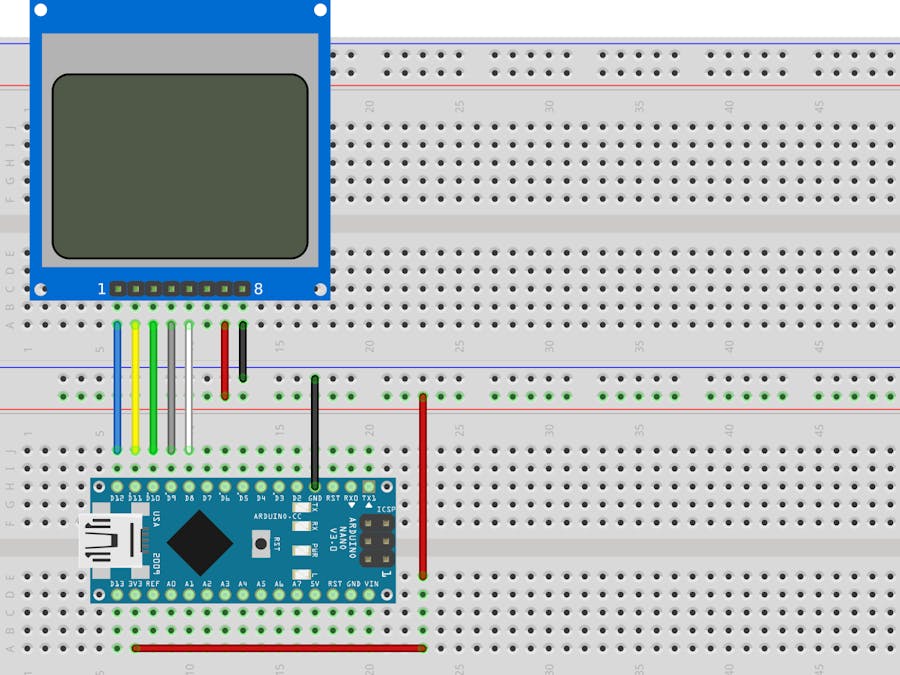

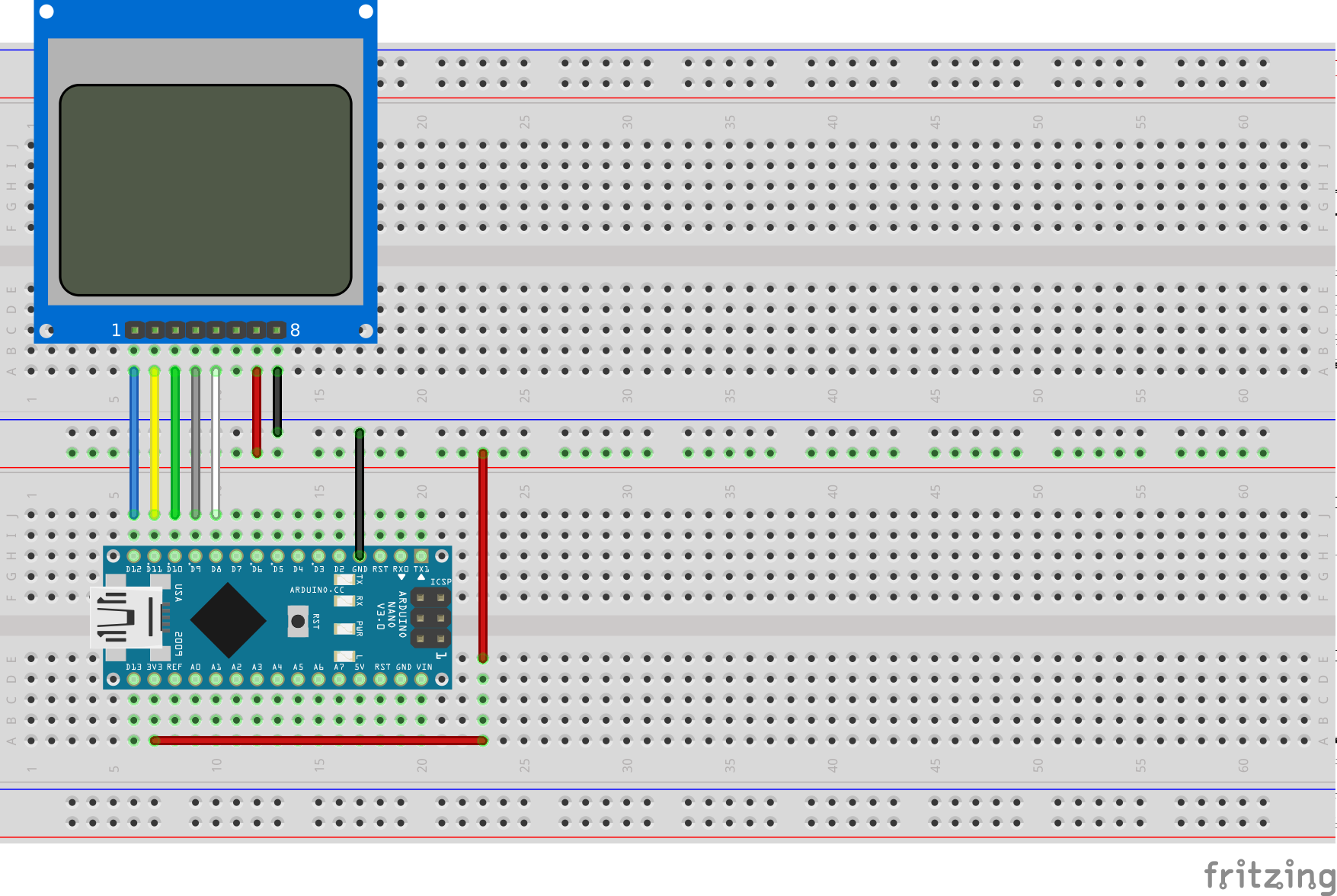



Comments