The human comfort level not only determined by temperature but also with humidity. For example, at 20 °C and 80 % relative humidity is much more suffocating than 20 °C and 25 % relative humidity.
The humidex (short for humidity index) is an index number used to describe how hot the weather feels to the average person, by combining the effect of heat and humidity. The ranges are as follows:
- 20 to 29: Little to no discomfort
- 30 to 39: Some discomfort
- 40 to 45: Great discomfort; avoid exertion
- Above 45: Dangerous; heat stroke quite possible
But the calculation of the humidex is a little complicated. The formula is as follows:
Where,
- Tair is the air temperature in °C
- Tdew is the dew point in °C
Briefly, we can define dew point as follows: "The atmospheric temperature below which water droplets begin to condense and dew can form".
But our DHT22 temperature and humidity sensor can sense the atmospheric temperature and humidity, not the dew point which is needed to execute the formula of humidex.
Thus, another formula was used for calculation of dew point from temperature and humidity:
In the code, first the temperature and humidity value was captured from the sensor, further dew point is calculated and finally the value of humidex has been determined.
Afterwards, the LEDs' are blinked according to the calculated values of humidex for the users' easiness. Here are the outputs:
Green LED blinks (5 sec): No discomfort (Humidex is less than 20).
White LED blinks (5 sec): Little discomfort (Humidex is between 20 to 29).
Yellow LED blinks (5 sec): Some extent discomfort (Humidex is between 30 to 39)
Blue LED blinks (5 sec): High extent discomfort (Humidex is between 40 to 45)
Red LED blinks (5 sec): Very dangerous; sun stroke may possible (Humidex is higher than 45)
Green, White, Yellow LEDs' blinks for 1 sec sequentially: Sensor is not working.
This in a nutshell, this project is developped using DHT22 Sensor and arduino aiming to sense the discomfort/comfort level by blinking LED.
---------------------- ( ) ----------------------



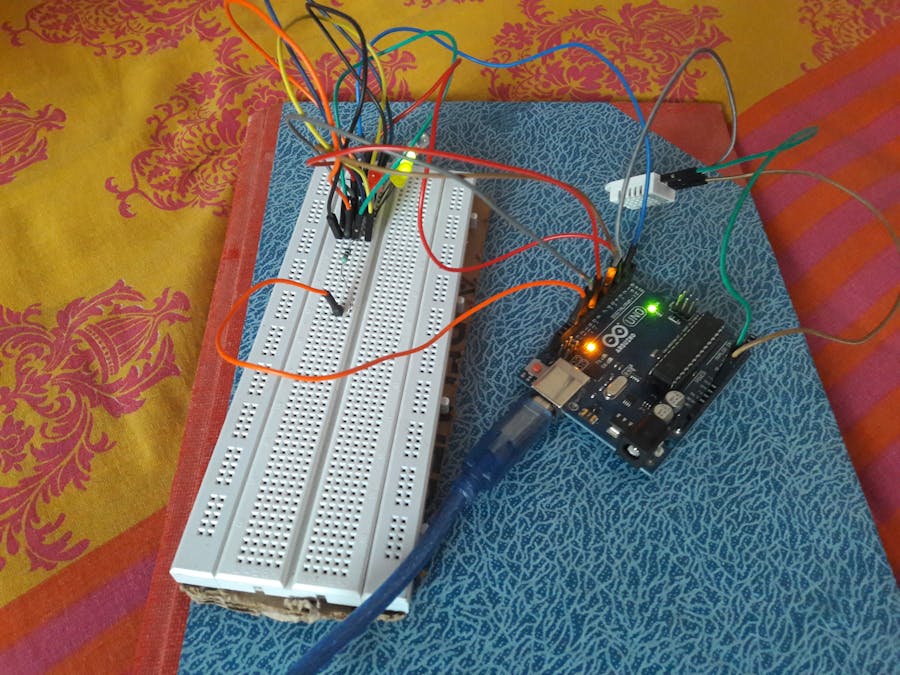
_ztBMuBhMHo.jpg?auto=compress%2Cformat&w=48&h=48&fit=fill&bg=ffffff)






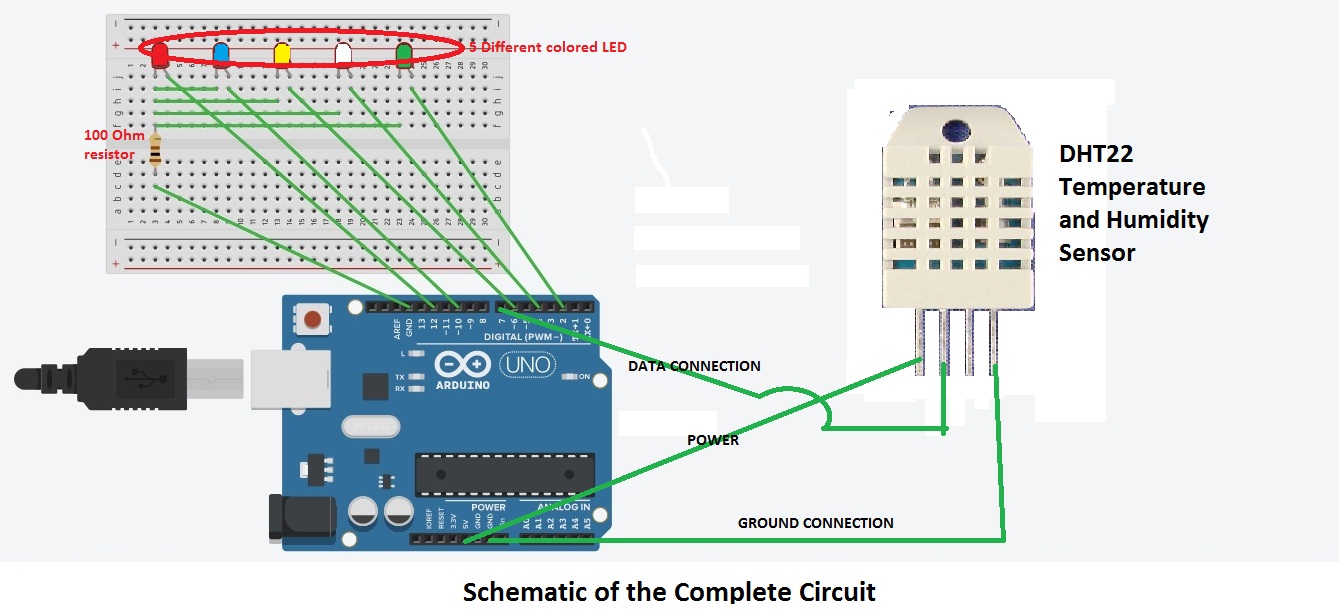






Comments