This is a small project on the led controlling using my google assistant.I just thought of controlling my led with any device. In that process I found of google assistant.I worked hard for about 3 days. But, by seeing this project you can complete it in just 10minutes. Now, what are you waiting for. Lets start the project.
Published July 3, 2020


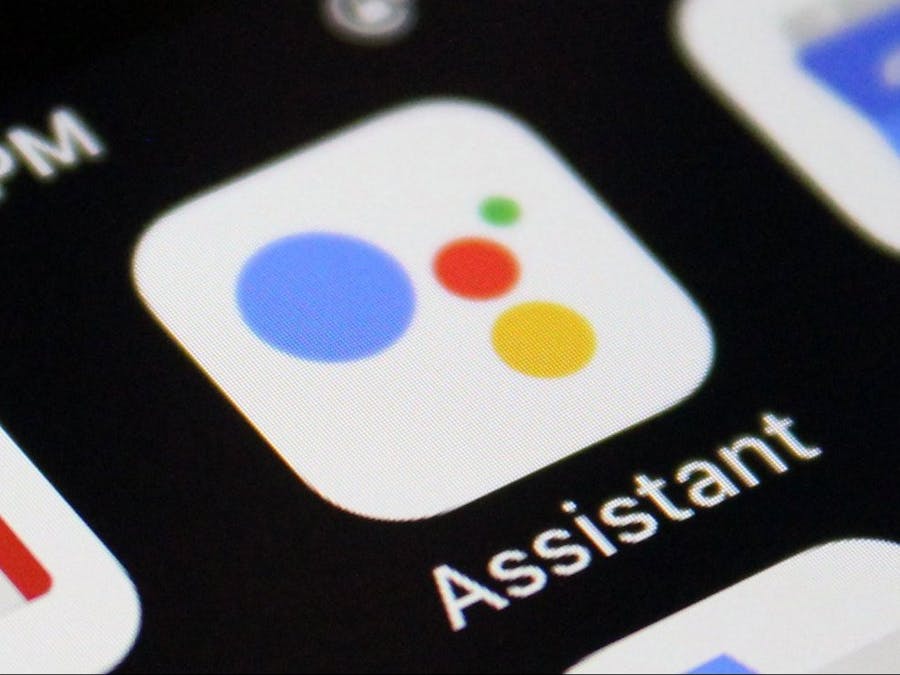




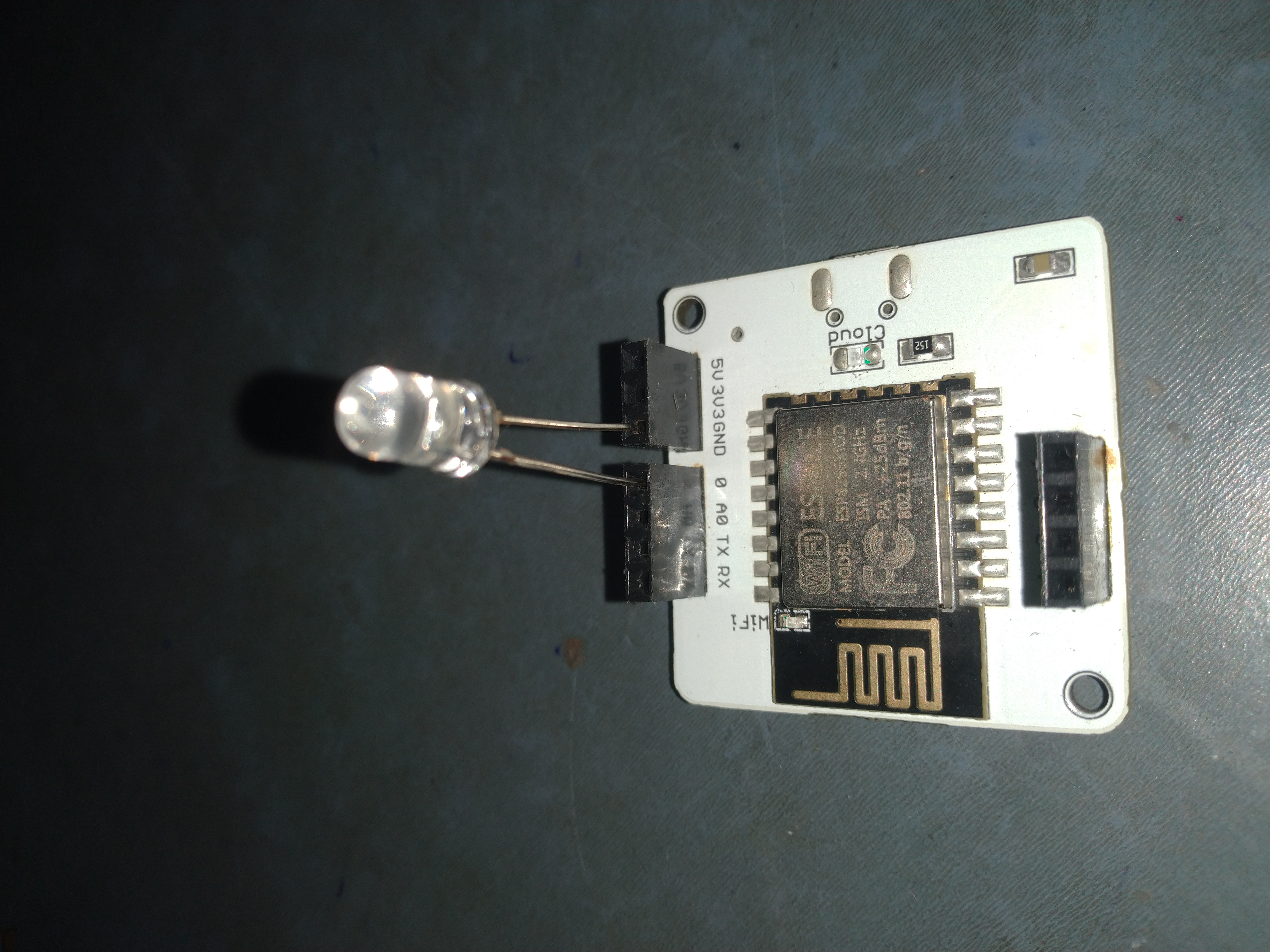
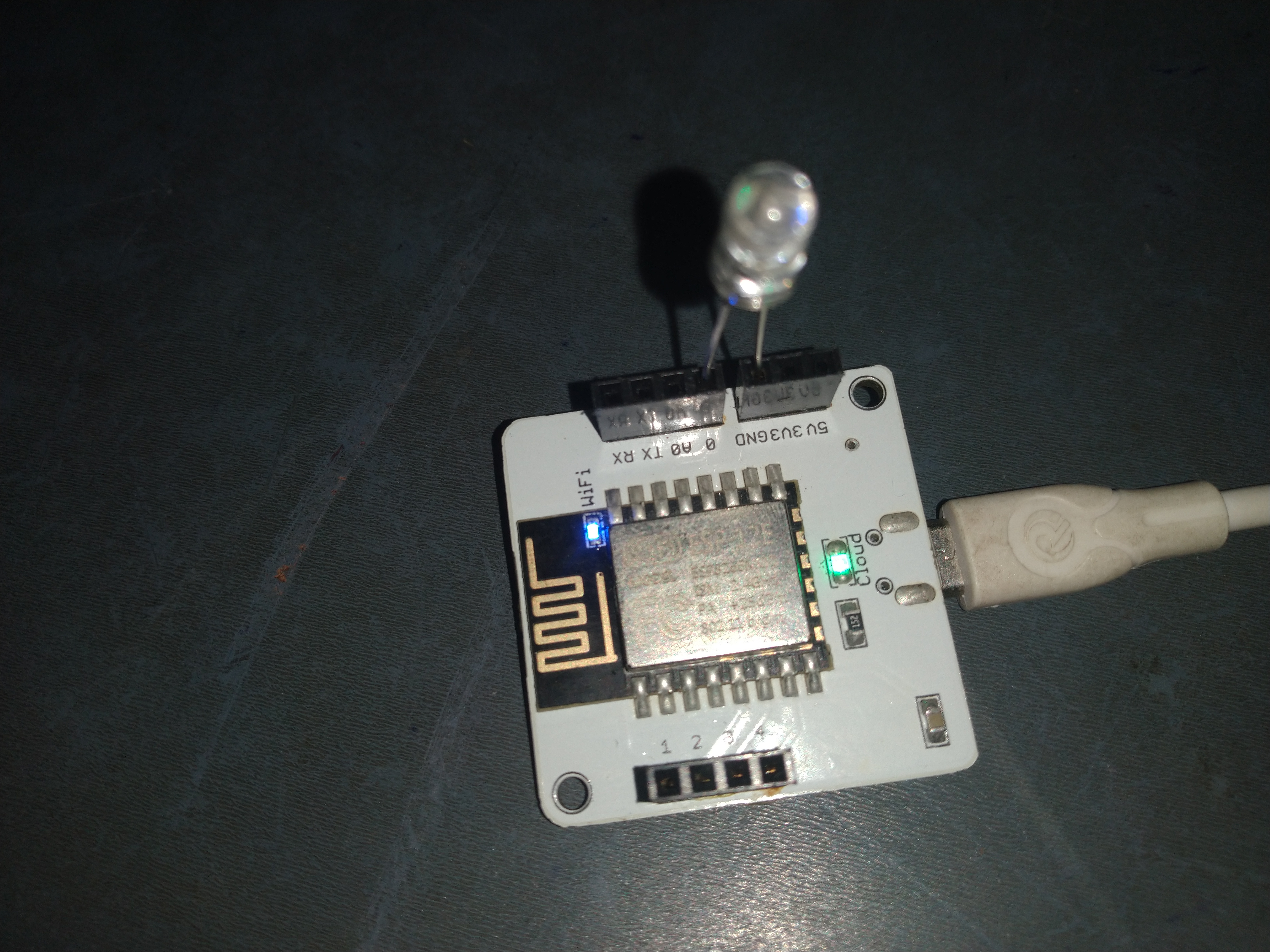
_Bb5pQYx7uv.png)
_wfIk8I4V8v.png)
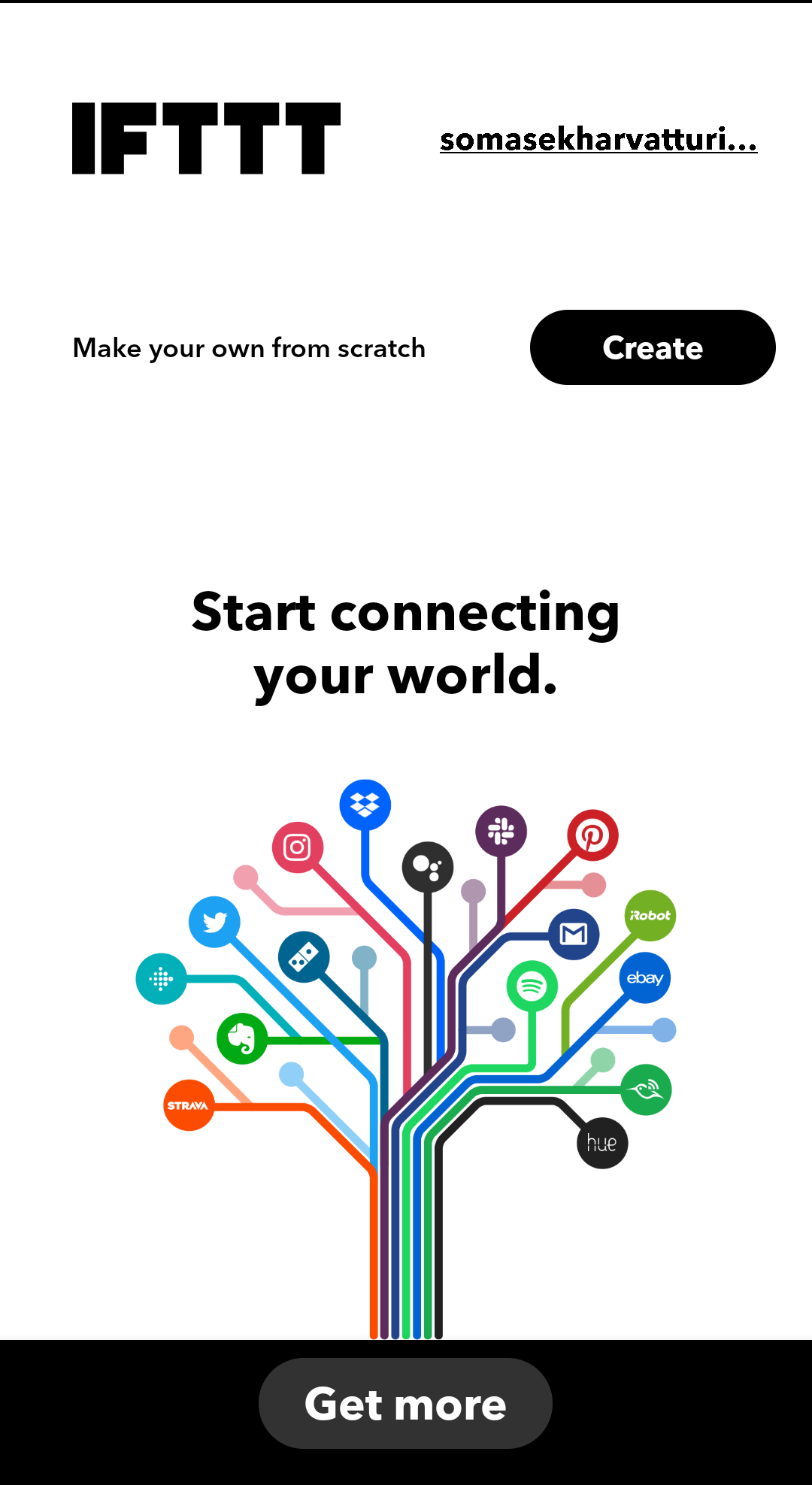

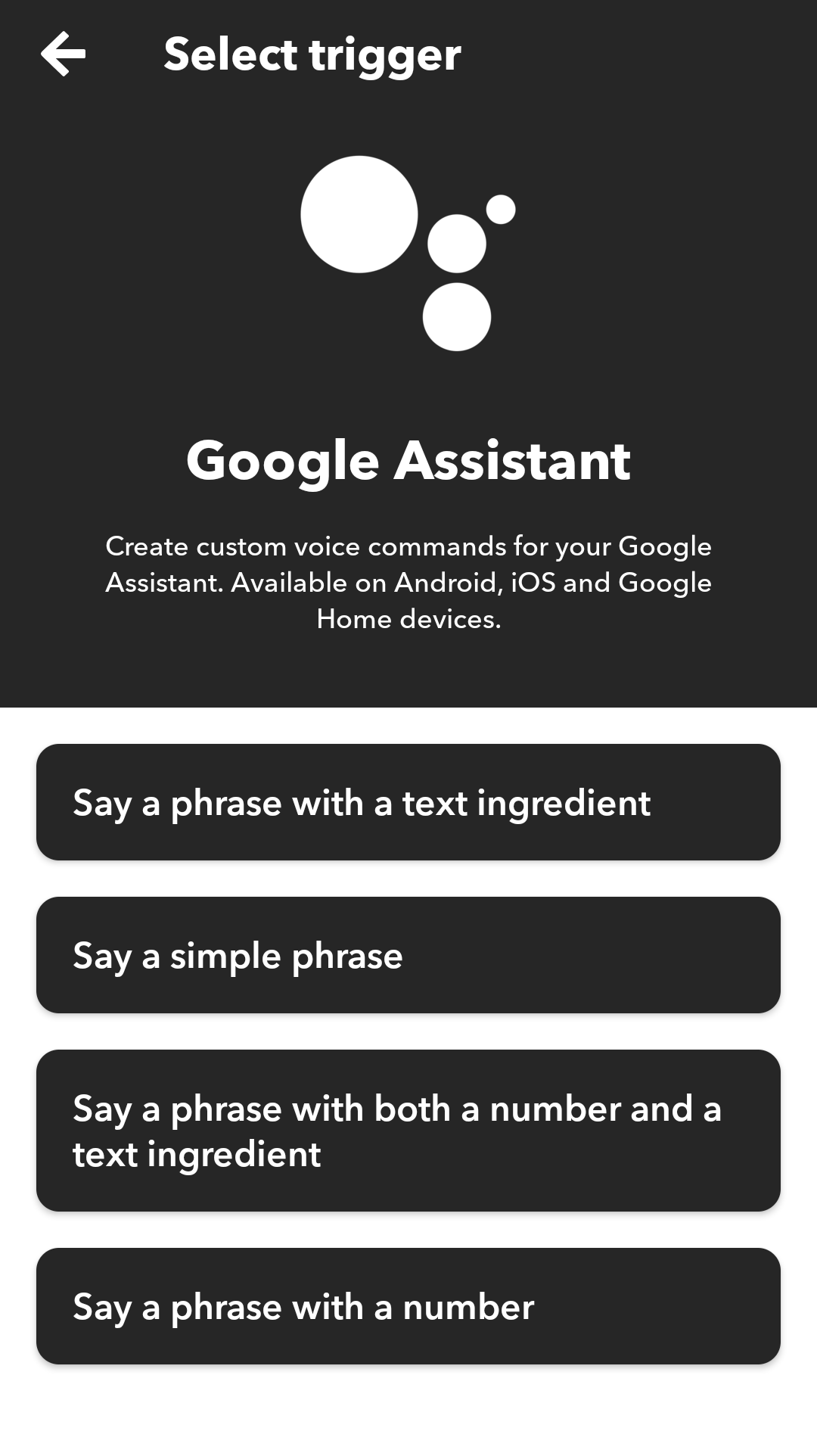
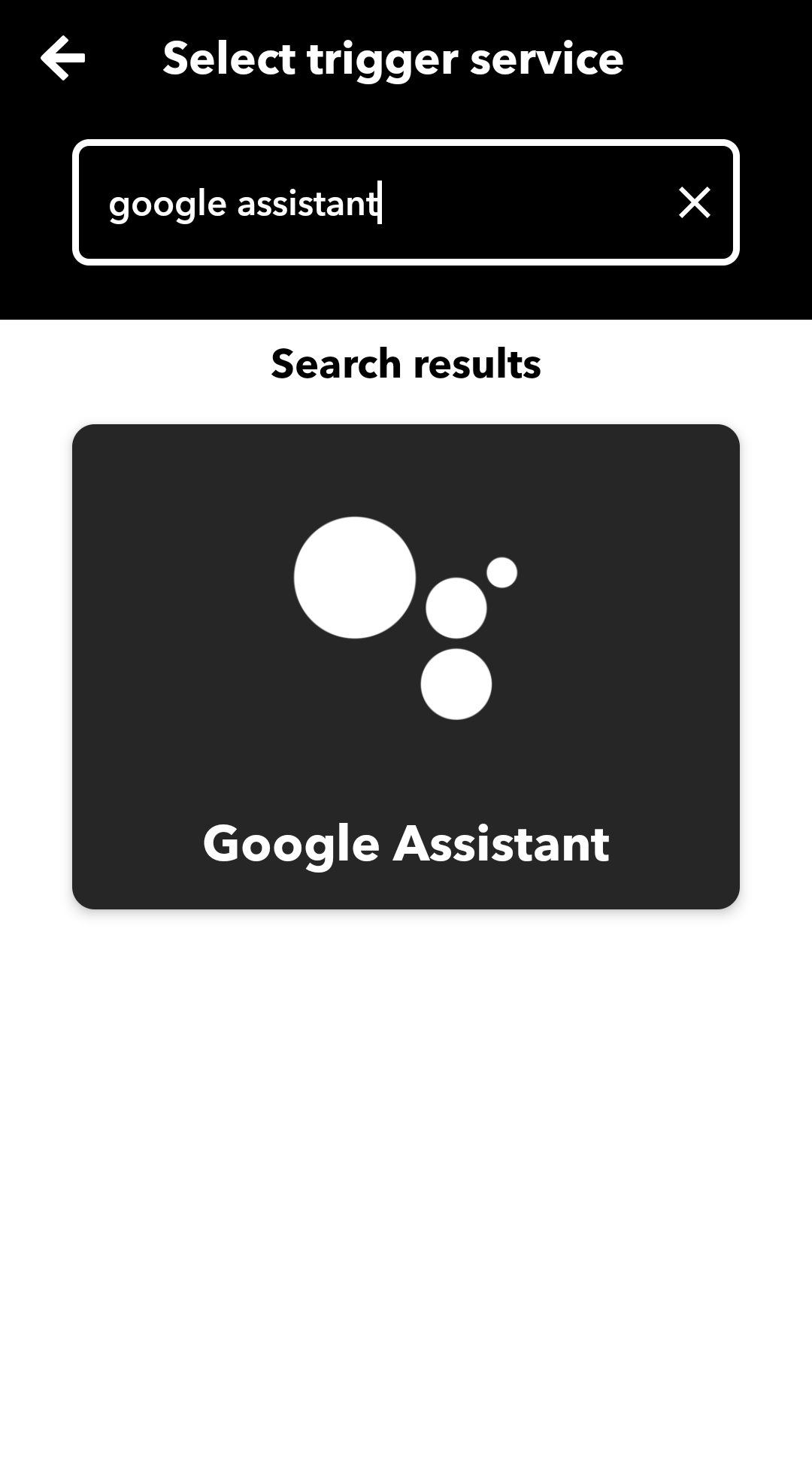
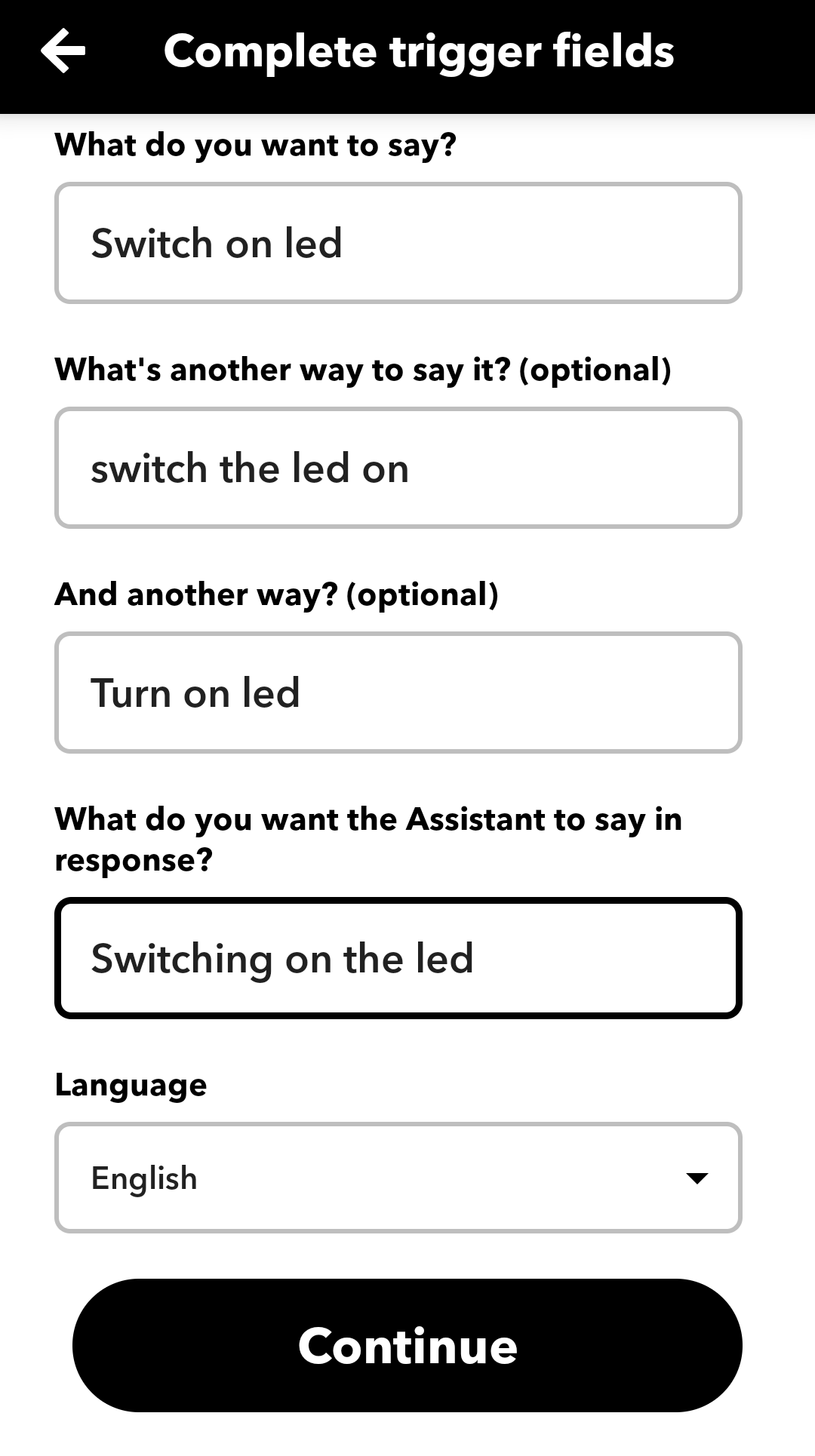

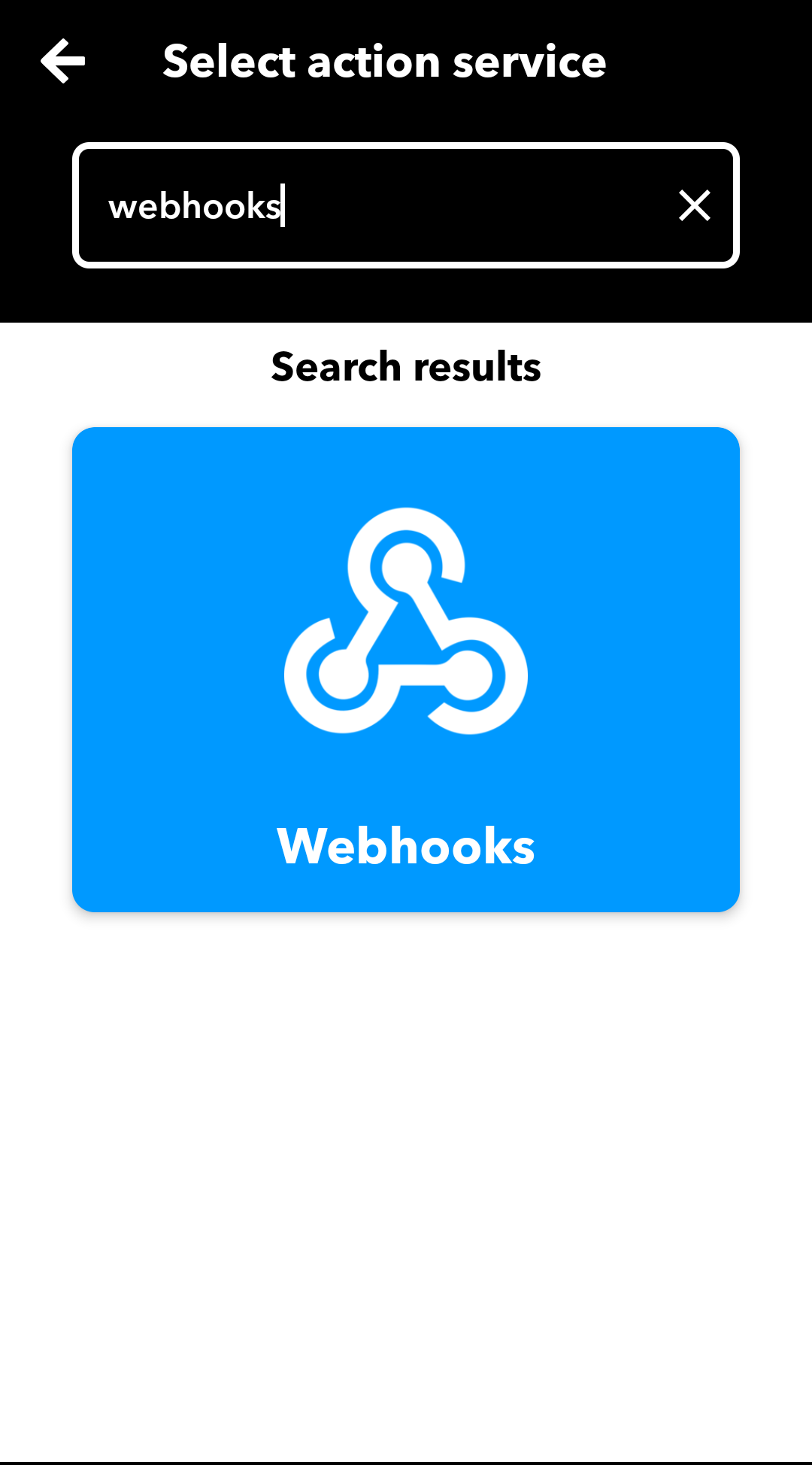
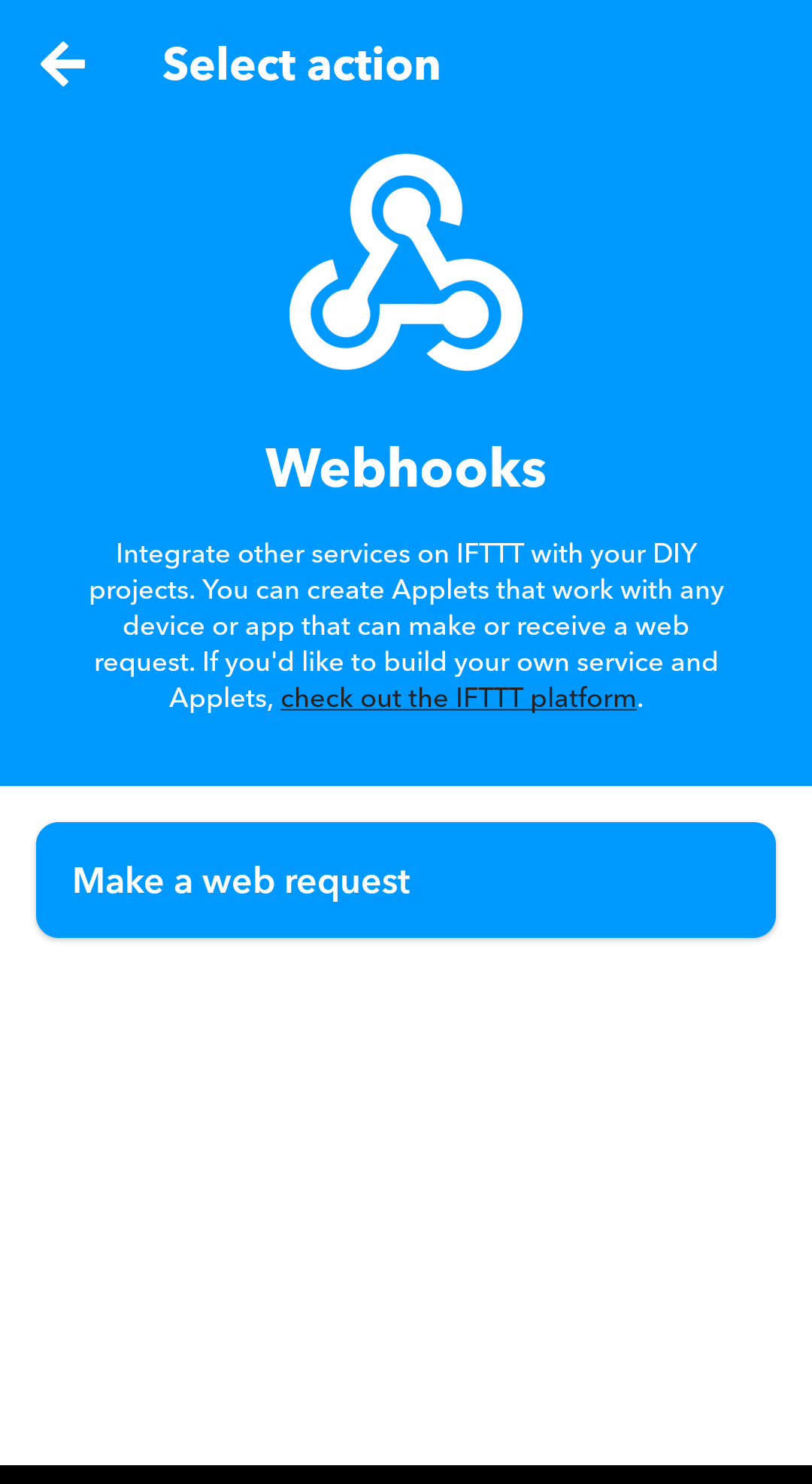
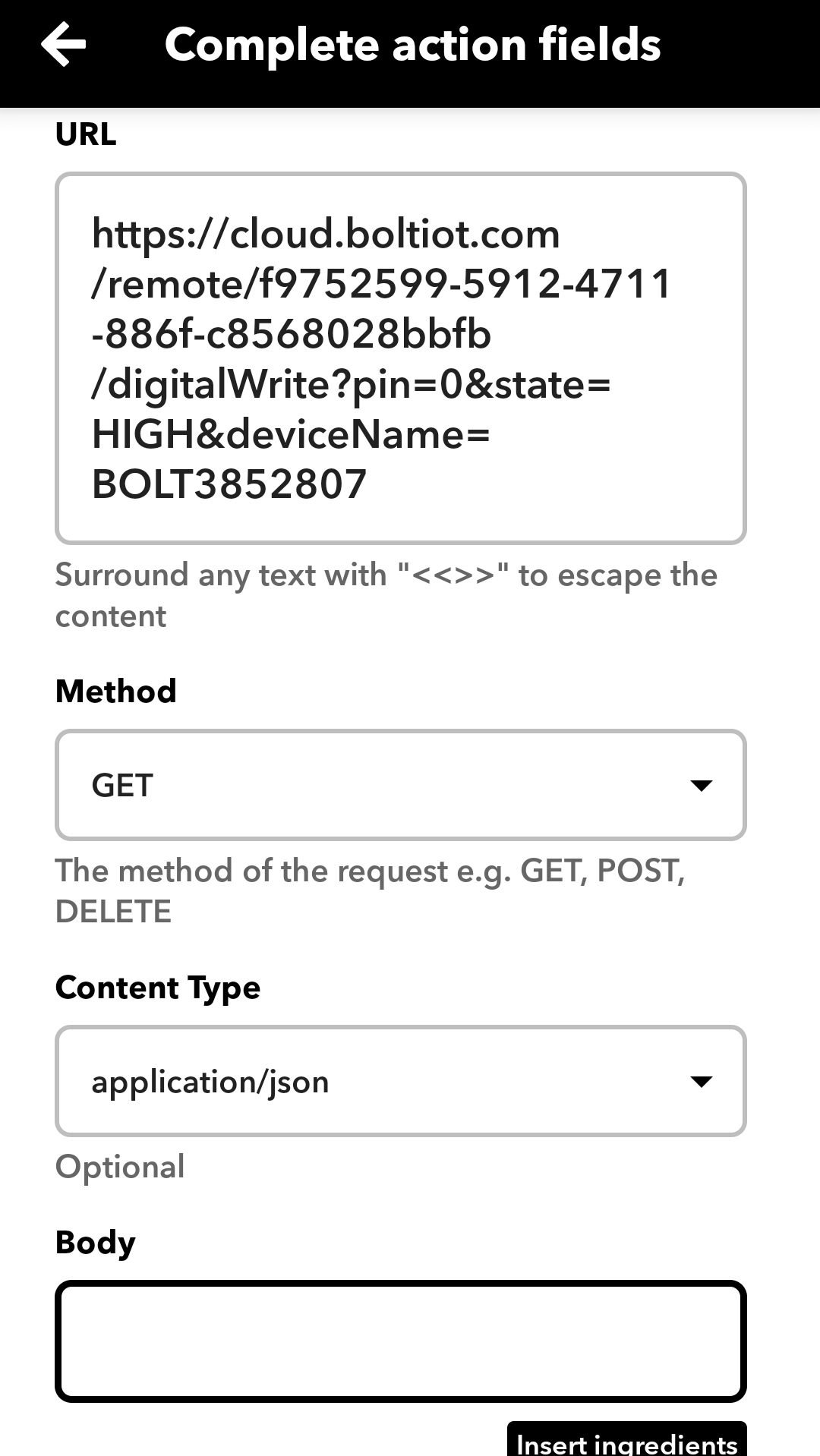
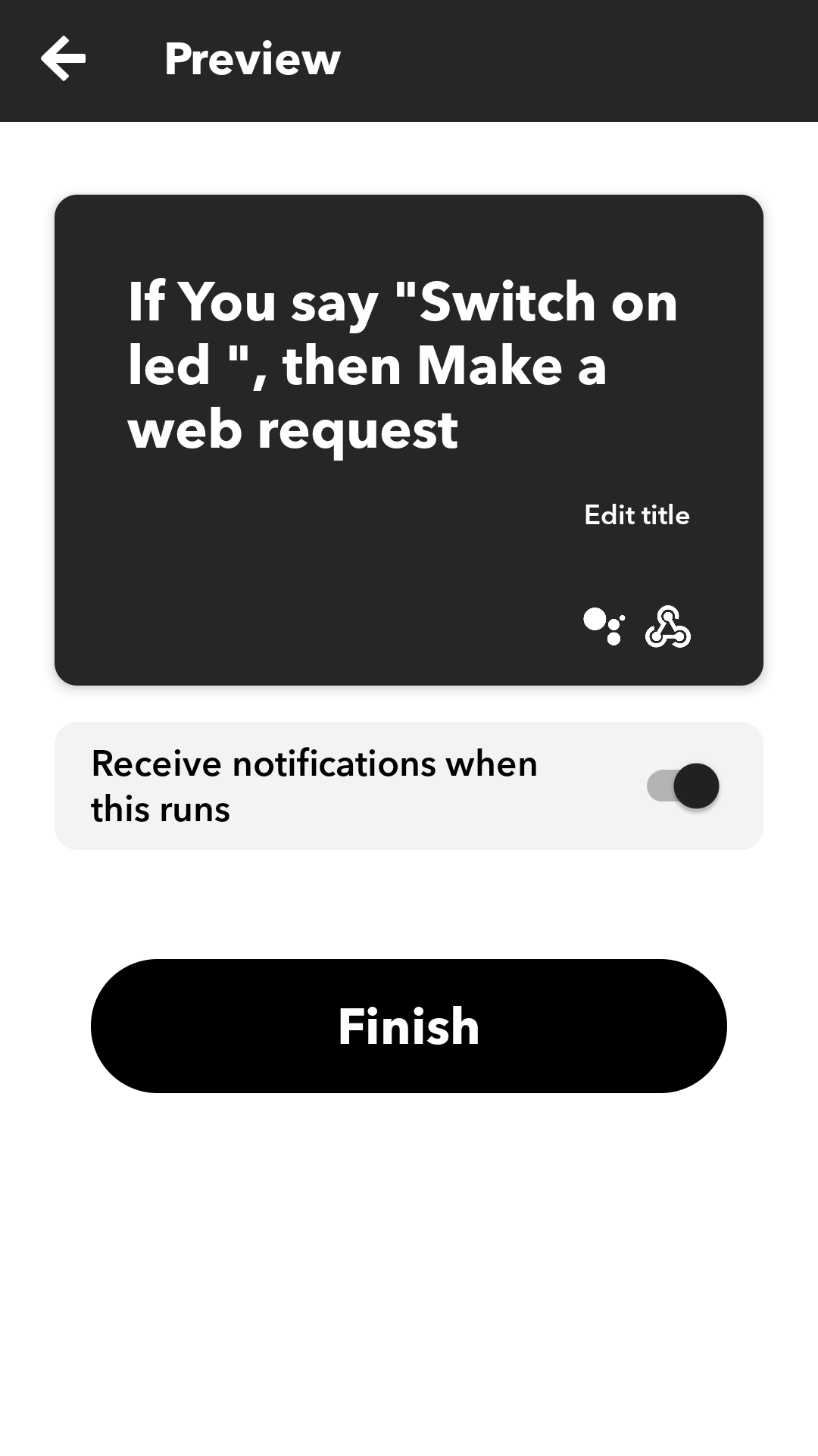

Comments