The 1602A type LCD panel is a very commonly sold output device on the IoT and maker markets and comes in two basic versions with some options as to the color of the screen and backlighting. This device sells for anywhere between just under $2 up to $15 depending on which version and what vendor. The 1602A has two lines of 16 columns that can display alphanumeric text, there are similar 2004 LCDs which have 20 columns and 4 lines.
The two major versions are the device plain with 16 pins to hook up (can be run in a few configurations with an Esquilo, 4 bit modes and 8 bit modes and whether or not to allow read/write operation so it can use between 6 GPIO pins (4 bit write only) to 10 GPIO pins (8 bit read/write) or you can find the device with a small add-on board soldered to the 16 pin connection which provides an SPI interface. The minor variations are generally color, most of these devices are blue background with white pixels but there are also reverse versions as well as green and black versions and even some red and black or other colors although those are harder to find. One other thing the 1602 type device provides is backlighting. For this example we use a 10k pot to adjust the LCD contrast.
This tutorial is for the version of the 1602A WITHOUT the added SPI interface and it uses the simplest 4 bit write only mode which uses 6 GPIO pins on the Esquilo.


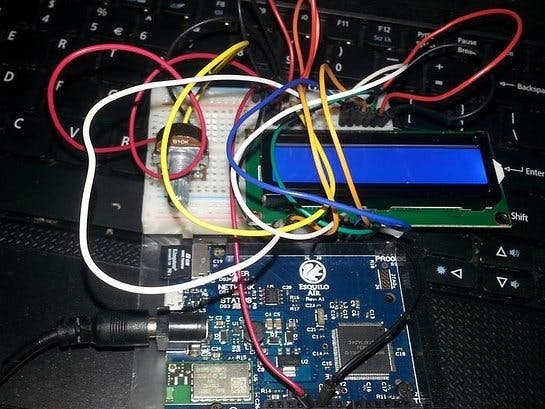




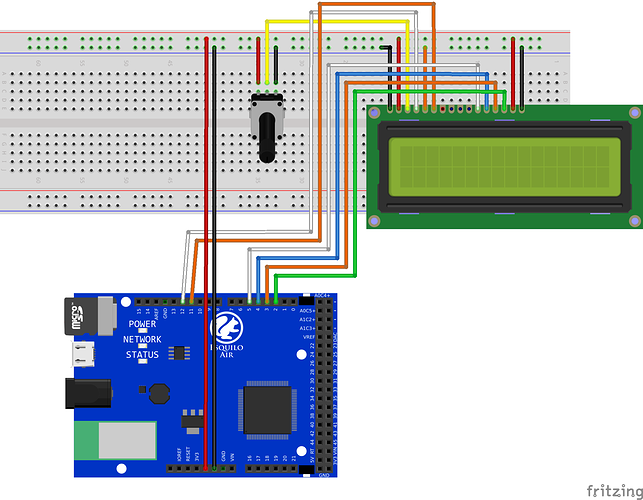

Comments