Instructions
First, plug the buzzer into the D4/D5 pin in the always on row.
Then, plug the button int the D2/D3 pin in the always on row.
Next, plug the 0.5W solar panel and the 1A LiPo battery into the respective sockets (see http://www.sodaq.net/#!getting-started/c21ma for a board diagram)
Turn on the SODAQ board, compile and upload the following sketch from the arduino IDE onto the SODAQ Board, and then unplug the USB cable from the computer when it is working.
Code
8 projects • 6 followers
Business-oriented Tinkerer! Ready to engage in any project for- and not for profit!


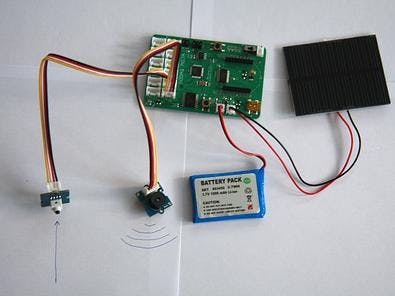



Comments