Plants, like any other organisms, suffer from temperature stress. Photosynthesis, like any biochemical reaction, has optimum conditions, including optimum temperatures. With advancement in technology, we can easily provide the required environment and monitor it i.e, building Greenhouses with IoT monitoring.
Here, using Bolt WiFi Module we can monitor the conditions and alert the people through buzzers, lights and also through messages.
1. IMPORTANCE OF TEMPERATURE MONITORING:The main factors affecting rate of photosynthesis are light intensity, carbon dioxide concentration and temperature. In any given situation any one of these may become a limiting factor.
Although the light dependent reactions of photosynthesis are not affected by changes in temperature, the light independent reactions of photosynthesis are dependent on temperature. So, it is important to monitor temperature.
AtMedium Temperatures (10–20 degrees Celsius) the photosynthetic enzymes work at their optimum levels. Thus we are going to monitor this temperature. In theory as the enzymes approach their optimum temperatures the overall rate increases. It approximately doubles for every 10 degrees Celsius increase in temperature. Above the optimum temperature the rate begins to decrease, as enzymes are denatured, until it stops.
2. HARDWARE CONFIGURATION :Connect the pins of LM35 Temperature Sensor ( Vcc (Voltage Source), A0 (Analog Pin), GND (Ground)) respectively to the Bolt WiFi Module.
Also connect the longer leg of LED with one leg of 330 ohm resistor and connect the other end of resistor with pin 0 of Bolt Module. Also connect the longer leg of buzzer with the same.
Then, connect the shorter leg of LED and Buzzer to Ground pin of Bolt Module.
3. SOFTWARE CONFIGURATIONS:We will be using VMware Ubuntu device on our PC(Windows) and Twillo Messaging API.
VMware Workstation 12 Playerand Ubuntu Server
Download and install the two. Links are provided here.
Twilo Messaging API
Create an account on Twilio and provide the necessary details. Ensure that you have entered the correct mobile number. Here is alink for it.
4. Code:1. Connect the temperature monitoring circuit as described earlier.
2. Login into Ubuntu and create a new file using the command : sudo nano file_name.py
3. Enter the credentials related to Twilio and Bolt Cloud only. As these are very sensitive information it is always a safe practice to do like this.
Replace the values with your credentials and save it by pressing CTRL+X.
4. Now, its time to frame the algorithm for our project.
- Fetch the sensor value from our Bolt Device.
- Check it with our boundary values. If that lies in the range, no need to worry. Our plants are perfectly alright.
- Suppose the current temperature value is not in range, then let's alert people through Lights, Buzzers and SMS.
- Repeat the same.
5. It's time to implement our algorithm. The whole Code looks like..
Explanation to Few Codes:
- Initialize the threshold ranges using variables, min_limit and max_limit.
- Import the file that has our credentials (namely conf.py here) and save the Twilio credentials with variable sms and Bolt Cloud credentials with variable mybolt.
- Check the response from the Analog Pin of Bolt Module, mybolt.analogRead('A0')
- Convert the value to Celsius by, (100*value)/1024
- Check the values with our thresholds using Conditional statement. (if block here)
- If Temperature value is not within range, then give alert through Twilio and turn the Digital pin '0' of Bolt WiFi Module for the lights and buzzer to turn on. mybolt.digitalWrite('0', 'HIGH')
- Here, the try-catch blocks are used as errors can be identified easily and the program can run smoothly.
To run the program in Ubuntu, use sudo python3 file_name.py











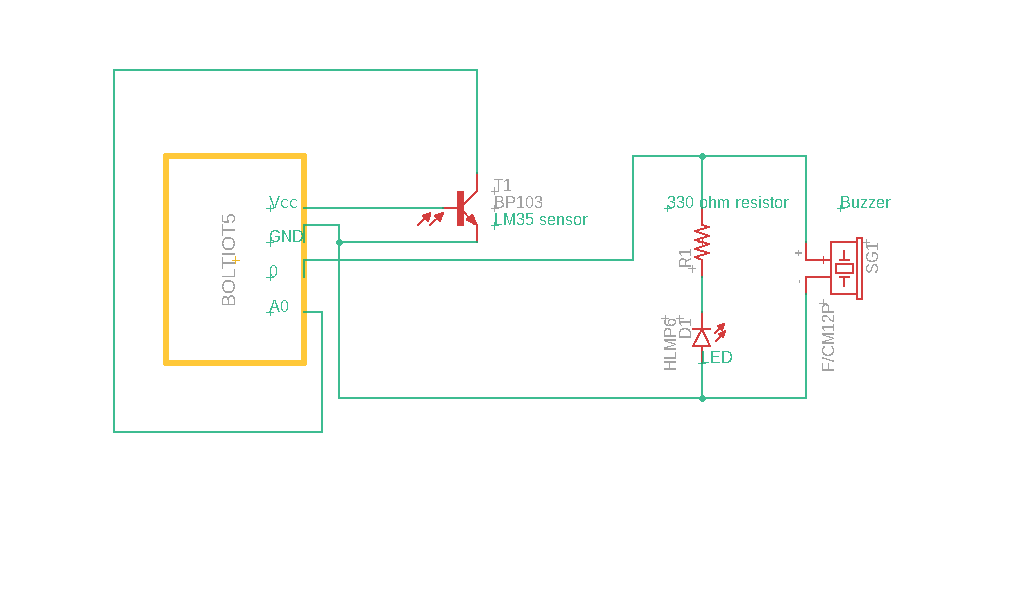







Comments