#include "CayenneDefines.h"
#include "CayenneWiFi.h"
#include "CayenneWiFiClient.h"
#include <SimpleTimer.h>
#include "DHT.h"
#define CAYANNE_DEBUG
#define CAYANNE_PRINT Serial
#define DHTPIN 5
#define DHTTYPE DHT22 // DHT 22 (AM2302), AM2321
// Cayenne authentication token. This should be obtained from the Cayenne Dashboard.
// Change the value of token, ssid, and pwd to yours
char token[] = "xxxxxx";
char ssid[] = "xxxxxx";
char pwd[] = "xxxxx";
DHT dht(DHTPIN, DHTTYPE);
void setup() {
// put your setup code here, to run once:
Serial.begin(115200);
Cayenne.begin(token, ssid, pwd);
dht.begin();
}
CAYENNE_OUT(V0)
{
float t = dht.readTemperature();
Cayenne.virtualWrite(V0, t); //virtual pin
}
CAYENNE_OUT(V1)
{
float h = dht.readHumidity();
Cayenne.virtualWrite(V1, h); //virtual pin
}
void loop() {
Cayenne.run();
}
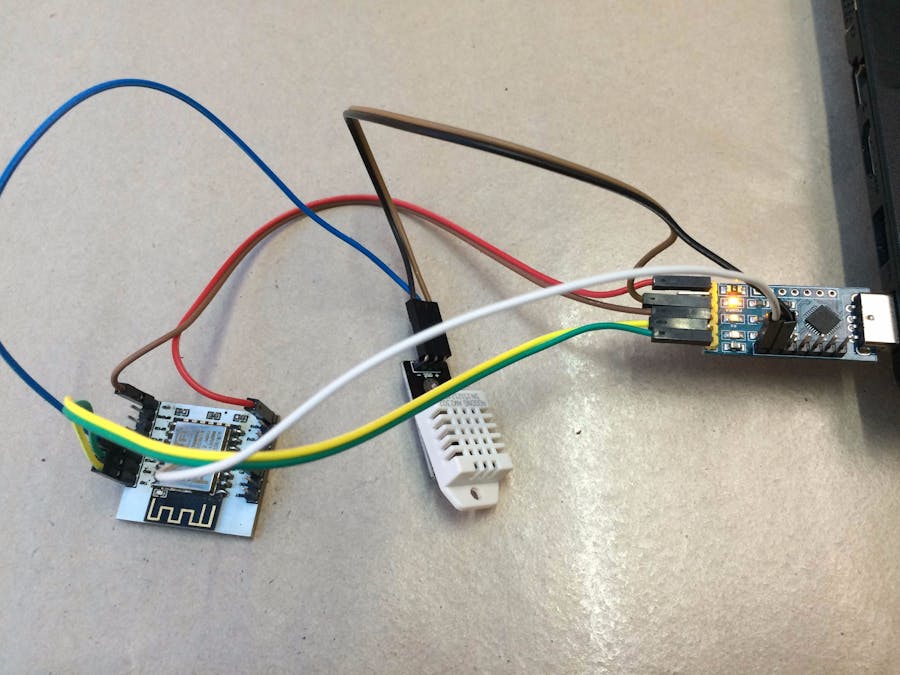







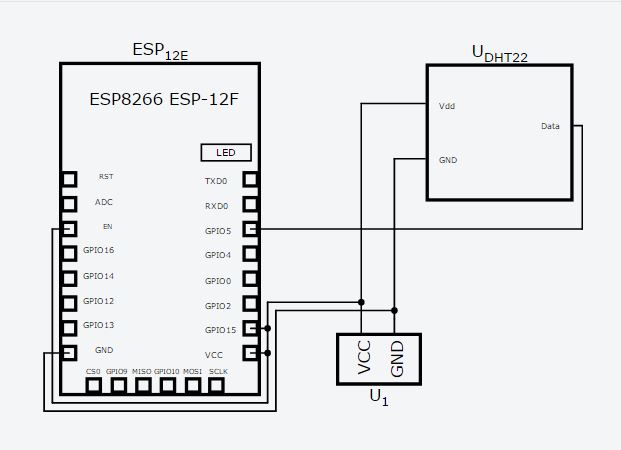





Comments