Speaking with my wife, a Registered Nurse who has been working at "The Bedside" with patents for more than 30 years, I asked her what would help with room lighting for patients in the hospital. Her take on it was that a simplistic "time of day" based changing of lighting throughout the floor was not sufficient. Patients are on various schedules due to tests or procedures and have individual lighting requirements during their stay.
We discussed that a simple interface that any of the patient's healthcare providers could quickly access to adjust the lighting with a small set of known scenes, in a known location inside the room, would be best. In some cases, one has a limited amount of time to make the appropriate lighting adjustments, especially when there is an urgent need to change the lighting.
Since the room typically has more than one patient, it seemed proper to have at least 2 sets of controls in order to adjust the lighting individually for each patient. One patient might be reading, for example, while the other patient in the same room is sleeping.
Turn On the Idea BulbThe C-Sleep individual light sources by GE seemed to be the right fit with the addition of a very simple interface for rapid control of a few scenes. The C by GE products already have Bluetooth LE within them making local control (without going out to some cloud) easy and scalable.
Using the premininary App, provided by GE, alone does not lend itself to multiple providers working with multiple rooms during a given day. The "ownership" model of an individual Bulb by a single smart phone with manual delegation is an impedance mismatch of the requirements for simple control by multiple actors.
Scaled Local ControllingA local control, in place of the light switch, to provide simple scene switching allows for non-technical folks to control the lighting and extensions to the native capabilities of the C-Sleep light sources.
Having 4 buttons for each "Bed" within the room seemed to be the right fit for simplicty as well as felxibility. One of the buttons might respond to a momentary push with a "typical" scene, such as Daytime or Wake up as shown in the image.
Two of the buttons could respond to being held down to "raise" / "lower" all of the lighting for the given area incrementally. Two of the buttons both held down for long enough turns all of the lights to FULL ON in the case of an urgent response needed. Other combinations and durations of button presses could be detected to control non-standard scenes or even signal for assistance (flashing lights in the hallway outside of the room, etc.).
The actual scenes and what they control could be an extension or additional APP provided by GE in order to have the light sources willing to pair with the controller as well as allow for custom configuration of which lights respond to which scene, as determined by the facility itself.
Transition Between Lighting ScenesOne other key ideas is to have the options for the transition from one scene to another be gradual, as in the case of the "Wake up" scene, perhaps having the lighting being incremented to the final illumination setting over a period of minutes in order to allow for the patient to adjust to the changing lighting gradually rather than abruptly.
Initial Controller Prototype - IoT ConnectedFor this project I chose the RedBear Duo – Wi-Fi + BLE IoT Board for the prototype design to not only be able to address the controlling of the lights, but to allow for the connection of the room lighting into the facilities infrastructure. The Board can be programmed in a number of ways, including Arduino-like via Particle Web-based Build for Over-the-air updates.
The addition of Wiki connectivity can allow for the configuration of the scenes, light source pairing, etc. to be performed in an automated way, perhaps being able to adjust the scenes for a particular patient including automatic scheduling that was adjusted based on the various test and procedure appointments scheduled during their stay. If there are other automated features of the room, such as motorized window shades, etc. these could also be coordinated with the lighting requirements all of the patients in the room.
Here is an example controlling Bluetooth peripherals from the RedBear Website and demonstrates simple a Wifi Bridge can extend the versatility of a local controller.
Similarly, another benefit of the local lighting with a connection to the rest of the facility infrastruction is that the lighting directly outside of the patients' room could be coordinated with the lighting within the room itself. The door is typically open for rapid access to the patients and controlling the lighting only within the room is not enough.
As a real life example, the hospital that my wife works at performs a "work around" to the lack of lighting coordination by having the floor secratary turn off some of the hall lights at 3pm for the majority of patents who are taking a nap. Invariably, a nurse will come back from their break and turn hall lights back on again. Appropriate and automatic controlling of the hall lighting based on the needs of the patents in that part of the floor could assist with this annoying problem.
Prototype LimitationsAt the time of this project's start up, I have not found access to directly control the C-Sleep lights via Bluetooth (without a iPhone / Android APP), hopefully, either GE will pick up on this idea or make available a Developer API to allow for IoT control of their products.
The first take on this will be some fixed scenes and control (via PWM) some stand-in LEDs for the actual C-Sleep bulbs until a way to directly control pair / control them becomes available. Similarly, the prototype will take the form of tactile buttons to work on the code and then it can be placed into a pretty box with large accessible buttons, as in the rendition above.
Prototype 1.0Substituting the small tactile buttons with larger ones that had distinctive colors and placing them in a simple plastic enclosure. I was able to make my first mock-up. The buttons are wired in a 4 x 2 matrix in order to leverage the "Arduino Playground" Keypad Library - which has been ported to work with Particle compatible devices.
For the initial validation and some "scenes", I'm wiring up a few of these Adafruit 12mm Pixels.
I envision that this simple controller could be employed outside of the Healthcare setting in a scaled down form to allow quick access to present scenes in a bedroom with coordination of other lights throughout a home. Again, the inclusion of Wifi into the controller allows it to perform this larger coordination with other services emerging as a bridge, such as Apple's Homekit or Samsung's Smart Things.


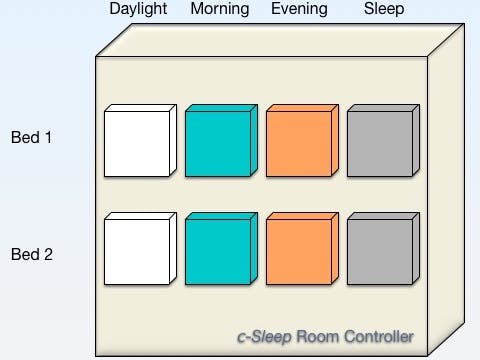

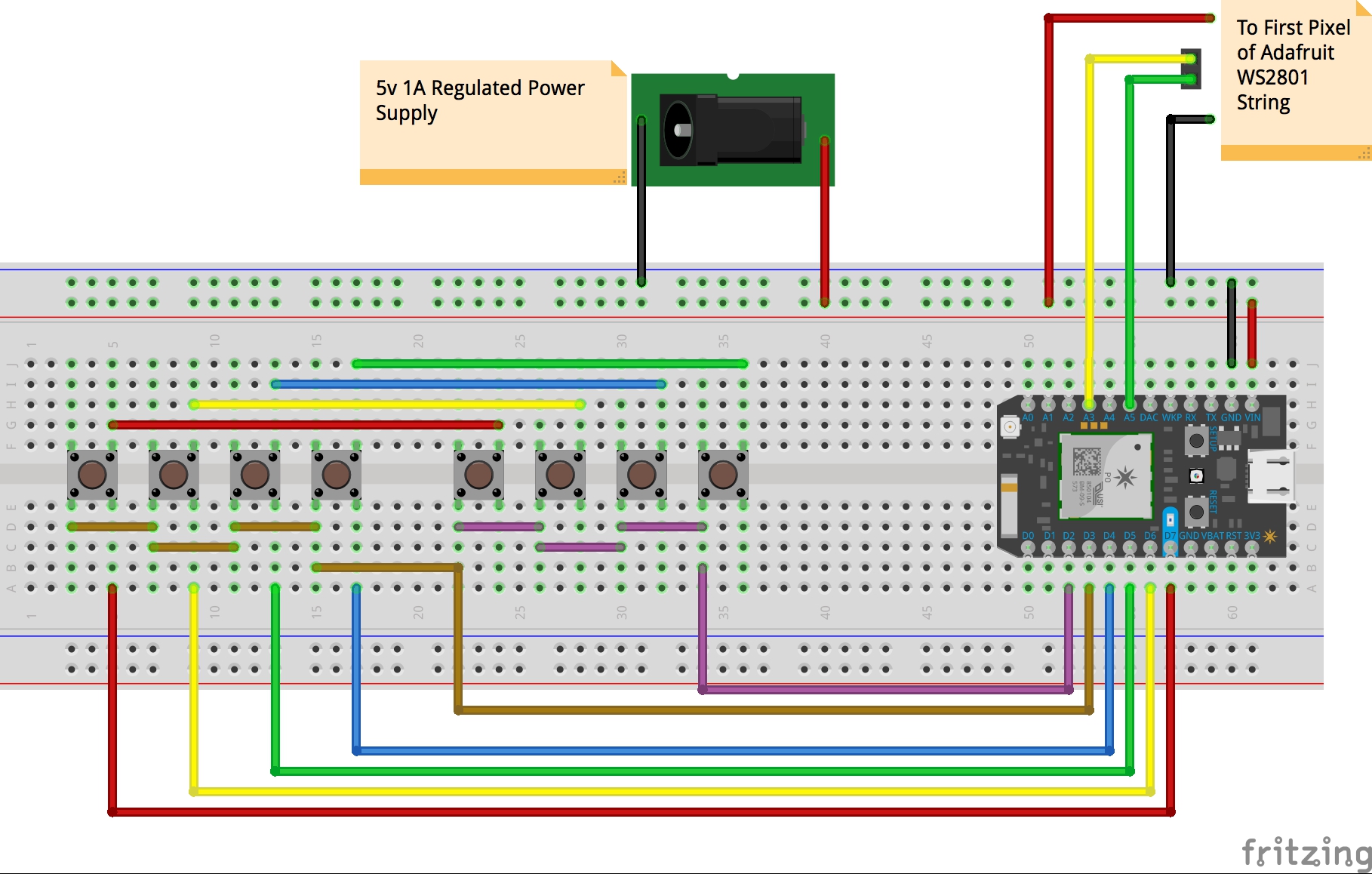
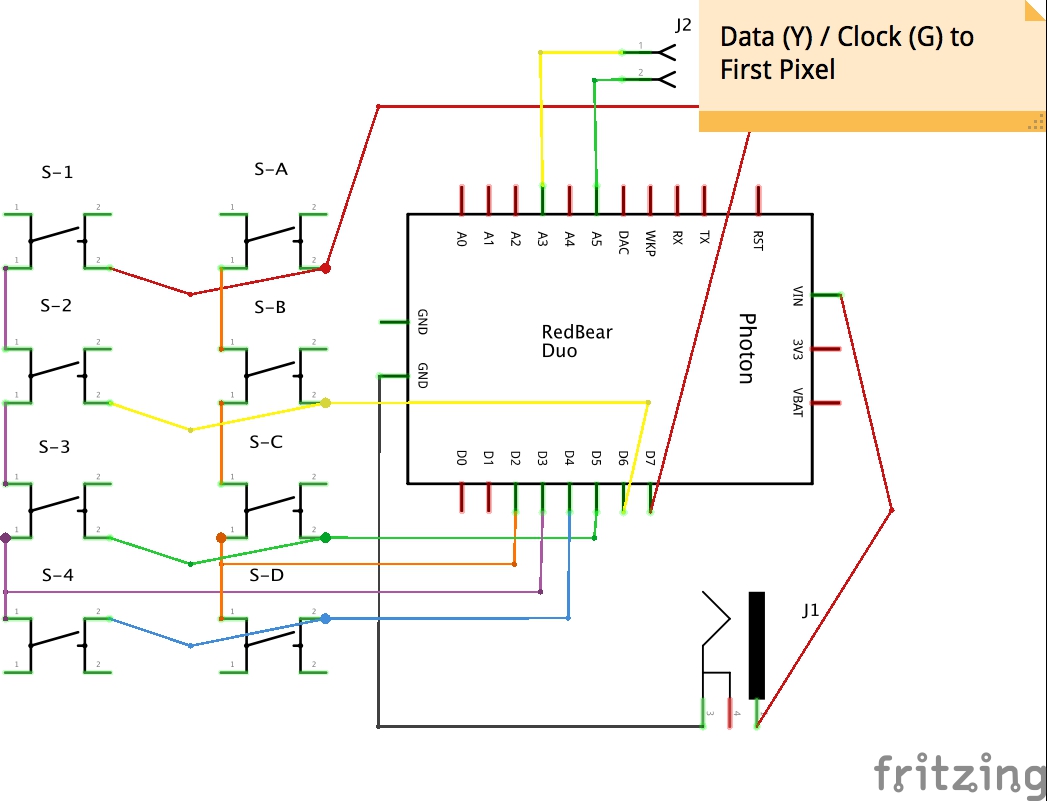
Comments