Everyday, we unknowingly forget to turn off the lights. This leads to the wastage of electricity.
Also the street lights are off due to the lack of attention of government or stay on even in the daylight.
Ever wondered how great it would be if the lights could be controlled on the basis of brightness received by sun!
So here is my project which Auto-controls the LED based upon the brightness received by the LDR with the help of Anomaly Detection using Z-Score Analysis. Thanks to BOLT Iot that I could implement this project.
Here is the video demonstration of the project I implemented..


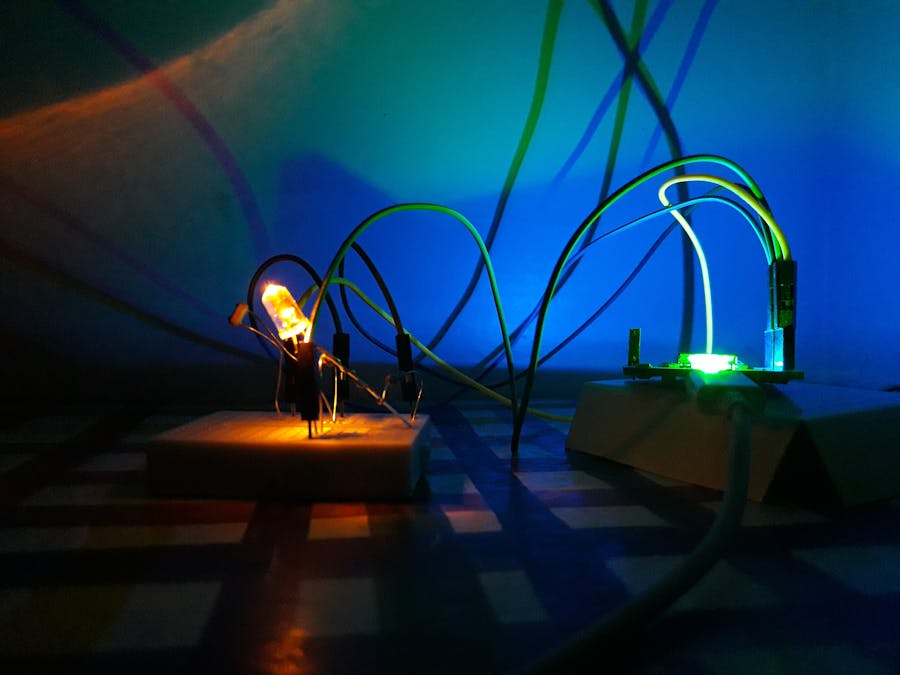








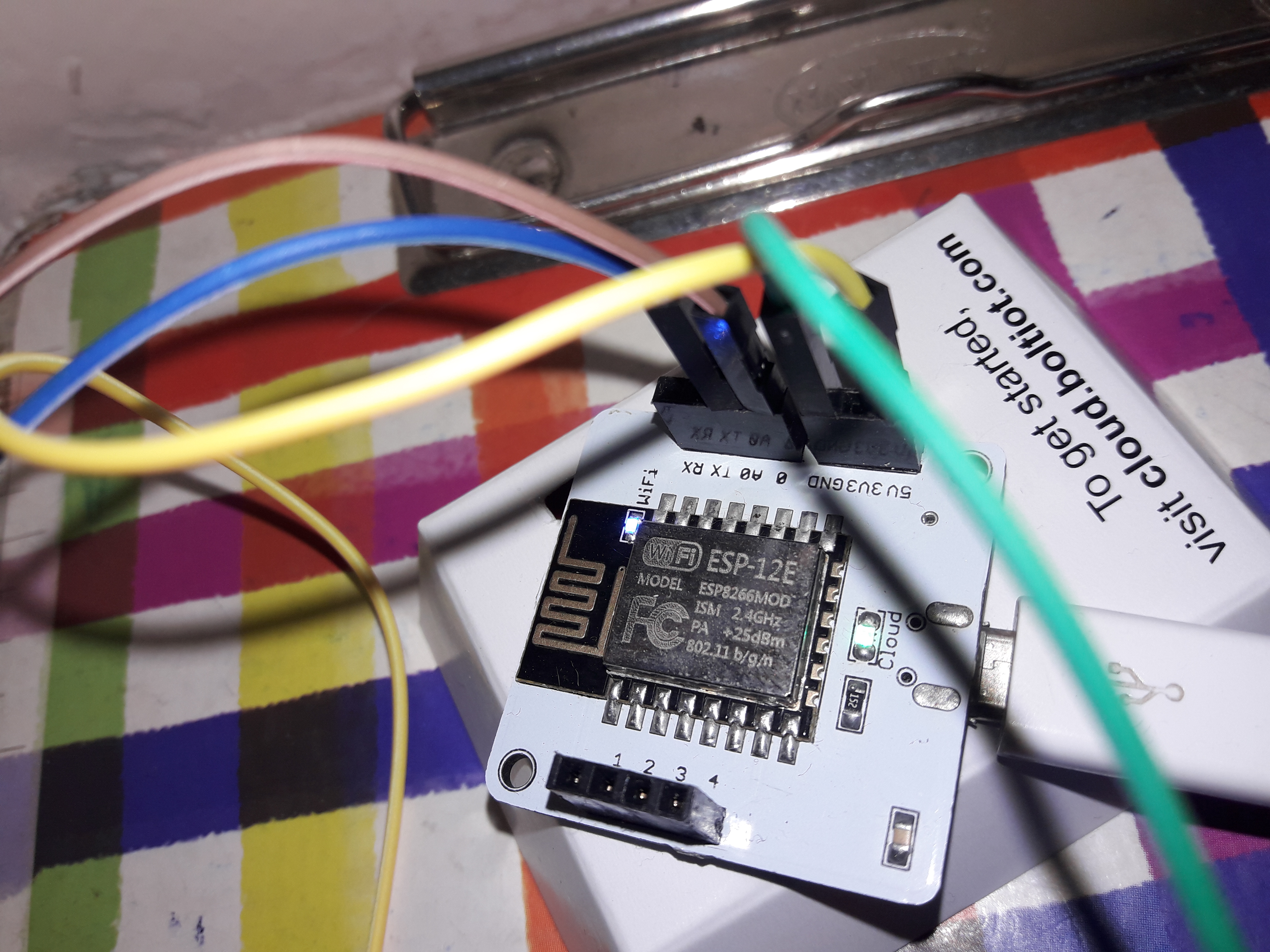
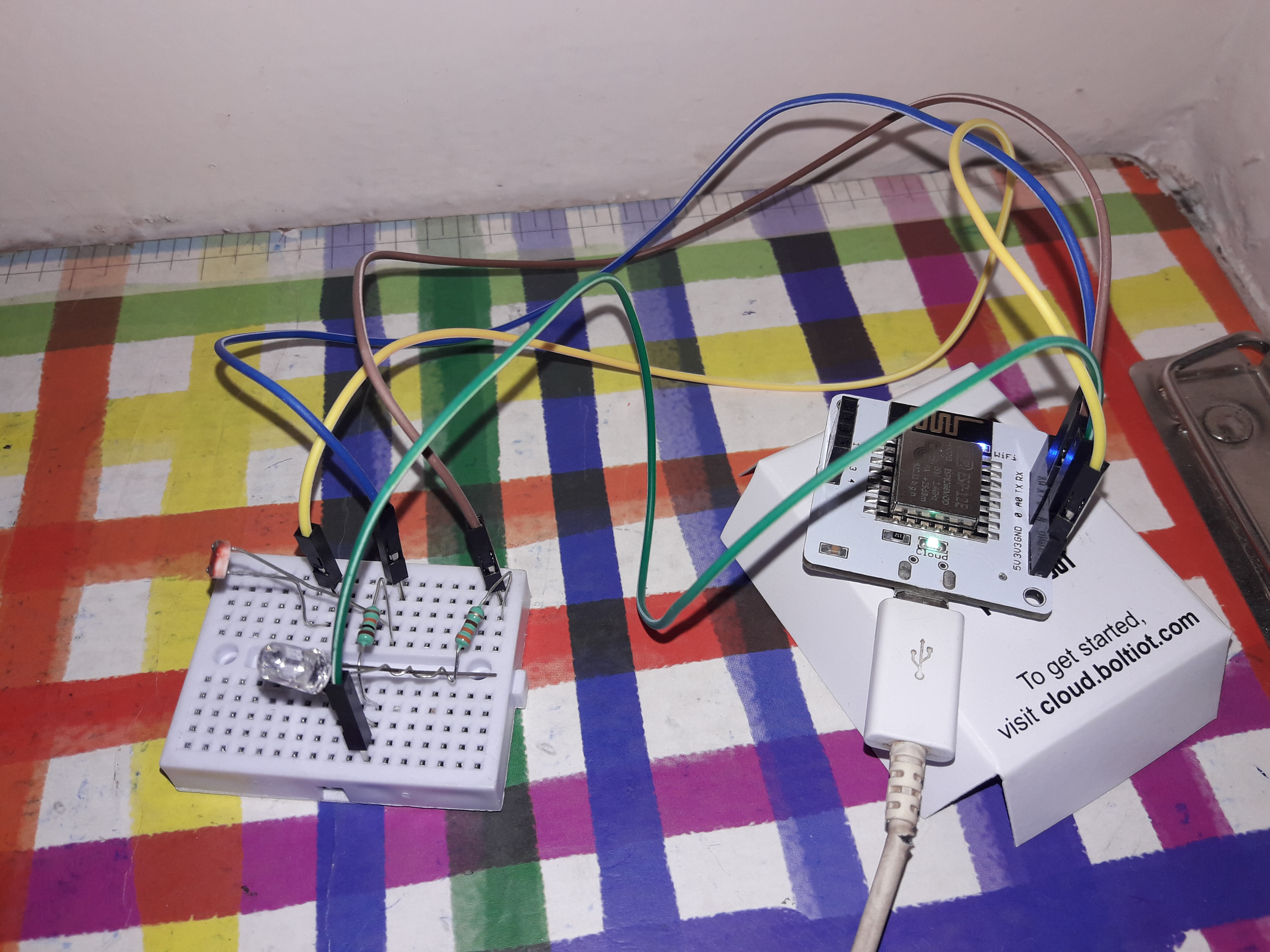
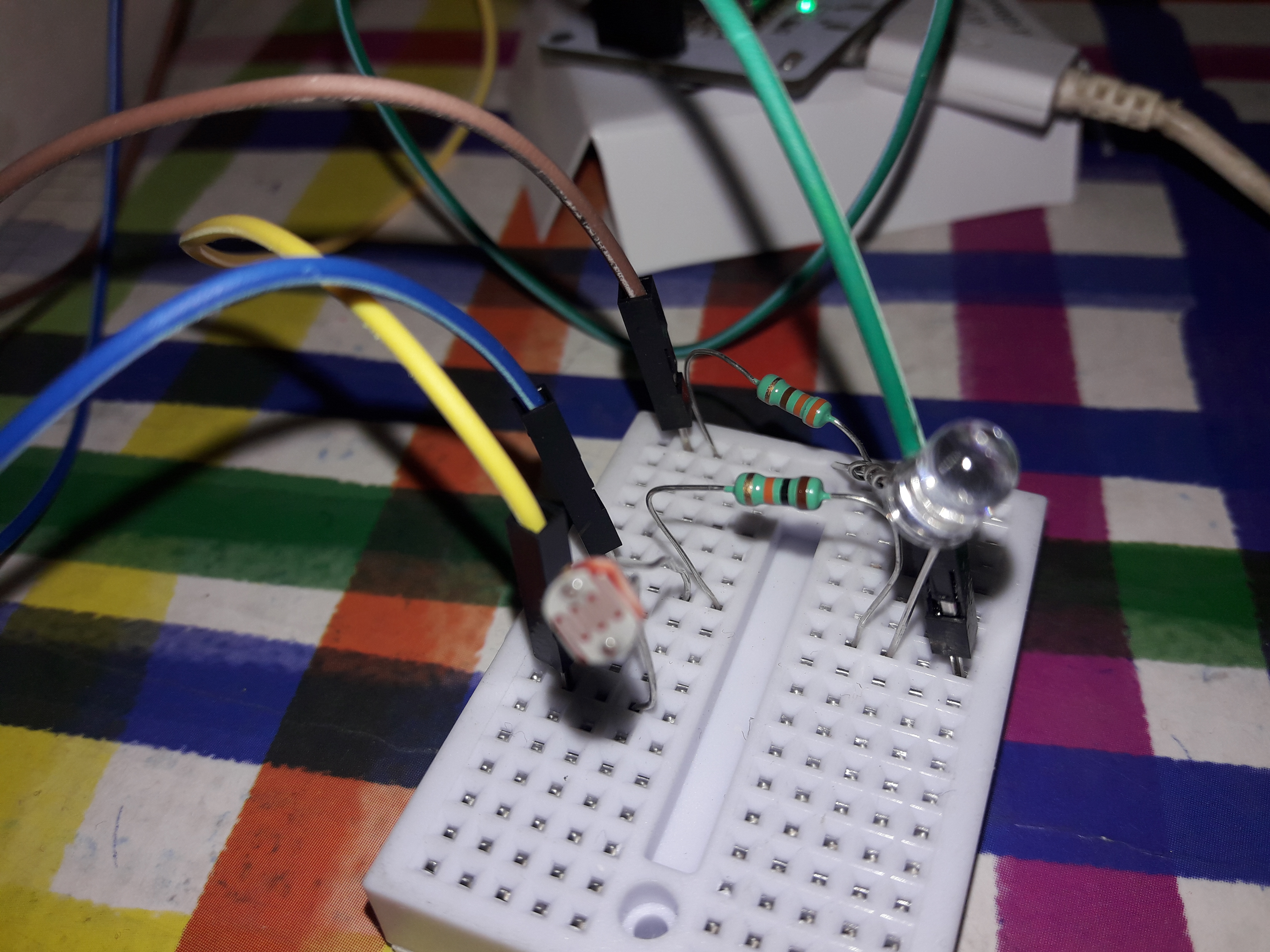
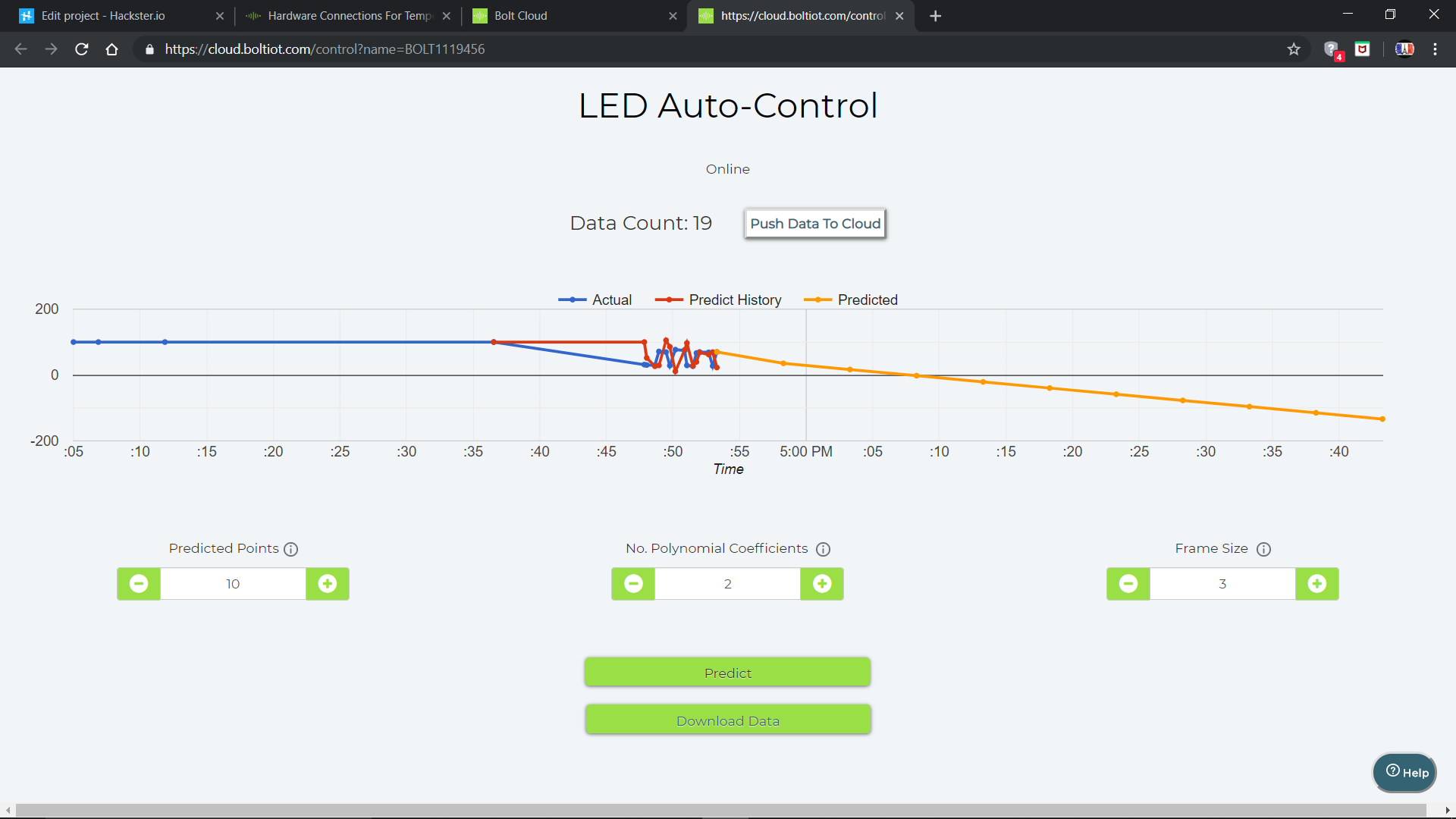




Comments