This project is about monitoring the temperature inside the fridge using LM35 sensor connected to Bolt Wi-Fi module. And whenever the temperature crosses threshold or an anomaly is detected then the alert message is sent through email.
Steps1. Circuit connection
With the sensor in hand so that you can read LM35 written on it. Identify pins of the sensor as VCC, Output & GND from left to right. Then using jumper wires connect VCC to 5v, Output to A0 and GND to GND of Bolt Wi-Fi module.
.
2. Configuring the Product on Bolt Cloud
Create a product on Cloud. Name A0 pin as ‘temp’ and type the required code (in Javascript) to run polynomial regression algorithm using google chart on the data sent by the Bolt and give the name of the file then save it. (See figure below)
.
3. Recording the temperature
After linking the Bolt WiFi Module to cloud, keep the Circuit connection in the fridge.
Let the sensor record temperature for about 2 Hrs. Check the obtained graph on Bolt cloud and then click on Predict button to view predict temperature.
It is clear from the above graph that the stable temperature is just above 0°C. So I will keep lower threshold -1°C and upper threshold 4°C.
.
4. Writing Program in Python
Start Ubuntu Server. Create a configuration file named “conf.py” and type details in it. (See figure below)
- You can find above code in the last.
Now, create one more file named “code.py” and write the python code to detect anomaly and to check for threshold limits, and send out an email accordingly. (See figure below)
- You can find above code in the last.
.
5. Running the program
Run the program “code.py” to obtain output. Open the fridge door at a certain point hold for a second and then close it while the program is running. Due to which the anomaly is detected and email alert was sent. (See figure below)
Email is received. (See figure below)







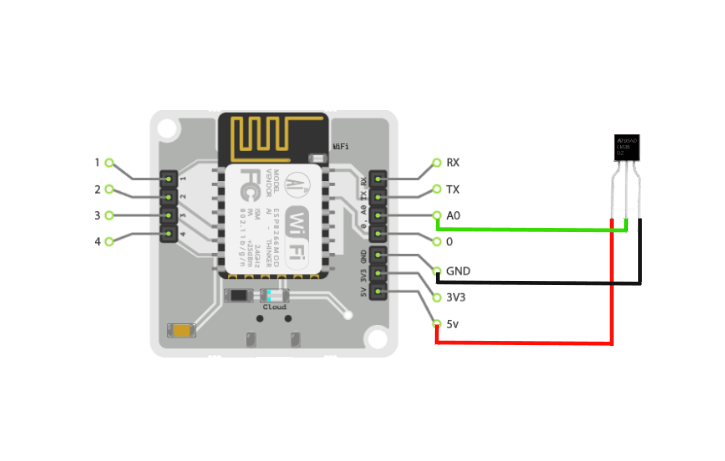

Comments