Our project uses a BMP280 temperature and pressure sensor to determine whether or not a fan should turn on. If the temperature measured by the temperature sensor rises above 72 degrees the fan turns on. The sensor (the publish Photon) is programmed to take readings every 5 seconds, and measures the temperature. The publish Photon analyzes that temperature and if it is greater than 72 degrees Fahrenheit will send the phrase "on" to the fan controller (the subscribe Photon). If the temperature is below 72 degrees the publish Photon will send the phrase "off" to the controller. "On" turns the fan onto its high speed setting. The fan will also work if the physical button is on the low speed. For the fan to work the physical button on the fan must be left on high (II) or low(I). This makes the fan fully automated. The BMP280 sensor is very precise on obtaining temperature data, it goes over 4 decimal places.
Team Shane Whicker, Justin Brown:
Published April 13, 2017





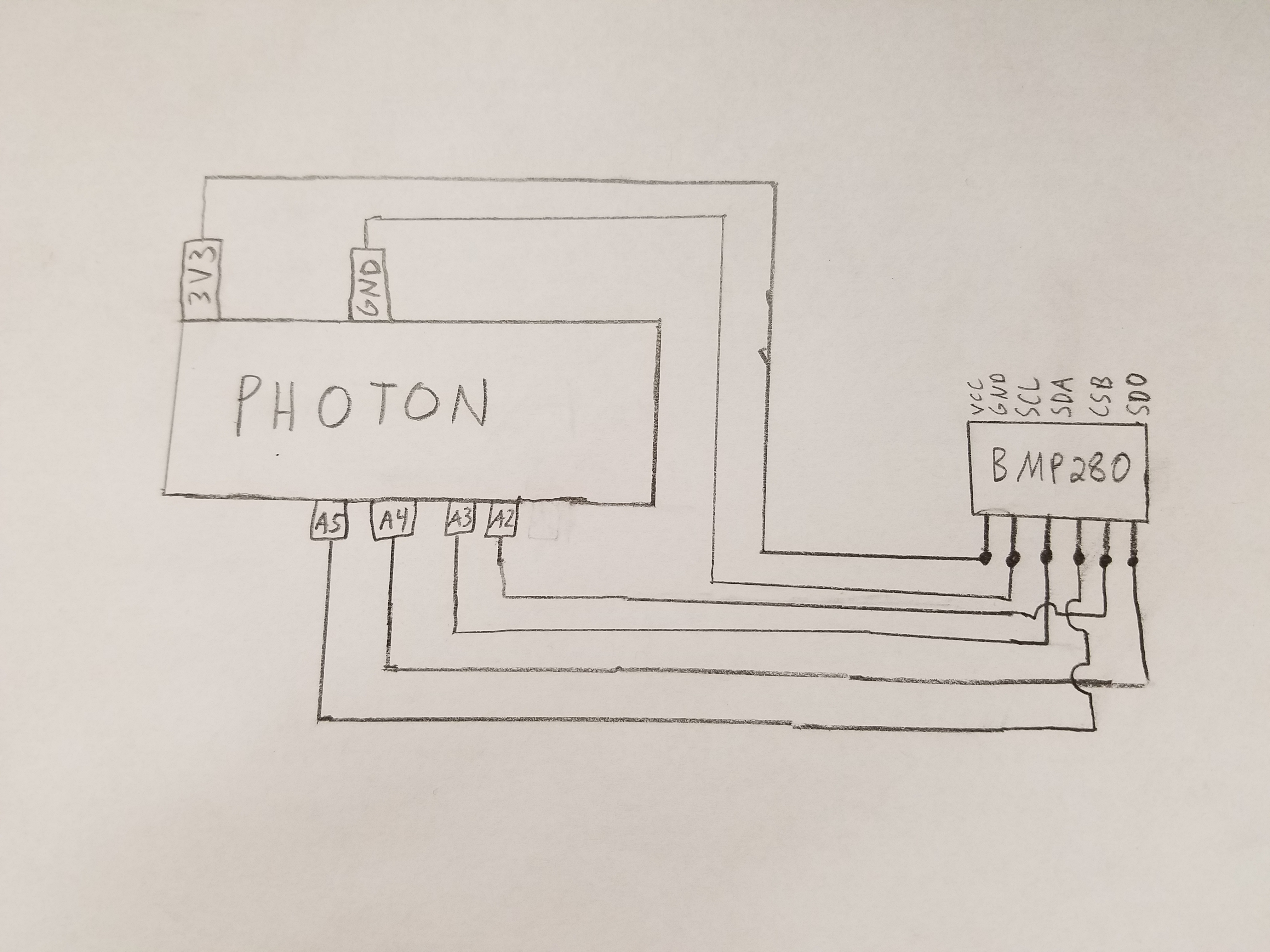
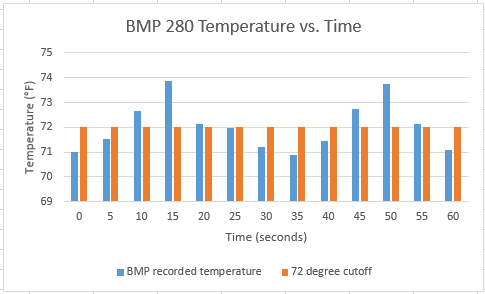
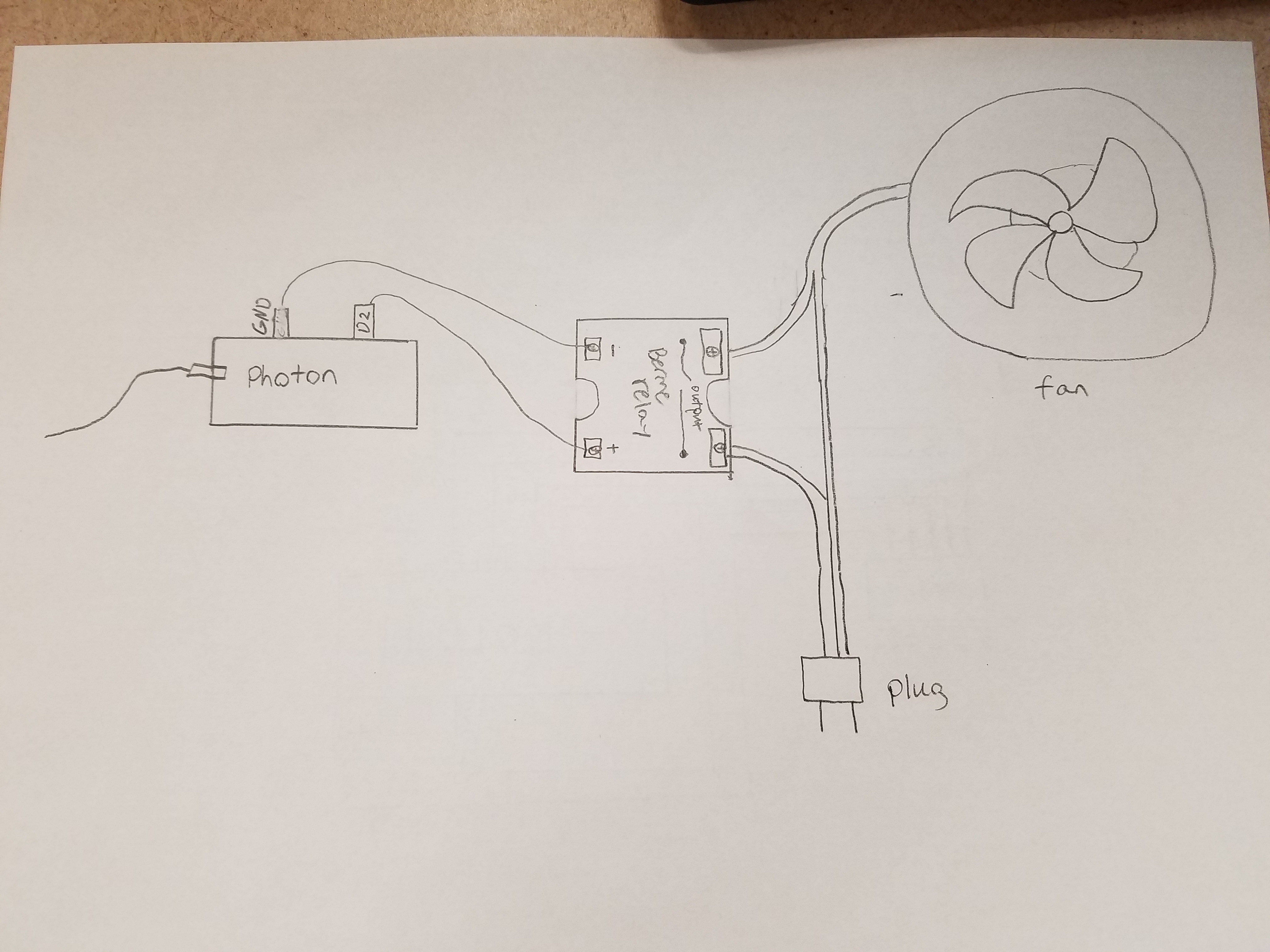

Comments