Hello friends ! In this article, we will talk about what is ESP8266, how this wifi module works. We will also measure temperature and humidity with Arduino using this module and send the data to ThingSpeak. Let's have fun and learn 🙂
- What's in the article?
- What is ESP8266 Wifi Module? What kind of projects can I do using this module?
- Is it possible to directly encode the processor inside the ESP8266 without using Arduino?
- Let's Learn How To Adjust Our Data To See Anywhere You Have Internet Using Arduino Using ESP8266
What is ESP8266 Wifi Module? What kind of projects can I do using this module?
ESP8266 is a WiFi module. With this module, it is possible to connect to wireless networks and to set up a wireless access point. Since the module has its own processor, I / O (input / output) pins on it can be used. This means that we can do projects with the module without Arduino and any similar microcontroller 🙂
- Materials needed:
- Arduino UNO
- breadboard
- ESP8266 Wifi Module
- DHT11 Temperature and Humidity Sensor
- Male-to-male jumper cable
After determining the materials we will use in the application, let's set up our circuit as follows:
We can write the required Arduino code. You can access the DHT11 library here.
What should I do in thinkspeak ??
1. register thinkspeak
2. create new channel after registration
3.mark what I marked after you click (you can write your name and what you want to explain).
scroll down and click the save button.
4.your channel has been created now let's learn api key.
copy your api key.
5.write api key to the place I specified in arduino ide.
finish 😊.


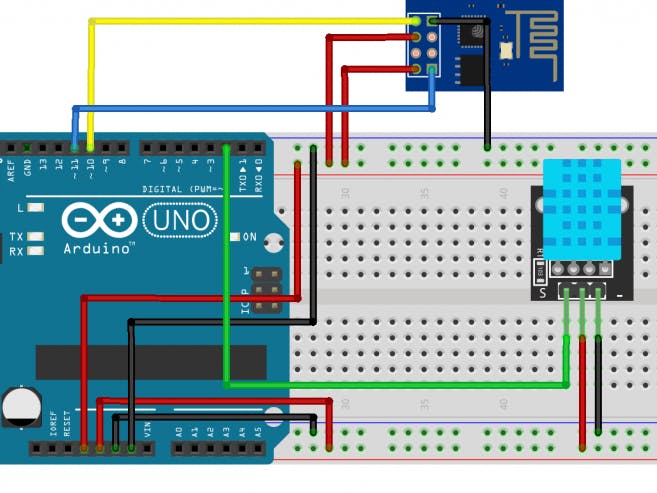
_ztBMuBhMHo.jpg?auto=compress%2Cformat&w=48&h=48&fit=fill&bg=ffffff)





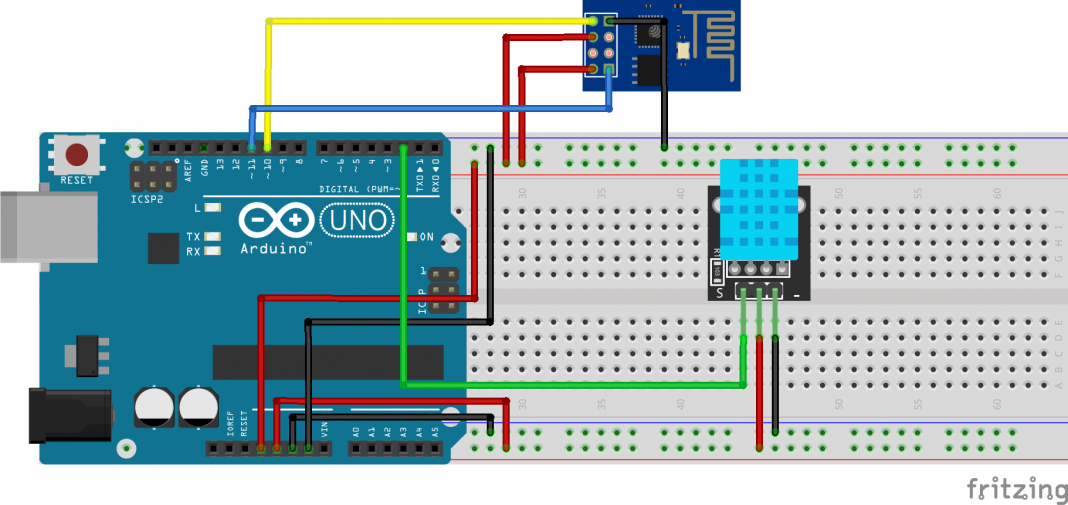






Comments