Hi, I'm Isaac, a native New Mexican and a longtime professional in the landscaping industry. After years of traditional landscaping work, my curiosity in technology led me to explore innovative solutions to enhance efficiency and effectiveness in my field. This journey brought me face-to-face with the Internet of Things (IoT), transforming a simple challenge into an opportunity for innovation.
The ChallengeBack in 2020, I invested in robot lawn mowers to improve productivity and reduce labor in maintaining landscapes. However, I soon realized a significant limitation: the mowers couldn’t autonomously move between the front yard and backyard due to a lack of a passage. This limitation not only restricted the utility of the robotic mowers but also posed a challenge that sparked my interest in IoT solutions.
The Learning CurveDetermined to solve this issue, I enrolled in an IoT class. The course was a deep dive into the world of sensors, actuators, and interconnected devices. With each class, my vision for a practical IoT application in landscaping began to take shape. I envisioned a system where boundaries like doors would no longer be a barrier for automated devices like my robot mowers.
The SolutionDrawing on what I learned, I designed and built an automated door system that seamlessly integrates with the robot lawn mowers. The system consists of several key components:
- Photon 2: Serves as the brain of the operation, controlling the system based on inputs from other devices.
- NFC Reader: Detects the NFC tags attached to the lawn mowers, triggering the door to open.
- Push-Pull Actuator: Physically opens and closes the door as required.
- High-Frequency Siren: Activates to deter pets from exiting or entering through the door when the mower is in transit.
- 5-Volt Cell: Powers the entire system, ensuring energy efficiency.
- Direct Button Connection to the RST Pin: Allows for manual reset of the system in case of an issue.
One innovative aspect of the project is the use of a liner voltage regulator to ensure stable power supply to the NFC reader and the Photon 2, enhancing the reliability of the system. Addressing challenges such as ensuring the safety of pets and the robustness of the outdoor installation required creative solutions and iterative testing.
Impact and Future DirectionsThis project not only solved a practical problem but also paved the way for further innovations in smart landscaping technologies. The success of the automatic door system has inspired me to explore additional IoT applications in landscaping, such as soil moisture sensors and automated watering systems.
ConclusionMy journey from a landscaper to an IoT innovator demonstrates the transformative potential of IoT in everyday challenges. It’s a testament to how technology can bridge the gap between different industries, leading to smarter, more efficient solutions.


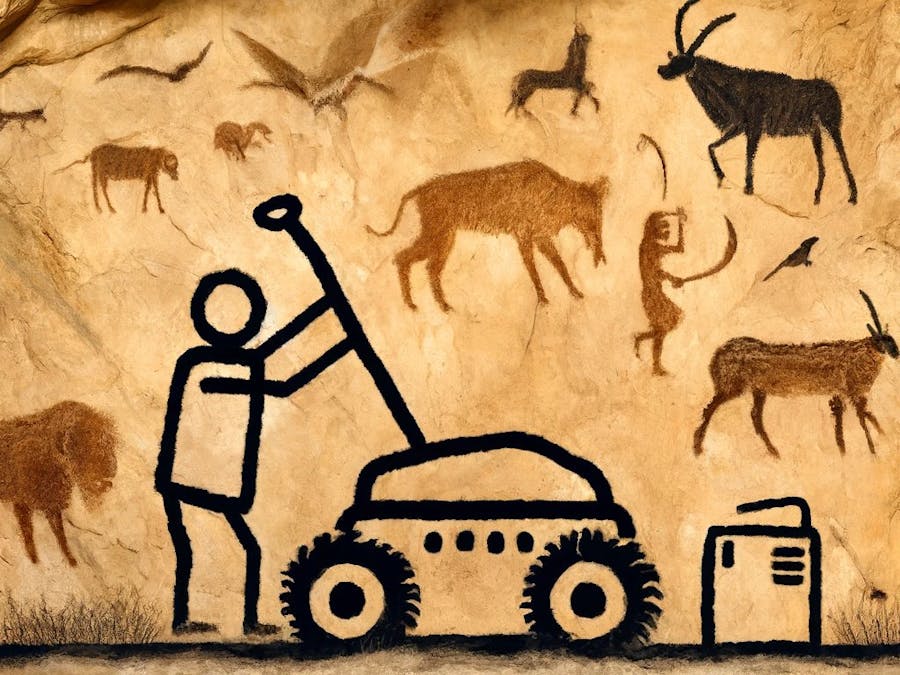











Comments