Background
AED (Automated external defibrillator) is a portable electronic device that automatically diagnoses the life-threatening cardiac arrhythmias of ventricular fibrillation and ventricular tachycardia in a patient,[1] and is able to treat them through defibrillation, the application of electrical therapy which stops the arrhythmia, allowing the heart to reestablish an effective rhythm.
In the event that cardiac arrest case happened, the survival rate decrease drastically for every minute treament is delayed. So immediate treatment is critical and we have to make sure publicly accessible AED kits are easy to find
BUT What's the problem now???!!!
The Solution:
Crying AED is a simple solution leveraging LinkIt ONE and AWS IoT. Mobile App send the bluetooth device name of phone and turn on bluetooth at the same time. The bluetooth device name will be received by LinkIt ONE board for it to turn on bluetooth and scanning for the device to be appear in range. Once the device is detected, it will play the audio alarm to attract user's attraction. The person who look for the AED kit will be able to find the kit easily.
Do check the below flow: >
1. user found the nearest AED available from APP:
2. press the green button ("Sound Alarm") will send bluetooth name of mobile phone over to AWS-Iot.
3. LinkIt ONE subscribe to AWS-MQTT and waiting for device name appear in bluetooth range.
4. Once LinkIT ONE phone the handphone bluetooth available in range, it will start alarm to gain attention.
See Demo below:
Reference Links: >
http://docs.aws.amazon.com/iot/latest/developerguide/what-is-aws-iot.html
https://github.com/MediaTek-Labs/aws_mbedtls_mqtt
https://github.com/Seeed-Studio/LinkIt-ONE-IDE/tree/master/hardware/arduino/mtk/libraries/LBT




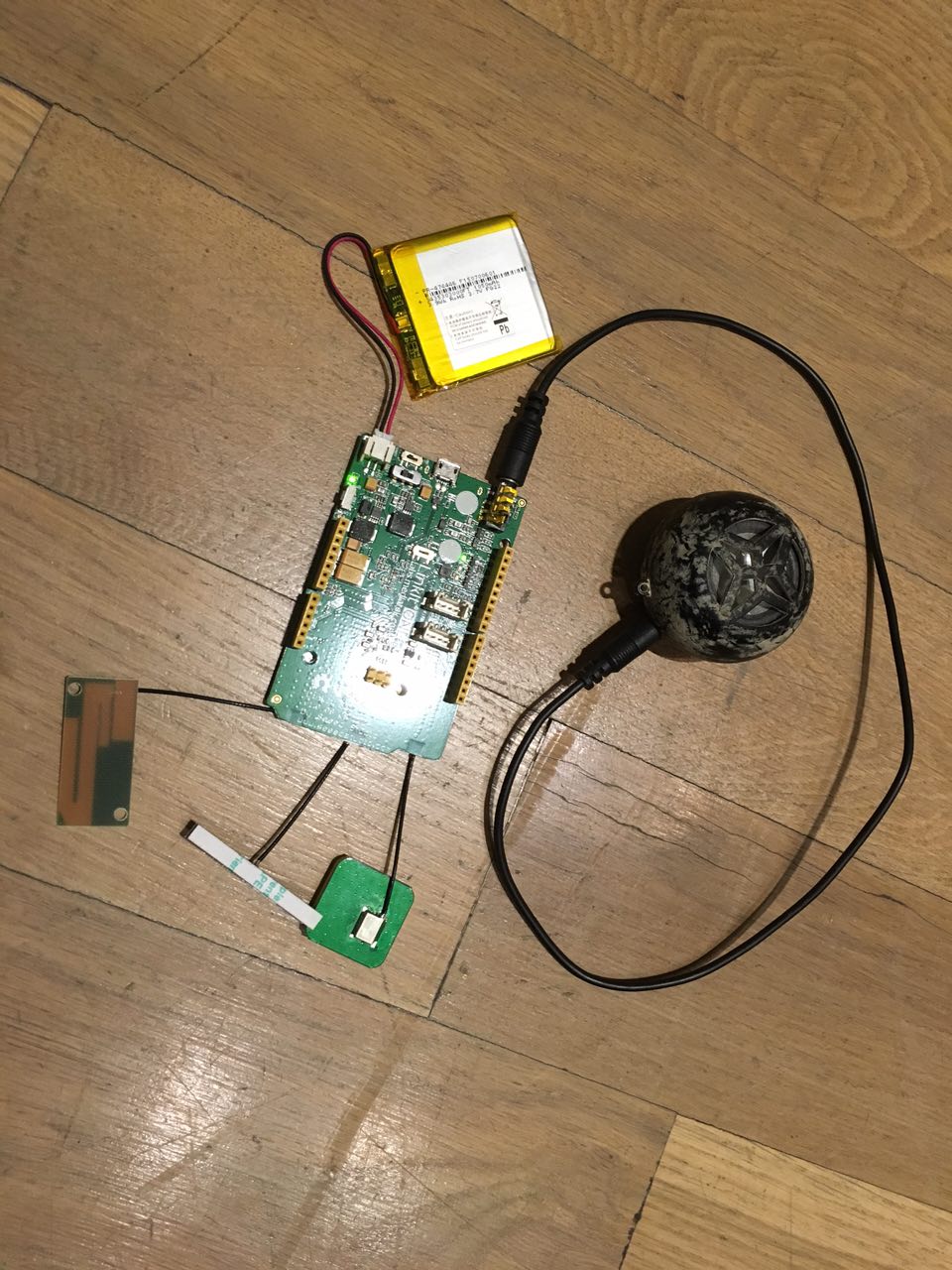


Comments