Blynk stands out in the IoT landscape for its simplicity and effectiveness, especially when compared to platforms like Adafruit IO. As a platform that primarily utilizes basic TCP protocols for communication, Blynk offers a straightforward approach for IoT device integration. In this article, we will explore how to securely connect the SP2302 board with Blynk using Python, leveraging TCP with SSL for secure data transmission.
Introduction to Blynk and Its SimplicityBlynk provides an intuitive and easy-to-use platform for building IoT projects that can control hardware remotely, retrieve data, and visualize it in a meaningful way. Its simplicity lies in the basic TCP communication methods it employs, which facilitate rapid development and deployment of IoT applications.
Setting Up Communication with Blynk Using PythonTo communicate with Blynk securely using Python, we will utilize the blynk-library-python available on GitHub. This library simplifies the process of setting up a TCP connection with SSL, ensuring that all data transmitted between the SP2302 and Blynk is encrypted and secure.
Step 1: Install the Blynk LibraryFirst, ensure that your SP2302 is set up with Python and pip. Install the Blynk library using pip:
bash
pip install blynk-library-pythonAfter installing the library, please go to usr/local/lib/python3.8/dist-packages and change the BlynkLib.py domain name for Blynk Server.
bash
cd usr/local/lib/python3.8/dist-packagesStep 2: Create the Python Script
Here's a basic script to get you started with Blynk:
python
import BlynkLib
# Initialize Blynk
blynk = BlynkLib.Blynk('YourAuthTokenHere’)
# Register Virtual Pins
@blynk.VIRTUAL_WRITE(1)
def my_write_handler(value):
print('Current V1 value: {}'.format(value))
counter = 0
while True:
blynk.run()
blynk.virtual_write(0, counter))
print (“Upload Value: ” + str(counter))
time.sleep(0.5)
counter += 1This script sets up a secure connection to Blynk using an SSL context, which is crucial for protecting the data integrity and confidentiality. Replace 'YourAuthTokenHere' with your actual Blynk Auth Token.
Step 3: Run Your ScriptExecute the script to start interacting with the Blynk platform. The script listens for writes to virtual pin V0 and reads from V1, but you can customize it to suit your project's needs.
The SP2302's robust security capabilities make it an excellent platform for developing IoT applications that require reliable and secure data communications. By leveraging Blynk with TCP and SSL through Python, developers can focus more on innovating and less on security concerns. Blynk's simplicity and the SP2302's security features provide a powerful combination, allowing you to bring your IoT ideas to life quickly and safely. In future discussions, we'll delve deeper into more complex interactions and explore how to maximize the potential of both the SP2302 and the Blynk platform.




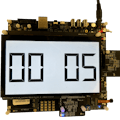


Comments