The SP2302, utilizing the robust SP2301 module, excels in providing high-standard security protections ideal for IoT applications. This article outlines how developers can utilize Python to easily create HTTPS clients and servers with SSL/TLS protocols, ensuring secure communications in IoT environments.
Introduction to HTTPS on the SP2302The SP2302 module, based on the robust SP2301, excels in secure operations, making it an ideal candidate for deploying HTTPS communications which are essential for protecting data integrity and confidentiality over the Internet. By implementing HTTPS, which is HTTP over SSL/TLS, we enhance security, making our server and client resistant to eavesdropping and tampering.
Creating an HTTPS Server on SP2302To set up an HTTPS server, you must first establish a foundational layer of security:
1. Generate Private Key and Self-Signed Certificate:- Use OpenSSL to create a private key and a self-signed certificate. These are crucial for setting up SSL/TLS communications:
bash
openssl genrsa -out server.key 2048
openssl req -new -x509 -key server.key -out server.crt -days 365- These two commands generate a 2048-bit RSA key and a certificate valid for 365 days.
- Here’s a basic Python script that uses the generated key and certificate to run an HTTPS server:
python
from http.server import HTTPServer, BaseHTTPRequestHandler
import ssl
# Define the HTTP request handler class
class RequestHandler(BaseHTTPRequestHandler):
def do_GET(self):
self.send_response(200)
self.send_header('Content-type', 'text/html')
self.end_headers()
self.wfile.write(b"Hello, This is SP2302 HTTPS server!")
# Server settings
host = '10.0.1.159'
port = 8443
# Generate SSL context
server_cert = 'server.crt' # Path to your server certificate
server_key = 'server.key' # Path to your server private key
ssl_context = ssl.SSLContext(ssl.PROTOCOL_TLS)
ssl_context.load_cert_chain(server_cert, server_key)
# Create HTTPS server
https_server = HTTPServer((host, port), RequestHandler)
# Wrap the socket with SSL
https_server.socket = ssl_context.wrap_socket(https_server.socket)
# Start the server
print(f"Starting HTTPS server on {host}:{port}")
https_server.serve_forever()- This script sets up a simple HTTPS server that responds with "Hello, secure world!" when accessed.
To build an HTTPS client capable of connecting to secure websites like Google, you can use Python’s http.client library:
Example of HTTPS Client:- The following Python script demonstrates how to make a secure HTTPS GET request to Google:
python
import requests
def https_get_request(url):
try:
# Send HTTPS GET request
response = requests.get(url)
# Print the response status code and content
print(f"Response Status Code: {response.status_code}")
print("Response Content:")
print(response.text)
except requests.exceptions.RequestException as e:
print(f"An error occurred: {e}")
# Example usage:
url = "https://google.com"
https_get_request(url)- This client establishes a secure connection to Google and prints out the status and a portion of the response.
The SP2302 provides an excellent platform for developing IoT applications requiring secure communications. By facilitating the creation of HTTPS clients and servers, the SP2302 ensures that IoT devices can securely interact with various platforms. With its built-in support for SSL/TLS, the SP2302 stands out as a top choice for any IoT application where security is a priority. In our next article, we will explore how to use the SP2302 and an HTTPS client to securely connect to Adafruit IO, further demonstrating its capabilities in real-world applications.




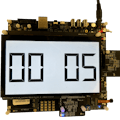


Comments