1. Required an Ubuntu OS system as follow.
a) Ubuntu OS 16 / 20 / 22 version
b) GNU awk version: 5.1.0 or above
c) split version: 8.32 or above
2. Upzip the Zip file.
Command: Upzip Secure pi_SP2302_images.zip
3. Please make sure “mksdimage.sh” in the folder
4. Convert to Root mode and input the following command to get the first image file
./mksdimage.sh -i mh_user/programs_sd_7G432M_z_ub.xml -o “name of your output image”
Example for this demo:
./mksdimage.sh -i mh_user/programs_sd_7G432M_z_ub.xml -o sp2302.img
Please ensure image folder is located with the script in the main folder
5. Input the next command to the script to create the final version image file
./mksdimage.sh -i mh_user/programs_sd_7G432M_z_ub.xml -f “name of your output image” -m 8 -o “final output image name”
Example for this demo:
./mksdimage.sh -i mh_user/programs_sd_7G432M_z_ub.xml -f sp2302.img -m 8 -o sp2302_final.img
6. Compress the image file in xz format.
xz “final output image name”
Example for this demo: xz sp2302_final.img
1. Please use Rufus to save the image file into SD card
2. Select the related SD drive and image file
3. Ensure to remove everything from the SD card to allow to install the image.




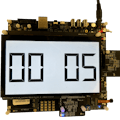


Comments