The SP2302, with its robust security features, is perfectly suited for securely interacting with various IoT platforms. In this tutorial, we’ll focus on establishing a secure connection to Adafruit IO, a user-friendly IoT platform, using HTTPS. This guide will demonstrate how to utilize the SP2302's capabilities to ensure secure data transmission to and from Adafruit IO.
Adafruit IO is an IoT platform that provides services for data storage, retrieval, and management over the Internet. It is designed to be straightforward and accessible, making it ideal for both beginners and experienced users looking to integrate IoT solutions. Leveraging the SP2302's advanced security features, developers can easily establish secure connections using HTTPS, ensuring that all data transferred remains protected against unauthorized access.
Setting Up HTTPS Communication with Adafruit IOStep 1: Preparing Your Environment
Before you begin, ensure that your SP2302 has access to the internet.
Step 2: Creating the HTTPS Client
The following Python script demonstrates how to connect to Adafruit IO using HTTPS. You’ll need to replace 'Your-Username' and 'Your-AIO-Key' with your actual Adafruit IO username and active key.
python
import requests
import json
# Adafruit IO credentials and API endpoint
username = 'aaaaaaaaaaaa'
key = 'bbbbbbbbbbbbbbbbbbbbbbbbbbbb'
feed_key = 'test'
base_url = f'https://io.adafruit.com/api/v2/{username}/feeds/{feed_key}'
def publish_to_adafruit_io(value):
try:
# Create headers with API key
headers = {
'X-AIO-Key': key,
'Content-Type': 'application/json'
}
# Create payload
payload = {
'value': value
}
# Send POST request to publish data
response = requests.post(base_url + '/data', headers=headers, json=payload)
# Check if request was successful
if response.status_code == 201:
print(f"Published value '{value}' to Adafruit IO")
else:
print(f"Failed to publish to Adafruit IO. Status code: {response.status_code}")
print(response.text)
except requests.exceptions.RequestException as e:
print(f"An error occurred: {e}")
def fetch_latest_from_adafruit_io():
try:
# Create headers with API key
headers = {
'X-AIO-Key': key,
'Accept': 'application/json'
}
# Send GET request to fetch latest feed data
response = requests.get(base_url + '/data/last', headers=headers)
# Check if request was successful
if response.status_code == 200:
data = response.json()
value = data['value']
created_at = data['created_at']
print(f"Latest value: {value} (created at {created_at})")
else:
print(f"Failed to fetch data from Adafruit IO. Status code: {response.status_code}")
print(response.text)
except requests.exceptions.RequestException as e:
print(f"An error occurred: {e}")
# Example usage:
value_to_publish = 'Hello, Adafruit IO!'
publish_to_adafruit_io(value_to_publish)
print("Fetching latest data from Adafruit IO:")
fetch_latest_from_adafruit_io()This script includes functions to send and retrieve data from a specific feed on Adafruit IO, utilizing HTTPS for secure transmission.
The SP2302’s high-security standards make it an excellent choice for developers looking to build IoT applications with secure communications. By following the steps outlined above, you can create an HTTPS client that communicates securely with Adafruit IO, allowing you to send and receive data reliably and safely. This not only leverages the SP2302's capabilities but also aligns with best practices for secure IoT development, ensuring that your applications are protected and efficient.




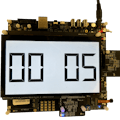


Comments