This is a demo board to showcase the HCC Module, but its cool enough to be its own tutorial. I've done a macro board in the past, but I really wanted to do one with Cherry MX Mechanical switches. So here it is! The Modzilla.
Step 1: Watch the Video!Step 2: Get the Parts!There aren't that many for this build. Should be pretty easy!
Parts:
- Modzilla PCB from PCBWay - PCBWAY PCB
- HCC Module - Currently Kickstarter (Or make your own!)
- 8 x Cherry MX Switches - Digikey
- 2 x 1uF Capacitor - Digikey
- 1 x USB Connector - Digikey
- 5 x M1.91 Plastic Threading Screws
Tools/Materials:
- Soldering Iron
- Reflow oven
- Solder Paste
- Solder
- Flux
- 3D Printer(If printing the Frame)
- Screwdriver with appropriate head
The frame is very simple, quick print. You could use spacers and screws if you want instead if you don't have a printer.
If you do, download the frame on Thingiverse here.
Step 4: Add Solder Paste for Surface Mount ComponentsI did this manually. Can be a bit tricky with the APA102 LEDs! One trick is to use a toothpick or small piece of wire to transfer the solder paste to small components.
Step 5: Add ComponentsPlace the components one by one.
Step 6: Bake in the OvenThe HCC Module solders really easily!
Step 7: Test the Board!Flashy lights!
Here is a demo program that works with the HCC Module to test the LEDs.
Find the "LED Test" code below.
Step 8: Add the Key Switches and Solder!These only have two pins, and rely on the solder to hold them on. Again, its a simple design, but it works for this!
Step 9: Program Again!I've attached the Arduino code, and in the video I explain what each part does, so you can setup your own Macros! Find the code "Macro Keypad Firmware" Below.
Step 10: Assemble!I used plastic threading screws to mount the board to the 3D print.
Step 11: Done!It works!
Step 12: Support These Projects!This project uses the HCC Module, which is a project that I am currently Kickstarting! If you would like to support me and my projects, the Kickstarter is a great place to do so, and you can make stuff like this Macro Keyboard!
If you enjoy these free open source projects, and can spare a few dollars a month, please consider joining my Patreon. Patrons help support future projects, so I can continue to bring more content to everyone!
If you want to keep up to date on my projects, subscribe to my YouTube! Watching and sharing my videos is another way to support what I do.
And finally, follow me on Twitter and Instagram, where you will find behind the scenes content for future projects. Its also an easy way to ask me questions.



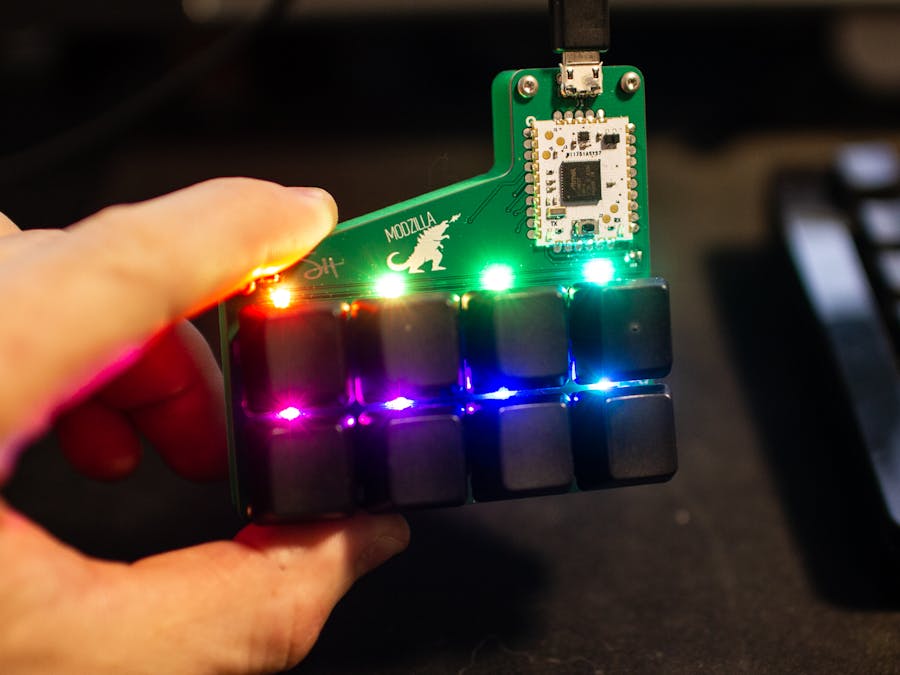


Comments