In this small DIY project, we show you how to Interface OLED display as an output device to LinkIt board, as well as explain you how to use third party libraries and import them in Arduino IDE.
We show you 5 easy steps to interface the hardware and simple steps to code. We are also explaining the code to you to understand each every line, what it means so that even the newbie programmers can also understand the logic.If you would like to see any improvements in the video series, please do let us know in comments section.
Follow the video guide to build an OLED display for real-time ambient temperature display using MediaTek LinkIt.
Disclaimer : We are no way related or affiliated with MediaTek or it's affiliates for any commercial or non-commercial purpose. This video series is developed and produced for the benefit of hobbyist, students and newbies to IoT development.#mediatek #linkitone #linkit #santronix #tutorials #internetofthings #iot #development #newbie #geek #free #sensor #datasheet #oled #display



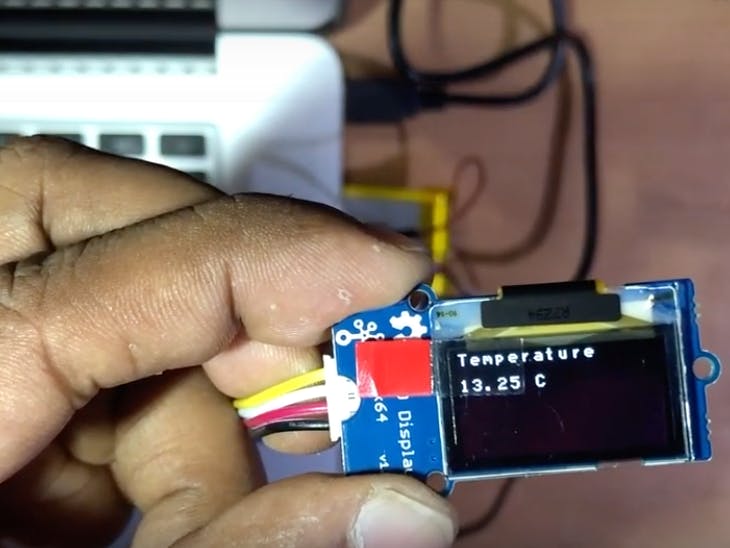



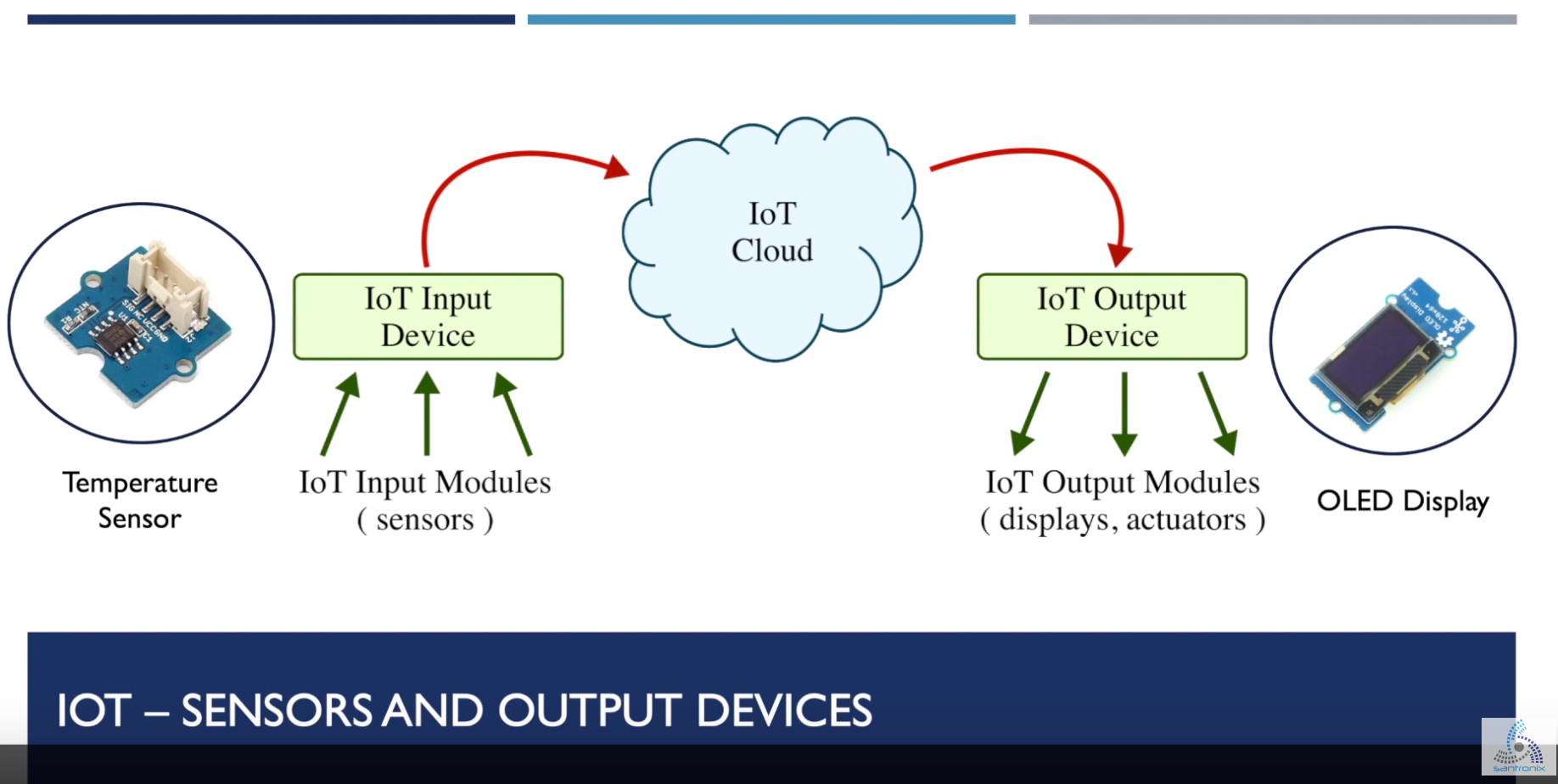








Comments