It is a first project which I made after initiating my good days of learning Internet of Things. In this project, i have programmed the DHT11 sensor to be activated when we give command from the "bluetooth terminal" application on Android Mobile:
Image 1
Image 2
Image 3
Image 4
Image 5
Image 6
Image 7



_ztBMuBhMHo.jpg?auto=compress%2Cformat&w=48&h=48&fit=fill&bg=ffffff)




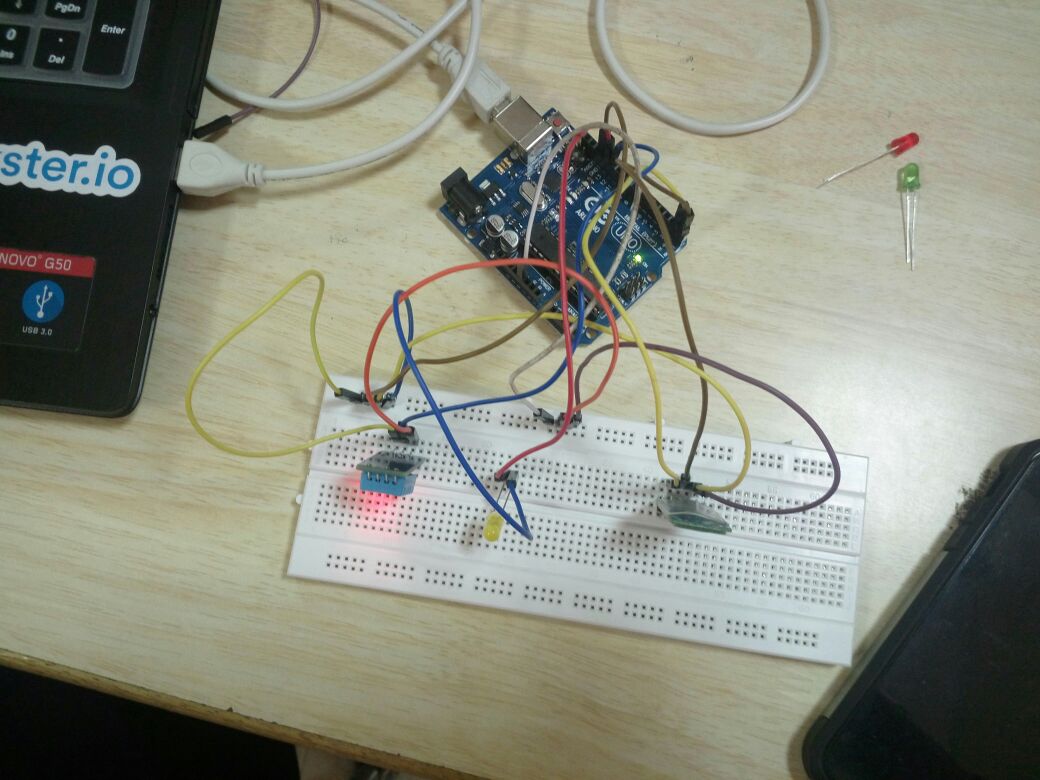


Comments