I saw many people with deafness encountering this problem. Every time, someone knocked at the door they were unable to realise it because most of the doorbells these days are sound-oriented. Hence, I decided to make such a device which will light a bulb every time anyone presses the button on their screen and also sends an SMS saying "The doorbell rang" as a precautionary measure. We can also use a switch instead of the HTML code but in light of the occurrence of the new COVID-19 pandemic, I thought it is best if someone rings the bell via their phone.
Steps for making this project :1. Take one leg of the 330-ohm resistor and wrap it around the longer leg of the LED i.e positive leg.
2. Insert the above connection onto a breadboard
3. Now insert Male/Male jumping wires (2), and connect them to GND and GPIO pins
. Make sure you connect the one near LED to GND and another one to the GPIO pin. I have used GPIO pin 2 in my case, you can use any one of them. It doesn't matter. Just make sure you change your code accordingly if you do so.
There you go, we're done with the hardware connections.
For the software part, copy the code that I have written below. Beware that the python code(app.py) should run in the background every time you turn on or off the bulb for successful execution.
It doesn't matter how many times you switch the bulb off while the code is running, once you switch it on, you will receive an SMS.
We can also check the status of the bulb by typing "status" in the console.
Video :


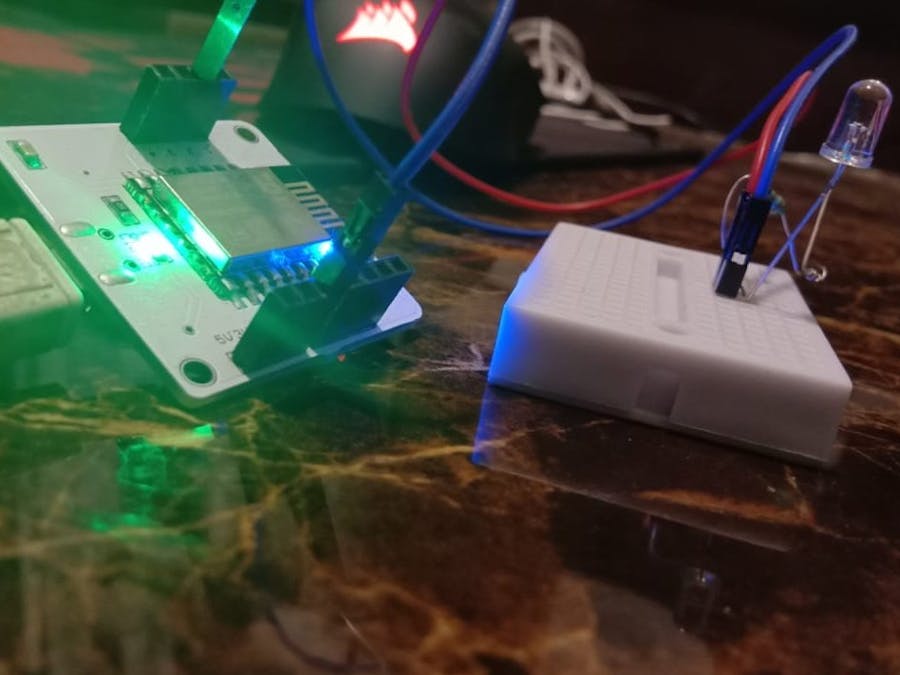






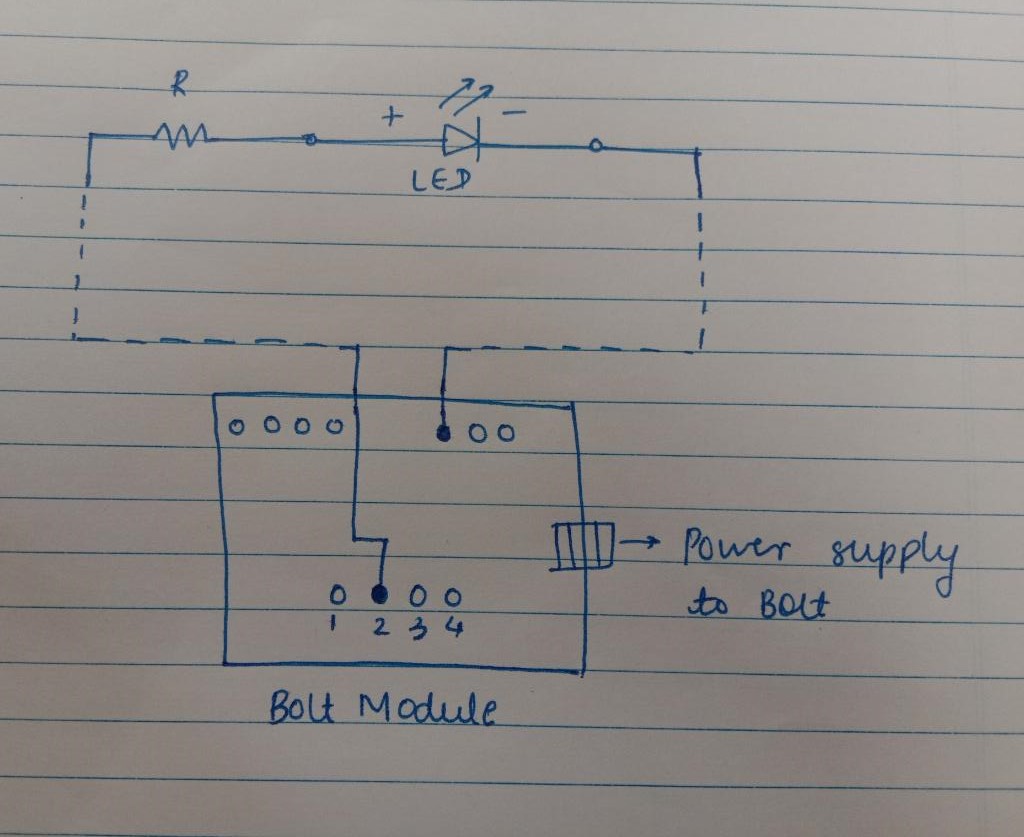






Comments