Hardware components | ||||||
| × | 1 | ||||
 |
| × | 1 | |||
 |
| × | 1 | |||
| × | 1 | ||||
| × | 1 | ||||
Software apps and online services | ||||||
| ||||||
 |
| |||||
Hand tools and fabrication machines | ||||||
 |
| |||||
Nowadays most of the electronic equipment in our homes come with IR remotes for control. Most of us have more than one device at home. Normally we use one remote at a time to control a device and we opt another one to control another equipment (AC, home theater, etc.). It will be more frustrating to carry all these bulky IR remotes to make the in-house scene suitable with our mindset & mood.
SolutionNetra is a smart remote which will control all your IR-controlled devices. It has a built-in IR blaster. It will let you control the TV, set-top boxes, DVD player and home theatre all from a web application on your smartphone. That means you never have to look for your pesky remote ever again and you never have to fight for the remote ever again, because every family member in the house can now have a remote right on their smartphones. You don’t need to buy new remote every time a physical remote gets damaged.
Hardware implementationI used MediaTek LinkIt Smart 7688 duo as a central device to control all IR-enabled devices in house. I successfully decoded the protocols of Tata Sky Set-top Box & Toshiba TV in my home. The IR protocol for Tata Sky Set-top Box is RC6, while Toshiba uses NEC protocol. Then I am able to control both devices with channel forward & backward and increasing & decreasing volume. I will demonstrate with a home theater system in next iteration of this project.
var app = require('express')();
var http = require('http').Server(app);
var io = require('socket.io')(http);
var serialPort = require('serialport'); // include the serialport library
var SerialPort = serialPort.SerialPort;
var portName = '/dev/ttyS0';
serialPort = new SerialPort(portName, {
baudrate: 57600,
// defaults for Arduino serial communication
dataBits: 8,
parity: 'none',
stopBits: 1,
flowControl: false
});
app.get('/', function(req, res){
res.sendfile('index_with_numeric_buttons.html');
});
io.on('connection', function(socket){
console.log('new client connected');
socket.on('TVPwr', function(data){
console.log(data);
serialPort.write('TVPwr');
});
socket.on('TVchUP', function(data){
console.log(data);
serialPort.write('TVchUP');
});
socket.on('TVchDW', function(data){
console.log(data);
serialPort.write('TVchDW');
});
socket.on('TVvUP', function(data){
console.log(data);
serialPort.write('TVvUP');
});
socket.on('TVvDW', function(data){
console.log(data);
serialPort.write('TVvDW');
});
socket.on('STBPwr', function(data){
console.log(data);
serialPort.write('STBPwr');
});
socket.on('STBchUP', function(data){
console.log(data);
serialPort.write('STBchUP');
});
socket.on('STBchDW', function(data){
console.log(data);
serialPort.write('STBchDW');
});
socket.on('STBvUP', function(data){
console.log(data);
serialPort.write('STBvUP');
});
socket.on('STBvDW', function(data){
console.log(data);
serialPort.write('STBvDW');
});
socket.on('HTPwr', function(data){
console.log(data);
serialPort.write('HTPwr');
});
socket.on('HTvUP', function(data){
console.log(data);
serialPort.write('HTvUP');
});
socket.on('HTvDW', function(data){
console.log(data);
serialPort.write('HTvDW');
});
socket.on('1', function(data){
console.log(data);
serialPort.write('1');
});
socket.on('2', function(data){
console.log(data);
serialPort.write('2');
});
socket.on('3', function(data){
console.log(data);
serialPort.write('3');
});
socket.on('4', function(data){
console.log(data);
serialPort.write('4');
});
socket.on('5', function(data){
console.log(data);
serialPort.write('5');
});
socket.on('6', function(data){
console.log(data);
serialPort.write('6');
});
socket.on('7', function(data){
console.log(data);
serialPort.write('7');
});
socket.on('8', function(data){
console.log(data);
serialPort.write('8');
});
socket.on('9', function(data){
console.log(data);
serialPort.write('9');
});
socket.on('0', function(data){
console.log(data);
serialPort.write('0');
});
});
http.listen(3000, function(){
console.log('listening on *:3000');
});
<!DOCTYPE html>
<html>
<head>
<!-- Include meta tag to ensure proper rendering and touch zooming -->
<meta name="viewport" content="width=device-width, initial-scale=1" >
<script src="https://ajax.googleapis.com/ajax/libs/jquery/3.1.1/jquery.min.js"></script>
<!-- Include jQuery Mobile stylesheets -->
<link rel="stylesheet" href="https://code.jquery.com/mobile/1.4.5/jquery.mobile-1.4.5.min.css">
<!-- Include the jQuery library -->
<script src="https://code.jquery.com/jquery-1.11.3.min.js"></script>
<!-- Include the jQuery Mobile library -->
<script src="https://code.jquery.com/mobile/1.4.5/jquery.mobile-1.4.5.min.js"></script>
<script src="socket.io/socket.io.js"></script>
<title> Testing</title>
<style>
.ui-bar-c{
text-align: center;
padding: 5px 4px;
}
</style>
</head>
<body>
<div data-role="page" id="pageone">
<div data-role="header" data-theme="b">
<h1>Smart Control Panel</h1>
</div>
<div data-role="main" class="ui-content">
<a href="#myPopup" data-rel="popup" class="ui-btn ui-btn-b ui-btn-inline ui-corner-all">Set Top Box</a>
<div class="ui-grid-b ui-responsive">
<div data-role="popup" id="myPopup" class="ui-content" data-theme="b">
<a href="#" data-rel="back" class="ui-btn ui-btn-a ui-corner-all ui-shadow ui-btn ui-icon-delete ui-btn-icon-notext ui-btn-right">Close</a>
<div>
<button class="ui-btn" type="button" id="STBPwr">Power</button>
</div>
<br>
<div class="ui-grid-b ">
<div class="ui-block-a"><a href="#" class="ui-btn ui-shadow ui-corner-all" id="1" > 1 </a></div>
<div class="ui-block-b"><a href="#" class="ui-btn ui-shadow ui-corner-all" id="2" > 2 </a></div>
<div class="ui-block-c"><a href="#" class="ui-btn ui-shadow ui-corner-all" id="3" > 3 </a></div>
<div class="ui-block-a"><a href="#" class="ui-btn ui-shadow ui-corner-all" id="4" > 4 </a></div>
<div class="ui-block-b"><a href="#" class="ui-btn ui-shadow ui-corner-all" id="5" > 5 </a></div>
<div class="ui-block-c"><a href="#" class="ui-btn ui-shadow ui-corner-all" id="6" > 6 </a></div>
<div class="ui-block-a"><a href="#" class="ui-btn ui-shadow ui-corner-all" id="7" > 7 </a></div>
<div class="ui-block-b"><a href="#" class="ui-btn ui-shadow ui-corner-all" id="8"> 8 </a></div>
<div class="ui-block-c"><a href="#" class="ui-btn ui-shadow ui-corner-all" id="9" > 9 </a></div>
<div class="ui-block-c"><a href="#" class="ui-btn ui-shadow ui-corner-all" id="0" > 0 </a></div>
</div> <div>
<button class="ui-btn" type="button" id="STBchUP">CH ++ </button>
<button class="ui-btn" type="button" id="STBchDW">CH -- </button>
</div>
<br>
<div>
<button class="ui-btn" type="button" id="STBvUP">Vol +</button>
<button class="ui-btn" type="button" id="STBvDW">Vol -</button>
</div>
</div>
</div>
<br>
<div>
<H1>TV</H1>
<div>
<button class="ui-btn" type="button" id="TVPwr">Power</button>
</div>
<div>
<button class="ui-btn" type="button" id="TVchUP">CH ++ </button>
<button class="ui-btn" type="button" id="TVchDW">CH -- </button>
</div>
<br>
<div>
<button class="ui-btn" type="button" id="TVvUP">Vol +</button>
<button class="ui-btn" type="button" id="TVvDW">Vol -</button>
</div>
</div>
<br>
<div>
<H1>AC</H1>
<button class="ui-btn" type="button" id="ACtempDec">AC Temp ++ </button>
<button class="ui-btn" type="button" id="ACtempInc">AC Temp --</button>
</div>
<br>
<div>
<H1>Home Theater</H1>
<div>
<button class="ui-btn" type="button" id="HTPwr">Power</button>
</div>
<button class="ui-btn" type="button" id="HTvUP">Home Theater Vol ++ </button>
<button class="ui-btn" type="button" id="HTvDW">Home Theater Vol --</button>
</div>
</div>
</div>
<script>
var socket = io();
$('#STBPwr').on("click", function() {
socket.emit('STBPwr', 'Set Top Box power button is clicked ' );
});
$('#STBchUP').on("click", function() {
socket.emit('STBchUP', 'Forward channel is clicked ' );
});
$('#STBchDW').on("click", function() {
socket.emit('STBchDW', 'Backward channel is clicked ' );
});
$('#STBvUP').on("click", function() {
socket.emit('STBvUP', ' Volume Up ' );
});
$('#STBvDW').on("click", function() {
socket.emit('STBvDW', ' Volume Down ' );
});
$('#TVPwr').on("click", function() {
socket.emit('TVPwr', ' TV power button is clicked ' );
});
$('#TVchUP').on("click", function() {
socket.emit('TVchUP', 'Forward channel is clicked ' );
});
$('#TVchDW').on("click", function() {
socket.emit('TVchDW', 'Backward channel is clicked ' );
});
$('#TVvUP').on("click", function() {
socket.emit('TVvUP', ' Volume Up ' );
});
$('#TVvDW').on("click", function() {
socket.emit('TVvDW', ' Volume Down ' );
});
$('#HTPwr').on("click", function() {
socket.emit('HTPwr', ' Home Theater Power button ' );
});
$('#HTvUP').on("click", function() {
socket.emit('HTvUP', ' Home Theater Volume Up ' );
});
$('#HTvDW').on("click", function() {
socket.emit('HTvDW', ' Home Theater Volume Down ' );
});
$('#1').on("click", function() {
socket.emit('1', ' Number 1 clicked ' );
});
$('#2').on("click", function() {
socket.emit('2', ' Number 2 clicked ' );
});
$('#3').on("click", function() {
socket.emit('3', ' Number 3 clicked ' );
});
$('#4').on("click", function() {
socket.emit('4', ' Number 4 clicked ' );
});
$('#5').on("click", function() {
socket.emit('5', ' Number 5 clicked ' );
});
$('#6').on("click", function() {
socket.emit('6', ' Number 6 clicked ' );
});
$('#7').on("click", function() {
socket.emit('7', ' Number 7 clicked ' );
});
$('#8').on("click", function() {
socket.emit('8', ' Number 8 clicked ' );
});
$('#9').on("click", function() {
socket.emit('9', ' Number 9 clicked ' );
});
$('#0').on("click", function() {
socket.emit('0', ' Number 0 clicked ' );
});
</script>
</body>
</html>
#include <IRremote.h>
const int LED_BUILTIN = 13;
String serial_string;
IRsend irsend;
void setup() {
Serial.begin(115200); // open serial connection to USB Serial port (connected to your computer)
Serial1.begin(57600); // open internal serial connection to MT7688AN
// init LEDS
pinMode(LED_BUILTIN,OUTPUT);
}
void loop() {
if (Serial1.available() > 0) {
serial_string = Serial1.readString();
// put your main code here, to run repeatedly:
// Toshiba TV code
if(serial_string=="TVPwr")
{ irsend.sendNEC(0x2FD48B7, 32);// channel up
Serial1.flush();
}
if(serial_string=="TVchUP")
{ irsend.sendNEC(0x2FDD827, 32);// channel up
Serial1.flush();
}
else if(serial_string=="TVchDW")
{
irsend.sendNEC(0x2FDF807, 32);
Serial1.flush();
}
else if(serial_string=="TVvUP")
{
irsend.sendNEC(0x2FD58A7, 32);
Serial1.flush();
}
else if(serial_string=="TVvDW")
{
irsend.sendNEC(0x2FD7887, 32);
Serial1.flush();
}
// Set Top Box code
if(serial_string=="STBPwr")
{ irsend.sendRC6(0xC0000C, 24);// channel up
Serial1.flush();
}
if(serial_string=="STBchUP")
{ irsend.sendRC6(0xC00020, 24);// channel up
Serial1.flush();
}
else if(serial_string=="STBchDW")
{
irsend.sendRC6(0xC00021, 24);
Serial1.flush();
}
else if(serial_string=="STBvUP")
{
irsend.sendRC6(0xC00010, 24);
Serial1.flush();
}
else if(serial_string=="STBvDW")
{
irsend.sendRC6(0xC00011, 24);
Serial1.flush();
}
else if(serial_string=="1")
{
irsend.sendRC6(0xC00001, 24);
Serial1.flush();
}
else if(serial_string=="2")
{
irsend.sendRC6(0xC00002, 24);
Serial1.flush();
}else if(serial_string=="3")
{
irsend.sendRC6(0xC00003, 24);
Serial1.flush();
}else if(serial_string=="4")
{
irsend.sendRC6(0xC00004, 24);
Serial1.flush();
}else if(serial_string=="5")
{
irsend.sendRC6(0xC00005, 24);
Serial1.flush();
}else if(serial_string=="6")
{
irsend.sendRC6(0xC00006, 24);
Serial1.flush();
}else if(serial_string=="7")
{
irsend.sendRC6(0xC00007, 24);
Serial1.flush();
}else if(serial_string=="8")
{
irsend.sendRC6(0xC00008, 24);
Serial1.flush();
}
else if(serial_string=="9")
{
irsend.sendRC6(0xC00009, 24);
Serial1.flush();
}else if(serial_string=="0")
{
irsend.sendRC6(0xC00000, 24);
Serial1.flush();
}
}
}


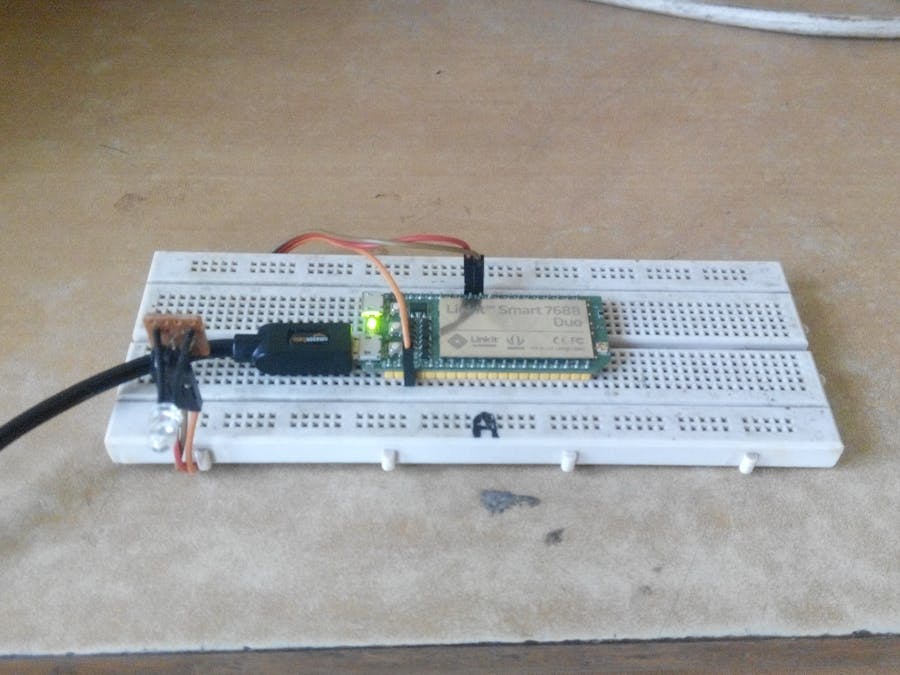




Comments