/*
* Smart Home Automation And Security System Team SADEE
* EMAIL : ahmedebrahemua@yahoo.com
* For More Projects Like Our FB Page : https://www.facebook.com/Scientific-%D9%90Association-of-the-Department-of-Electrical-Engineering-At-ACU-260274217766395/
*/
#define CUSTOM_SETTINGS //Used To Define A Specific Shields That We Will Work With To Save The Arduino memory
#define INCLUDE_VOICE_RECOGNIZER_SHIELD //Help Us To Communicate With The 1 Sheeld Board With Voice Commands
#define INCLUDE_TEXT_TO_SPEECH_SHIELD
#define INCLUDE_CLOCK_SHIELD
#define INCLUDE_SMS_SHIELD
#define INCLUDE_EMAIL_SHIELD
#include <LiquidCrystal.h>
#include <OneSheeld.h>
int minutes,hours; //Variables That Will Save The Hour And Minutes In It
String strh; //Will Use This Line To Convert The Int Value That The Clock reads To String
String strm;
char h[4];
char m[4];
LiquidCrystal lcd(2,3,4,5,6,7);
#define receptionLamp A1 // This IS The Reception Relay
#define bedRoomLamp A2 // This Is The BedRoom
#define pathRoomLamp A3 // This IS The Bathroom
#define balaconyLamp A4 // This IS The Kitchen
const char timeCommand[] = "what time is it"; //The Commands Which We Will Say To The 1Sheeld To Perform Its Task
const char receptionCommandOn[] = "reception on";
const char receptionCommandOff[] = "reception of";
const char whatsUp[] = "good morning";
const char pathRoomCommandOn[] = "bathroom on";
const char pathRoomCommandOff[] = "bathroom off";
const char balaconyCommandOn[] = "kitchen on";
const char balaconyCommandOff[] = "kitchen off";
const char bedRoomCommandOn[] = "bedroom on";
const char bedRoomCommandOff[] = "bedroom off";
const char lightsOn[] = "on"; //This IS For SMS Shield When We Send An SMS Contains (Lights on) The Lights Will Turn On
const char lightsOff[] = "off"; //This IS For SMS Shield When We Send An SMS Contains (Lights ooff) The Lights Will Turn off
//********************************************************************************************************
const char securityModeOn[] = "security on"; //This Is For The Security System When We Say (Security on) Then We triggered The Security System Anyone Will Break The System The Alarm Will Work
const char securityModeOff[] ="security off"; // Turning Off The Security System Anyone Breaks The Security System The Alarm Will Not Work
//********************************************************************************************************
const char mainCommand[] = "jarvis"; //We Say jarvis Before Any Voice Command To Make The System Hearing me
String noon;
//#define tmp A0 //For The TMP Sensor We Use LM35DZ
//int voltage,degree; //The Variables Which Will Contain The Different Voltages During The Changing Of Temperatures , And The Degree In Celisus After A Simple Mathematical EQ.
byte smile[] = { //Making A Smile Symbol On The Liquid crystal Screen
B00000,
B01001,
B01001,
B00000,
B00000,
B10001,
B01110,
B00000,
};
#define magneticReception 8 //The MAgnetic Switch For The Reception
#define magneticBalacony 9 //The MAgnetic Switch For The Balacony
int buzzer2 = 10; // This Buzzer iS for temperature sensor
//D11 Was Free;
int buzzer1 = A5; //This Buzzer Is For The Magnetic Switches If Someone Breaks The Security System This Will Buzzer Will Work
int magneticReceptionState; //Variable Will Contain The Reading Of The MAgnetic Switch If It Was 1 Or 0
int magneticBalaconyState;
int state =0; // This For Jarvis
bool security; // This For the Security System
void setup() {
noTone(buzzer1);
noTone(buzzer2);
//analogReference(INTERNAL); //Reference For The TMP Sensor To Be Accurate 1.1 Voltage
digitalWrite(receptionLamp,HIGH);
digitalWrite(bedRoomLamp,HIGH);
digitalWrite(pathRoomLamp,HIGH);
digitalWrite(balaconyLamp,HIGH);
//passState = false;
lcd.begin(16,2); //Begin The LCD
OneSheeld.begin(); //Begin the OneSheeld Board
pinMode(receptionLamp,OUTPUT);
pinMode(bedRoomLamp,OUTPUT);
pinMode(balaconyLamp,OUTPUT);
pinMode(pathRoomLamp,OUTPUT);
pinMode(buzzer1,OUTPUT); //for magnetic switch
pinMode(magneticReception,INPUT_PULLUP); //We Use The PULLUP Resistor Which Builtin In The Board
pinMode(magneticBalacony,INPUT_PULLUP);
//pinMode(tmp,INPUT);
pinMode(buzzer2,OUTPUT); //for temperature sensor
lcd.createChar(0,smile);
lcd.clear();
lcd.setCursor(0,0);
lcd.print("Welcome To The ");
delay(4000);
lcd.clear();
lcd.setCursor(0,0);
lcd.print("Smart Home");
lcd.setCursor(0,1);
lcd.print("Automation And ");
delay(4000);
lcd.clear();
lcd.setCursor(0,0);
lcd.print("Security System");
delay(4000);
lcd.clear();
lcd.setCursor(0,0);
lcd.print("CALIBRATING....");
delay(10000);
if(!VoiceRecognition.isNewCommandReceived()) //If there IS No Voice Commands Print This WOrds
{
lcd.clear();
lcd.setCursor(1,0);
lcd.print("We Are Here To");
lcd.setCursor(4,1);
lcd.print("HELP You");
}
security =false;
}
void loop() {
Clock.queryDateAndTime(); //This Function for Quering The Date And Time USing The Clock Shield On The OneSheeld Board
SMS.setOnSmsReceive(&MyFunction); //This Function For The SMS
minutes = Clock.getMinutes();
hours = Clock.getHours();
if(hours>12) //We Doing This To Change The Time from 24 Hours System to 12 Hours System And To know Is It AM Or PM
{
hours-=12;
noon="P M";
}
else
{
noon="A M";
}
strh = String(hours);
strm = String(minutes);
strh.toCharArray(h,4); //Converting The Hours Which We Convert To String To be A Char Array
strm.toCharArray(m,4);
VoiceRecognition.start(); //Start The Voice Recognition Shield
OneSheeld.delay(8000); //Delay To make The orders Then Start Agaim
if(VoiceRecognition.isNewCommandReceived())
{
if(!strcmp(mainCommand,VoiceRecognition.getLastCommand())) //Compare The Last Voice Command With The Main Command Which is "Alexa"
{
TextToSpeech.say("yes sir"); //This Function Is To Order The Text To Speech Shield To Perform Its Task
lcd.clear();
lcd.setCursor(8,0);
lcd.write(byte(0));
state = 1;
}
if(!strcmp(receptionCommandOn,VoiceRecognition.getLastCommand())&&state==1) //Compare The Two Strings The Last Command Received And The String That I made Before
{
TextToSpeech.say("ok sir lamp in the reception is on");
OneSheeld.delay(2500);
digitalWrite(receptionLamp,LOW);
lcd.clear();
lcd.setCursor(0,0);
lcd.print("The Hall Lamp Is");
lcd.setCursor(8,1);
lcd.print("ON");
state =0;
}
else if (!strcmp(receptionCommandOff,VoiceRecognition.getLastCommand())&&state==1)
{
TextToSpeech.say("ok sir lamp in the reception is off");
OneSheeld.delay(2500);
digitalWrite(receptionLamp,HIGH);
lcd.clear();
lcd.setCursor(0,0);
lcd.print("The Hall Lamp Is");
lcd.setCursor(7,1);
lcd.print("OFF");
state =0;
}
else if (!strcmp(bedRoomCommandOn,VoiceRecognition.getLastCommand())&&state==1)
{
TextToSpeech.say("ok sir lamp in the bedRoom is on");
OneSheeld.delay(2500);
digitalWrite(bedRoomLamp,LOW);
lcd.clear();
lcd.setCursor(0,0);
lcd.print("The BedRoom");
lcd.setCursor(0,1);
lcd.print("lamp Is: ON");
state =0;
}
else if (!strcmp(bedRoomCommandOff,VoiceRecognition.getLastCommand())&&state==1)
{
TextToSpeech.say("ok sir lamp in the bedroom is off");
OneSheeld.delay(2500);
digitalWrite(bedRoomLamp,HIGH);
lcd.clear();
lcd.setCursor(0,0);
lcd.print("The Bedroom");
lcd.setCursor(0,1);
lcd.print("lamp Is: OFF");
state=0;
}
else if (!strcmp(pathRoomCommandOn,VoiceRecognition.getLastCommand())&&state==1)
{
TextToSpeech.say("ok sir lamp in the bathroom is on");
OneSheeld.delay(2500);
digitalWrite(pathRoomLamp,LOW);
lcd.clear();
lcd.setCursor(0,0);
lcd.print("The Bathroom");
lcd.setCursor(0,1);
lcd.print("lamp Is: ON");
state=0;
}
else if (!strcmp(pathRoomCommandOff,VoiceRecognition.getLastCommand())&&state==1)
{
TextToSpeech.say("ok sir lamp in the bathroom is off");
OneSheeld.delay(2500);
digitalWrite(pathRoomLamp,HIGH);
lcd.clear();
lcd.setCursor(0,0);
lcd.print("The Bathroom");
lcd.setCursor(0,1);
lcd.print("lamp Is: OFF");
}
else if (!strcmp(balaconyCommandOn,VoiceRecognition.getLastCommand())&&state==1)
{
TextToSpeech.say("ok sir lamp in the kitchen is on");
OneSheeld.delay(2500);
digitalWrite(balaconyLamp,LOW);
lcd.clear();
lcd.setCursor(0,0);
lcd.print("The Kitchen");
lcd.setCursor(0,1);
lcd.print("Lamp Is: ON");
state=0;
}
else if (!strcmp(balaconyCommandOff,VoiceRecognition.getLastCommand())&&state==1)
{
TextToSpeech.say("ok sir lamp in the kitchen is off");
OneSheeld.delay(2500);
digitalWrite(balaconyLamp,HIGH);
lcd.clear();
lcd.setCursor(0,0);
lcd.print("The Kitchen");
lcd.setCursor(0,1);
lcd.print("Lamp Is: OFF");
state=0;
}
else if(!strcmp(whatsUp,VoiceRecognition.getLastCommand())&&state==1)
{
lcd.clear();
lcd.setCursor(0,0);
lcd.print("Good Morning :)");
lcd.setCursor(0,1);
lcd.print("Its A Good Day");
TextToSpeech.say("good morning sir");
OneSheeld.delay(1500);
TextToSpeech.say("time in cairo is");
OneSheeld.delay(1500);
TextToSpeech.say(h);
OneSheeld.delay(1000);
TextToSpeech.say(m);
OneSheeld.delay(1000);
TextToSpeech.say(noon);
state=0;
}
else if(!strcmp(timeCommand,VoiceRecognition.getLastCommand())&&state==1)
{
lcd.clear();
lcd.setCursor(0,0);
lcd.print("Time In Cairo Is");
lcd.setCursor(0,1);
lcd.print(h);
lcd.print(":");
lcd.print(m);
lcd.print(" ");
lcd.print(noon);
TextToSpeech.say("time in cairo is");
OneSheeld.delay(1500);
TextToSpeech.say(h);
OneSheeld.delay(1000);
TextToSpeech.say(m);
OneSheeld.delay(1000);
TextToSpeech.say(noon);
state=0;
}
//************************************************************************************************
else if (!strcmp(securityModeOn,VoiceRecognition.getLastCommand())&&state==1)
{
lcd.clear();
lcd.setCursor(0,0);
lcd.write("Ok,Sir Feel Safe");
lcd.setCursor(0,1);
lcd.write("Security Mode");
delay(200);
TextToSpeech.say("security system was triggered");
security=true;
state=0;
}
else if (!strcmp(securityModeOff,VoiceRecognition.getLastCommand())&&state==1)
{
lcd.clear();
lcd.setCursor(0,0);
lcd.write("Ok,Sir Security");
lcd.setCursor(0,1);
lcd.write("is OFF");
delay(200);
TextToSpeech.say("security system was turned off");
security=false;
state=0;
}
}
//**********************************************************Security System ***********************************************************
magneticReceptionState = digitalRead(magneticReception);
magneticBalaconyState = digitalRead(magneticBalacony);
if(security == true)
{
if(magneticReceptionState == HIGH || magneticBalaconyState == HIGH) //If Someone Opens The Door While The Security System Was Working It Will Alarm
{
tone(buzzer1 ,1500);
Email.send("ahmedebrahemua@yahoo.com","Home Security System","Someone Entered Your Home , Be Carefull");
OneSheeld.delay(3500);
}
else if (magneticReceptionState == LOW || magneticBalaconyState == LOW)
{
noTone(buzzer1);
}
}
else if (security == false)
{
noTone(buzzer1);
}
/*voltage = analogRead(tmp);
voltage = voltage * 1100 / 1024;
degree = voltage / 10;
if(degree >= 35)
{
tone(buzzer2,1500);
Email.send("ahmedebrahemua@yahoo.com","Home Security System","The Temperature In The Kitchen IS Higher Than 45 , Be Carefull");
OneSheeld.delay(5000);
}
else if (degree<25)
{
noTone(buzzer2);
}*/
}
//*******************************************************************************************************************************
void MyFunction(char* phoneNumber , char* messageBody) // SMS Function ()
{
if(!strcmp(lightsOn,messageBody)) //If We Send "lights on" As SMS All the Lights Will Turn On
{
digitalWrite(receptionLamp,LOW);
delay(500);
digitalWrite(pathRoomLamp,LOW);
delay(500);
digitalWrite(bedRoomLamp,LOW);
delay(500);
digitalWrite(balaconyLamp,LOW);
delay(500);
TextToSpeech.say("all lights was turned on");
lcd.clear();
lcd.setCursor(0,0);
lcd.print("All Lights is ON");
delay(300);
Email.send("ahmedebrahemua@yahoo.com","Home Security System"," all Lights Were Turned ON");
OneSheeld.delay(3500);
}
else if(!strcmp(lightsOff,messageBody)) //If We Send "lights off" As SMS All the Lights Will Turn Off
{
digitalWrite(receptionLamp,HIGH);
delay(500);
digitalWrite(pathRoomLamp,HIGH);
delay(500);
digitalWrite(bedRoomLamp,HIGH);
delay(500);
digitalWrite(balaconyLamp,HIGH);
delay(500);
TextToSpeech.say("all lights was turned off");
lcd.clear();
lcd.setCursor(0,0);
lcd.print("All Lights Is OFF");
delay(300);
Email.send("ahmedebrahemua@yahoo.com","Home Security System"," all Were Turned OFF ");
OneSheeld.delay(3500);
}
}




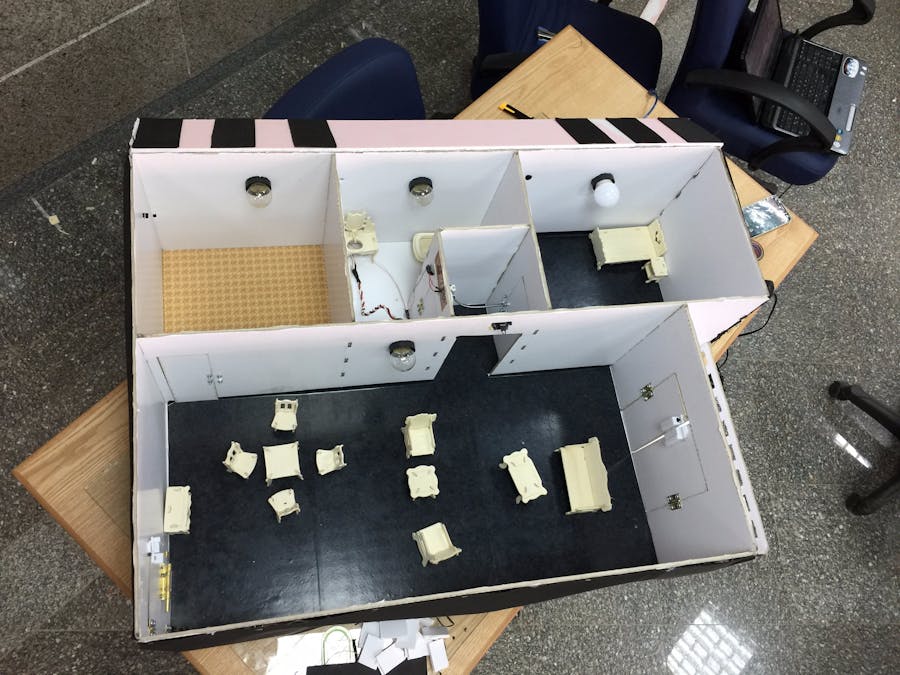
_ztBMuBhMHo.jpg?auto=compress%2Cformat&w=48&h=48&fit=fill&bg=ffffff)







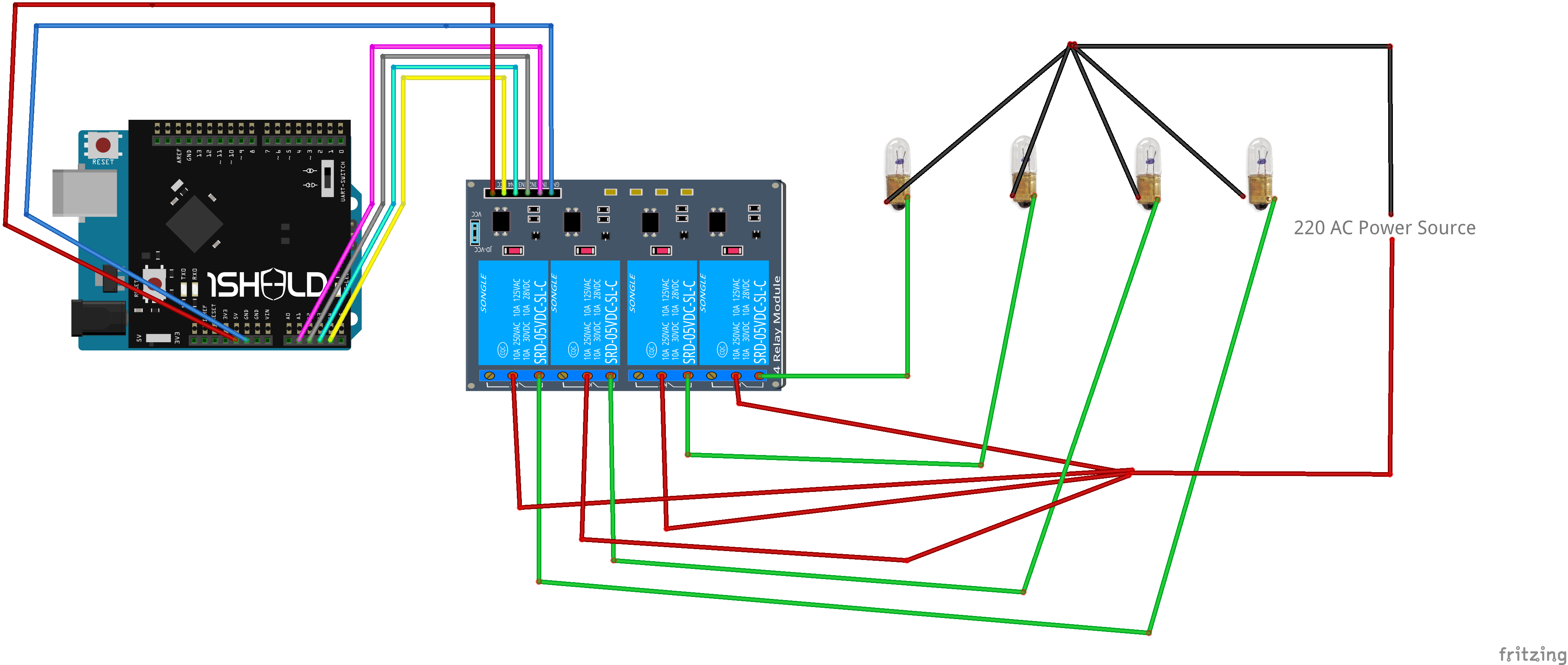
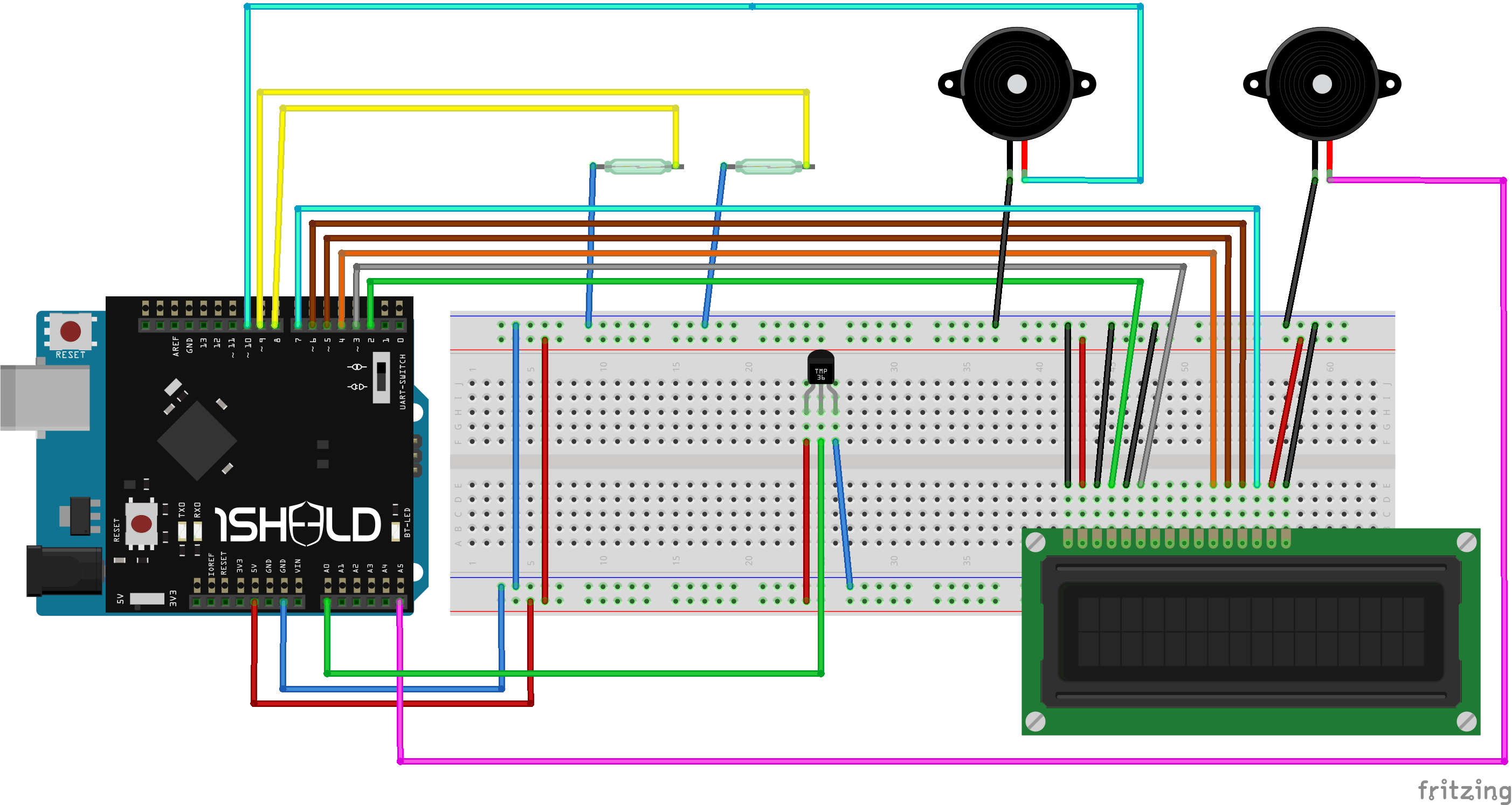






_3u05Tpwasz.png?auto=compress%2Cformat&w=40&h=40&fit=fillmax&bg=fff&dpr=2)
Comments