/* TI-RSLK Connect to Radio Controller */
/* Created by Saaket Poray using the TI-RSLK documentation and examples
Allows for fully proportional motor control on the TI-RSLK
*/
/*
BUGS:
1. Motor initializes and starts spinning if not connected to controller. Make sure the radio is on to prevent this. Please feel free to add a pull request if you have a solution.
*/
#include "Energia.h"
/* Defines motor functions of robot */
#include "Romi_Motor_Power.h"
/* Defines pin configuration of robot */
#include "RSLK_MAX_Pins.h"
Romi_Motor_Power left_motor;
Romi_Motor_Power right_motor;
#define LEFT_BTN 73 // LaunchPad S1 pin number or can use LP_S1_PIN
#define RIGHT_BTN 74 // LaunchPad S2 pin number or can use LP_S2_PIN
int rc2; //intializes variable that stores the value recieved from channel 2 on the controller
int rc4; //intializes variable that stores the value recieved from channel 4 on the controller
/* The setup() funtion runs one time at the beginning of the Energia program */
void setup() {
/* Set serial communication to 115200 baud rate for MSP432 */
Serial.begin(115200);
/* Initialize motor object pins */
left_motor.begin(MOTOR_L_SLP_PIN,
MOTOR_L_DIR_PIN,
MOTOR_L_PWM_PIN);
right_motor.begin(MOTOR_R_SLP_PIN,
MOTOR_R_DIR_PIN,
MOTOR_R_PWM_PIN);
/* Set bump switches to inputs */
pinMode(BP_SW_PIN_0, INPUT_PULLUP);
pinMode(BP_SW_PIN_1, INPUT_PULLUP);
pinMode(BP_SW_PIN_2, INPUT_PULLUP);
pinMode(BP_SW_PIN_3, INPUT_PULLUP);
pinMode(BP_SW_PIN_4, INPUT_PULLUP);
pinMode(BP_SW_PIN_5, INPUT_PULLUP);
/* Set left and right button on LaunchPad as input */
pinMode(LEFT_BTN, INPUT_PULLUP);
pinMode(RIGHT_BTN, INPUT_PULLUP);
pinMode(2, INPUT);
pinMode(4, INPUT);
}
/* The loop() function runs after the setup() function completes in an Energia porgram
and will continue to run in a repeating loop until the LaunchPad is reset or powered off */
void loop() {
left_motor.disableMotor();
right_motor.disableMotor();
rc2 = pulseIn(2, HIGH, 115200);
rc4 = pulseIn(4, HIGH, 115200);
digitalWrite(LP_RGB_LED_BLUE_PIN, HIGH);
while (rc4 > 1550) //turn right
{
Serial.println("works");
left_motor.enableMotor();
right_motor.enableMotor();
left_motor.directionForward();
right_motor.directionBackward();
left_motor.setSpeed((rc4 - 1550) / 5);
right_motor.setSpeed((rc4 - 1550) / 5);
rc2 = pulseIn(2, HIGH, 115200);
rc4 = pulseIn(4, HIGH, 115200);
}
while (rc4 < 1490) //turn left
{
Serial.println("works");
left_motor.enableMotor();
right_motor.enableMotor();
left_motor.directionBackward();
right_motor.directionForward();
left_motor.setSpeed((1490 - rc4) / 5);
right_motor.setSpeed((1490 - rc4) / 5);
rc2 = pulseIn(2, HIGH, 115200);
rc4 = pulseIn(4, HIGH, 115200);
}
while (rc2 > 1550) //going forward
{
left_motor.enableMotor();
right_motor.enableMotor();
digitalWrite(LP_RGB_LED_RED_PIN, LOW);
digitalWrite(LP_RGB_LED_GREEN_PIN, HIGH);
left_motor.directionForward();
right_motor.directionForward();
left_motor.setSpeed((rc2 - 1550) / 5);
right_motor.setSpeed((rc2 - 1550) / 5);
rc2 = pulseIn(2, HIGH, 115200);
rc4 = pulseIn(4, HIGH, 115200);
}
while (rc2 < 1490) //going backward
{
Serial.println("works");
left_motor.enableMotor();
right_motor.enableMotor();
digitalWrite(LP_RGB_LED_GREEN_PIN, LOW);
digitalWrite(LP_RGB_LED_RED_PIN, HIGH);
left_motor.directionBackward();
right_motor.directionBackward();
left_motor.setSpeed((1490 - rc2) / 5);
right_motor.setSpeed((1490 - rc2) / 5);
rc2 = pulseIn(2, HIGH, 115200);
rc4 = pulseIn(4, HIGH, 115200);
}
}







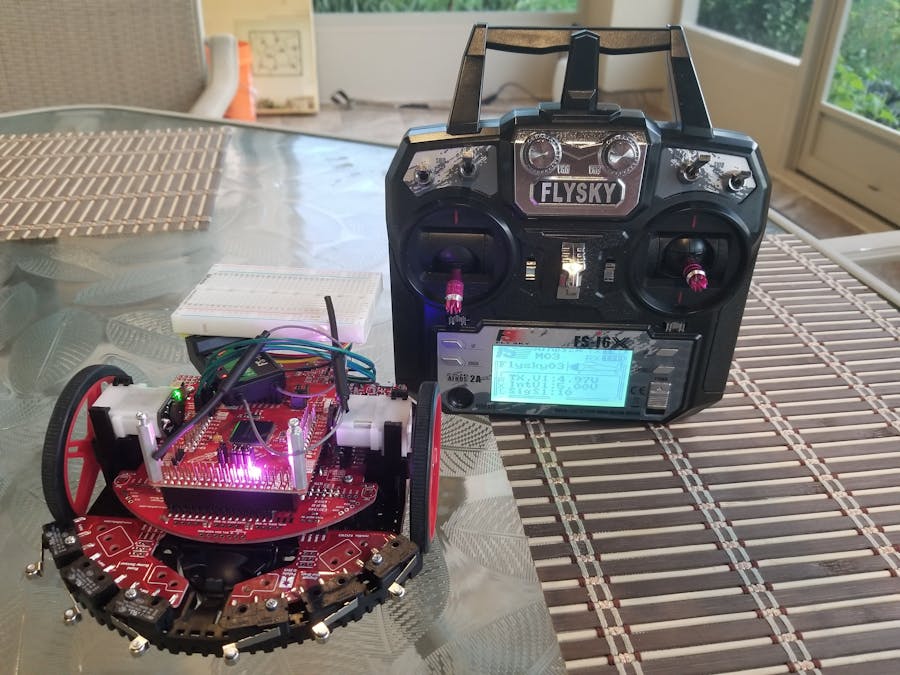




Comments