Hardware components | ||||||
 |
| × | 1 | |||
 |
| × | 1 | |||
| × | 1 | ||||
| × | 1 | ||||
Software apps and online services | ||||||
 |
| |||||
Our project is to design an autonomous vehicle capable of lanekeeping and identifying and responding to a few road hazards, namely a stop sign and a stoplight. The project builds off of a guide by raja_961, which accomplishes this on a Raspberry Pi 3. However, our design instead uses a BeagleBone Black as the main platform, with a simpler control system that does not makes use of PID.
The car uses a webcam to image the lane lines, after which Canny edge detection is performed to identify the lines and the car's current amount of deviation from a straight path. This deviation is translated into a steering angle through a simple linear interpolation. The ideal resolution for the webcam feed, as well as the level of sensitivity to deviation (i.e., the parameters of the interpolation), were found by first making an educated guess given the speed of the car and the difficulty of the track, then tuning those guesses through trial and error.
The webcam feed is also used to identify the "stop sign", which is really a sheet of red paper on the ground. After the lanekeeping procedure, the image is masked for reddish-colored pixels, and the coverage of the mask is analyzed. If the coverage is large enough (roughly 10%), then a stop sign is considered to be present, and the car's speed is reduced to zero for a few seconds before continuing on.
A nearly identical technique is used to respond to the stoplight, which is a small, multicolored LED light. If a stop sign is not detected, then the image is again masked for a light reddish color (in a different range from that used for the stop sign). If this mask's coverage is high (roughly 0.1%, as the light was often tenuous), then a red light is considered to be present, and the car stops. Then, the image is continuously masked with a greenish color, and when a sufficient amount of green is detected, the light has "turned green" and the car continues moving.
Below are plots of speed and steering PWM and steering error over time (measured in camera frames). Note these plots do not include points where the car was stopped, as data is not collected during these times.
A video of the car in motion is available at: https://drive.google.com/file/d/1_4igI_rgbChyMf0ItcVeY5kR609-4UfA/view?usp=sharing
# The following code is modified from User raja_961
# "Autonomous Lane-Keeping Car Using Raspberry Pi and OpenCV".
# Instructables.
# URL: https://www.instructables.com/Autonomous-Lane-Keeping-Car-Using-Raspberry-Pi-and/
import cv2
import functools
import numpy as np
import math
import sys
import time
import Adafruit_BBIO.PWM as PWM
#########################################################
############### Pin connections for motors ##############
#########################################################
ESC = "P9_16"
SERVO = "P9_14"
#########################################################
##### Tunable values based on car and environment #######
#########################################################
# Left-most and right-most PWM turning values
MIN_TURN = 6.5
MAX_TURN = 8.5
# Min and max angle deviations from center
MIN_DEVIATION = -10
MAX_DEVIATION = 10
# Resize frame for faster processing
FRAME_WIDTH = 60
FRAME_HEIGHT = 45
# Amount of stop sign red to detect to stop
STOP_SIGN_THRESHOLD = 0.1
# Speed bump after stopping to overcome static friction
SPEED_INCREASE_AFTER_STOP = 0.08
SPEED_DECREASE_AFTER_STOP = 0.06
# Amount of stop light color to detect
STOP_LIGHT_RED_THRESHOLD = 0.001
STOP_LIGHT_GREEN_THRESHOLD = 0.001
#########################################################
################ Lane tracking functions ################
#########################################################
def detect_edges(frame):
# filter for blue lane lines
hsv = cv2.cvtColor(frame, cv2.COLOR_BGR2HSV)
# cv2.imshow("HSV",hsv)
lower_blue = np.array([90, 120, 0], dtype="uint8")
upper_blue = np.array([150, 255, 255], dtype="uint8")
mask = cv2.inRange(hsv, lower_blue, upper_blue)
# cv2.imshow("mask",mask)
# detect edges
edges = cv2.Canny(mask, 50, 100)
# cv2.imshow("edges",edges)
return edges
def region_of_interest(edges):
height, width = edges.shape
mask = np.zeros_like(edges)
# only focus lower half of the screen
polygon = np.array([[
(0, height),
(0, height/2),
(width, height/2),
(width, height),
]], np.int32)
cv2.fillPoly(mask, polygon, 255)
cropped_edges = cv2.bitwise_and(edges, mask)
# cv2.imshow("roi",cropped_edges)
return cropped_edges
def detect_line_segments(cropped_edges):
rho = 1
theta = np.pi / 180
min_threshold = 10
line_segments = cv2.HoughLinesP(cropped_edges, rho, theta, min_threshold,
np.array([]), minLineLength=5, maxLineGap=150)
return line_segments
def average_slope_intercept(frame, line_segments, debug=True):
lane_lines = []
if line_segments is None:
if debug:
print("no line segments detected")
return lane_lines
height, width, _ = frame.shape
left_fit = []
right_fit = []
boundary = 1/3
left_region_boundary = width * (1 - boundary)
right_region_boundary = width * boundary
for line_segment in line_segments:
for x1, y1, x2, y2 in line_segment:
if x1 == x2:
if debug:
print("skipping vertical lines (slope = infinity")
continue
fit = np.polyfit((x1, x2), (y1, y2), 1)
slope = (y2 - y1) / (x2 - x1)
intercept = y1 - (slope * x1)
if slope < 0:
if x1 < left_region_boundary and x2 < left_region_boundary:
left_fit.append((slope, intercept))
else:
if x1 > right_region_boundary and x2 > right_region_boundary:
right_fit.append((slope, intercept))
left_fit_average = np.average(left_fit, axis=0)
if len(left_fit) > 0:
lane_lines.append(make_points(frame, left_fit_average))
right_fit_average = np.average(right_fit, axis=0)
if len(right_fit) > 0:
lane_lines.append(make_points(frame, right_fit_average))
return lane_lines
def make_points(frame, line):
height, width, _ = frame.shape
slope, intercept = line
y1 = height # bottom of the frame
y2 = int(y1 / 2) # make points from middle of the frame down
if slope == 0:
slope = 0.1
x1 = int((y1 - intercept) / slope)
x2 = int((y2 - intercept) / slope)
return [[x1, y1, x2, y2]]
def display_lines(frame, lines, line_color=(0, 255, 0), line_width=6):
line_image = np.zeros_like(frame)
if lines is not None:
for line in lines:
for x1, y1, x2, y2 in line:
cv2.line(line_image, (x1, y1), (x2, y2),
line_color, line_width)
line_image = cv2.addWeighted(frame, 0.8, line_image, 1, 1)
return line_image
def display_heading_line(frame, steering_angle, line_color=(0, 0, 255), line_width=5):
heading_image = np.zeros_like(frame)
height, width, _ = frame.shape
steering_angle_radian = steering_angle / 180.0 * math.pi
x1 = int(width / 2)
y1 = height
x2 = int(x1 - height / 2 / math.tan(steering_angle_radian))
y2 = int(height / 2)
cv2.line(heading_image, (x1, y1), (x2, y2), line_color, line_width)
heading_image = cv2.addWeighted(frame, 0.8, heading_image, 1, 1)
return heading_image
def get_steering_angle(frame, lane_lines):
height, width, _ = frame.shape
if len(lane_lines) == 2:
_, _, left_x2, _ = lane_lines[0][0]
_, _, right_x2, _ = lane_lines[1][0]
mid = int(width / 2)
x_offset = (left_x2 + right_x2) / 2 - mid
y_offset = int(height / 2)
elif len(lane_lines) == 1:
x1, _, x2, _ = lane_lines[0][0]
x_offset = x2 - x1
y_offset = int(height / 2)
elif len(lane_lines) == 0:
x_offset = 0
y_offset = int(height / 2)
angle_to_mid_radian = math.atan(x_offset / y_offset)
angle_to_mid_deg = int(angle_to_mid_radian * 180.0 / math.pi)
steering_angle = angle_to_mid_deg + 90
return steering_angle
def detect_color(low_range, high_range, frame, imshow=False):
"""
Returns a mask of a frame for the color of a given range.
"""
hsv = cv2.cvtColor(frame, cv2.COLOR_BGR2HSV)
mask = cv2.inRange(hsv, low_range, high_range)
if imshow:
cv2.imshow("mask", mask)
return mask
def is_at_color(mask, threshold):
"""
Returns True if the given mask passes the threshold.
"""
count = cv2.countNonZero(mask)
return count / mask.size > threshold
#########################################################
################## Stop sign functions ##################
#########################################################
def detect_red_stop_sign(frame, imshow=False):
return detect_color((170, 50, 20), (185, 255, 255), frame, imshow=imshow)
def is_at_red_stop_sign(mask):
return is_at_color(mask, STOP_SIGN_THRESHOLD)
#########################################################
################# Stop light functions ##################
#########################################################
def detect_red_stop_light(frame, imshow=False):
return detect_color((0, 70, 250), (10, 120, 255), frame, imshow=imshow)
def detect_green_stop_light(frame, imshow=False):
return detect_color((60, 90, 230), (85, 120, 255), frame, imshow=imshow)
def is_at_red_stop_light(mask):
return is_at_color(mask, STOP_LIGHT_RED_THRESHOLD)
def is_at_green_stop_light(mask):
return is_at_color(mask, STOP_LIGHT_GREEN_THRESHOLD)
#########################################################
############## Car manipulation functions ###############
#########################################################
def reset_all():
"""
Reset all motors.
"""
PWM.set_duty_cycle(SERVO, 7.5)
PWM.set_duty_cycle(ESC, 7.5)
def turn(value):
"""
Turn the vehicle by the value.
"""
PWM.set_duty_cycle(SERVO, value)
def set_speed(speed):
"""
Set the speed for the vehicle.
"""
PWM.set_duty_cycle(ESC, speed)
def compute_steering_deviation(frame, imshow=False):
"""
Given a video frame, detect the deviation from the center.
"""
edges = detect_edges(frame)
roi = region_of_interest(edges)
line_segments = detect_line_segments(roi)
lane_lines = average_slope_intercept(frame, line_segments)
lane_lines_image = display_lines(frame, lane_lines)
steering_angle = get_steering_angle(frame, lane_lines)
if imshow:
heading_image = display_heading_line(lane_lines_image, steering_angle)
cv2.imshow("heading line", heading_image)
return steering_angle - 90
def turn_after_deviation(deviation):
"""
Given a deviation value, turn to steer towards the center.
"""
# Linearly interpolate steering if within range.
if MIN_DEVIATION < deviation and deviation < MAX_DEVIATION:
turn_value = (MAX_TURN - MIN_TURN) / \
(MAX_DEVIATION - MIN_DEVIATION) * deviation + 7.5
turn(turn_value)
return turn_value
elif deviation > MAX_DEVIATION:
# Vehicle is turned too far, but don't turn back too much (overcorrect).
turn(MIN_TURN) # Clamp left turn
return MIN_TURN
elif deviation < MIN_DEVIATION:
turn(MAX_TURN) # Clamp right turn
return MAX_TURN
def handle_exception(func):
"""
Python decorator to automatically reset motors when
SIGINT (Ctrl + C) is received.
"""
@functools.wraps(func)
def func_wrapper(*args, **kwargs):
try:
return func(*args, **kwargs)
except KeyboardInterrupt:
print("\nRecalibrating...\n")
reset_all()
return None
return func_wrapper
#########################################################
################### Top level functions #################
#########################################################
# @handle_exception
def run(speed=7.5, should_turn=True, cam=False, stop=False, stopcam=False, stoplight=False):
# Optimization: Since a single stoplight occurs before the two stop signs,
# we check for a stop light first (and not for any stop sign).
# After the stop light is passed, we stop checking for stop lights and start
# checking for stop signs.
passed_stoplight = not stoplight
has_just_stopped = False
n = 0 # Frame number
vals = [('error', 'turning_pwm', 'speed_pwm')] # Collect values for graph
try:
while True:
# Get video and resize frame.
_, frame = video.read()
frame = cv2.resize(frame, (FRAME_WIDTH, FRAME_HEIGHT))
# Detect lanes and steer towards the center.
deviation = compute_steering_deviation(frame, imshow=cam)
error = abs(deviation)
set_speed(speed)
if should_turn:
t = turn_after_deviation(deviation)
turn_value = t if t else turn_value
if cam:
cv2.waitKey(1)
# Check for stoplights.
if stoplight and not passed_stoplight:
light_mask = detect_red_stop_light(frame)
if is_at_red_stop_light(light_mask):
set_speed(7.5) # Stop!
vals.append((error, turn_value, speed))
# Found red stop light. Wait until light turns green.
while True:
# Check video frame again until light turns green.
_, frame = video.read()
frame = cv2.resize(frame, (FRAME_WIDTH, FRAME_HEIGHT))
green_mask = detect_green_stop_light(frame)
if is_at_green_stop_light(green_mask):
passed_stoplight = True
set_speed(speed) # Green light. Go!
break
# Check for stop signs every 3 frames.
if stop and n % 3 == 0 and passed_stoplight:
stop_mask = detect_red_stop_sign(frame, imshow=stopcam)
is_at_stop_sign = is_at_red_stop_sign(stop_mask)
# Just found a stop sign!
if not has_just_stopped and is_at_stop_sign:
set_speed(7.5)
turn(7.5)
time.sleep(3) # Wait for 3 seconds.
has_just_stopped = True
speed += SPEED_INCREASE_AFTER_STOP
set_speed(speed)
elif has_just_stopped and not is_at_stop_sign:
# Just passed stop sign, we can slow down after the speed increase now.
has_just_stopped = False
speed -= SPEED_DECREASE_AFTER_STOP
if stopcam:
cv2.waitKey(1)
vals.append((error, turn_value, speed))
n += 1
except KeyboardInterrupt:
reset_all()
with open('errors.csv', 'w') as f:
f.write(','.join(vals[0]) + '\n')
for item in vals[1:]:
f.write("%f,%f,%f\n" % item)
def debug_color(detect_func, cam=False, print_percent=False):
"""
Detect a color for debugging.
-- cam shows the mask for the color.
-- print_percent prints the percent of the color in the mask.
"""
while True:
_, frame = video.read()
mask = detect_func(frame, imshow=cam)
if cam:
cv2.waitKey(1)
if print_percent:
count = cv2.countNonZero(mask)
print(count / mask.size)
@handle_exception
def debug_stop_sign(cam=False, print_percent=False):
debug_color(detect_red_stop_sign, cam=cam, print_percent=print_percent)
@handle_exception
def debug_red_stop_light(cam=False, print_percent=False):
debug_color(detect_red_stop_light, cam=cam, print_percent=print_percent)
@handle_exception
def debug_green_stop_light(cam=False, print_percent=False):
debug_color(detect_green_stop_light, cam=cam, print_percent=print_percent)
@handle_exception
def debug_stop_light2(cam=False, print_percent=False, line_color=(0, 0, 255), line_width=5):
while True:
_, frame = video.read()
height, width, _ = frame.shape
line_image = np.zeros_like(frame)
cv2.line(line_image, (0, height//2),
(width//2, height//2), line_color, line_width)
cv2.line(line_image, (width//2, 0),
(width//2, height//2), line_color, line_width)
line_image = cv2.addWeighted(frame, 0.8, line_image, 1, 1)
hsv = cv2.cvtColor(frame, cv2.COLOR_BGR2HSV)
height, width, _ = hsv.shape
print(hsv[height//2, width//2])
cv2.imshow("frame", line_image)
cv2.waitKey(1)
def stop():
video.release()
cv2.destroyAllWindows()
PWM.stop(ESC)
PWM.stop(SERVO)
#########################################################
############### Initialize video and motors #############
#########################################################
video = cv2.VideoCapture(0)
video.set(cv2.CAP_PROP_FRAME_WIDTH, 320)
video.set(cv2.CAP_PROP_FRAME_HEIGHT, 240)
PWM.start(ESC, 7.5, 50, 0)
PWM.start(SERVO, 7.5, 50, 0)


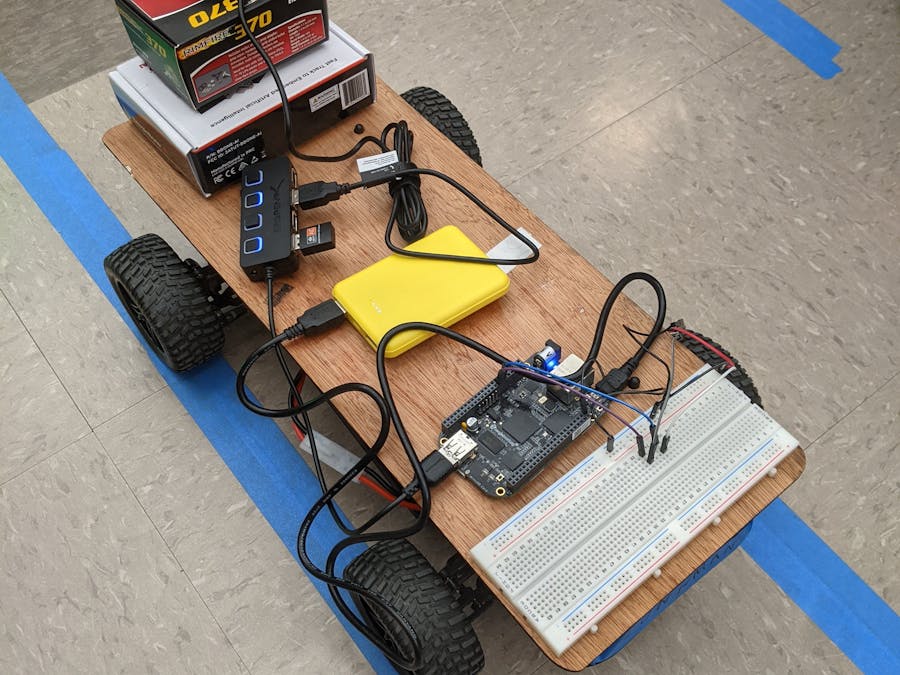







Comments