Before using sensors I would usually write an application to test it. Therefore I made this app that will be a core for the next projects.
Windows 10 IoT Core RaspberryPi 3 Headed App for MPU9150 I2C
Headed application for getting data from MPU9150 using I2C. I use the application for testing the MPU and different settings.
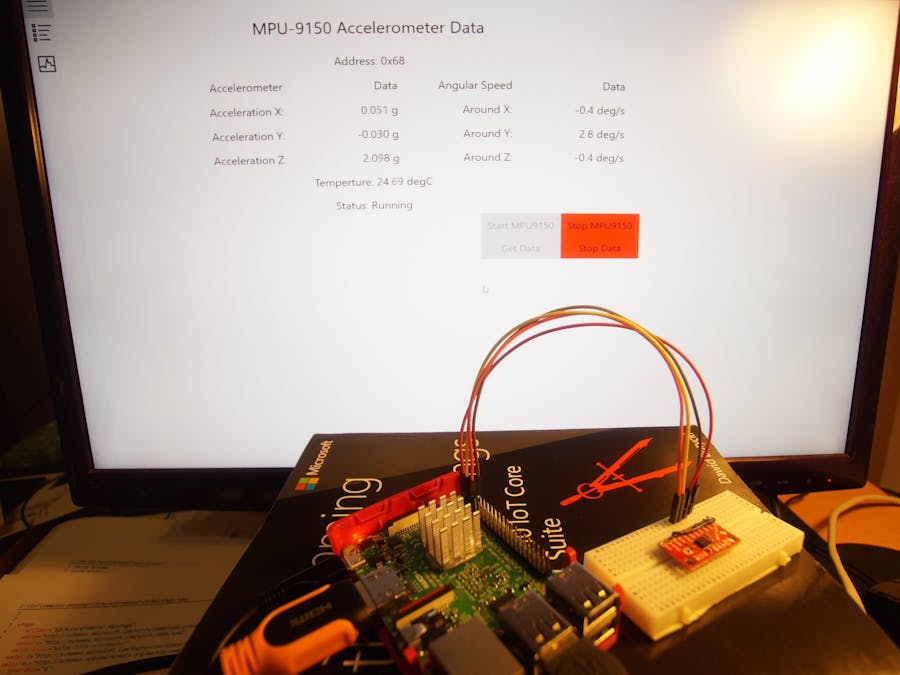











_3u05Tpwasz.png?auto=compress%2Cformat&w=40&h=40&fit=fillmax&bg=fff&dpr=2)
Comments