In the late seventies, a successful English film director named Cy Endfield anticipated the mobile revolution by developing a device that allowed writing on the move.
The Microwriter had an 8-bit processor, a rechargeable battery, and five keys arranged to match the natural position of the right hand. Depending on the combinations, it formed words on a 16-character LCD screen. The texts were stored in internal memory and could be sent to a printer or computer via an RS232 cable.
As a tribute to that story, I decided to build a Microwriter using a DFRobot FireBeetle ESP32P4 board, six buttons, a 16×2 LCD screen, and a custom-designed 3D-printed case.
The software, written in C++, detects the pressed keys, maps them to the alphabet, and prints them to the screen with a scrolling effect. It also makes the text available over WiFi and saves it to a microSD card.
Learning the combinations isn’t particularly hard, and there’s something hypnotic about the sound of the keys as words slowly reveal themselves on the retro display.
1 x FireBeetle 2 ESP32-P41 x 16×2 RGB LCD screen to give it a red tone6 x arcade buttons4 x m3 screws
And some jumper cables.
To build the original Microwriter case, Cy Endfield used plasticine molds to ensure comfort and ergonomics. With the help of AI and a couple of photos, I generated a 3D model, but fitting the electronics inside those irregular shapes was too complex, so I decided to design a more traditional enclosure.
Connect the display using VCC, GND, SDA, and SCL.Connect one side of all buttons to GND and the other to digital pins 31,34,35,20,21 and 22.It’s a good idea to label each wire —there are too many to map blindly.
To upload the software, use the Arduino IDE, install the library https://github.com/dfrobot/DFRobot_RGBLCD1602/tree/master select the correct port, and upload. Before doing so, configure the Access Point password.
The original documentation claimed that one hour was enough to master the chord keyboard combinations, thanks to mnemonic rules tied to the morphology of the letters.
In essence, you press combinations of keys, and that determines which letter appears. If you need to delete, the second thumb key makes it easy.
The original Microwriter had an RS232 interface to retrieve its 500-word memory and print or transfer texts to a computer. This modern reinterpretation allows text retrieval by connecting to the device’s WiFi Access Point. From there, you can copy and paste the text.
You can also save it to the microSD card.
The history of humanity moves in step with its writing technologies. Each medium —from carved bone and wet clay to paper and the typewriter— not only enabled the recording of information but also reshaped how we think, remember, and imagine the world. The Microwriter, with its beauty and simplicity, anticipated the mobile future and perhaps outlined the contours of an alternative society, one more willing to embrace steep learning curves and to challenge the role occupied today by the average user.
DemoSource code and 3d filesContacthttps://www.instagram.com/ronibandini/
https://www.linkedin.com/in/ronibandini/
More about the Microwriter





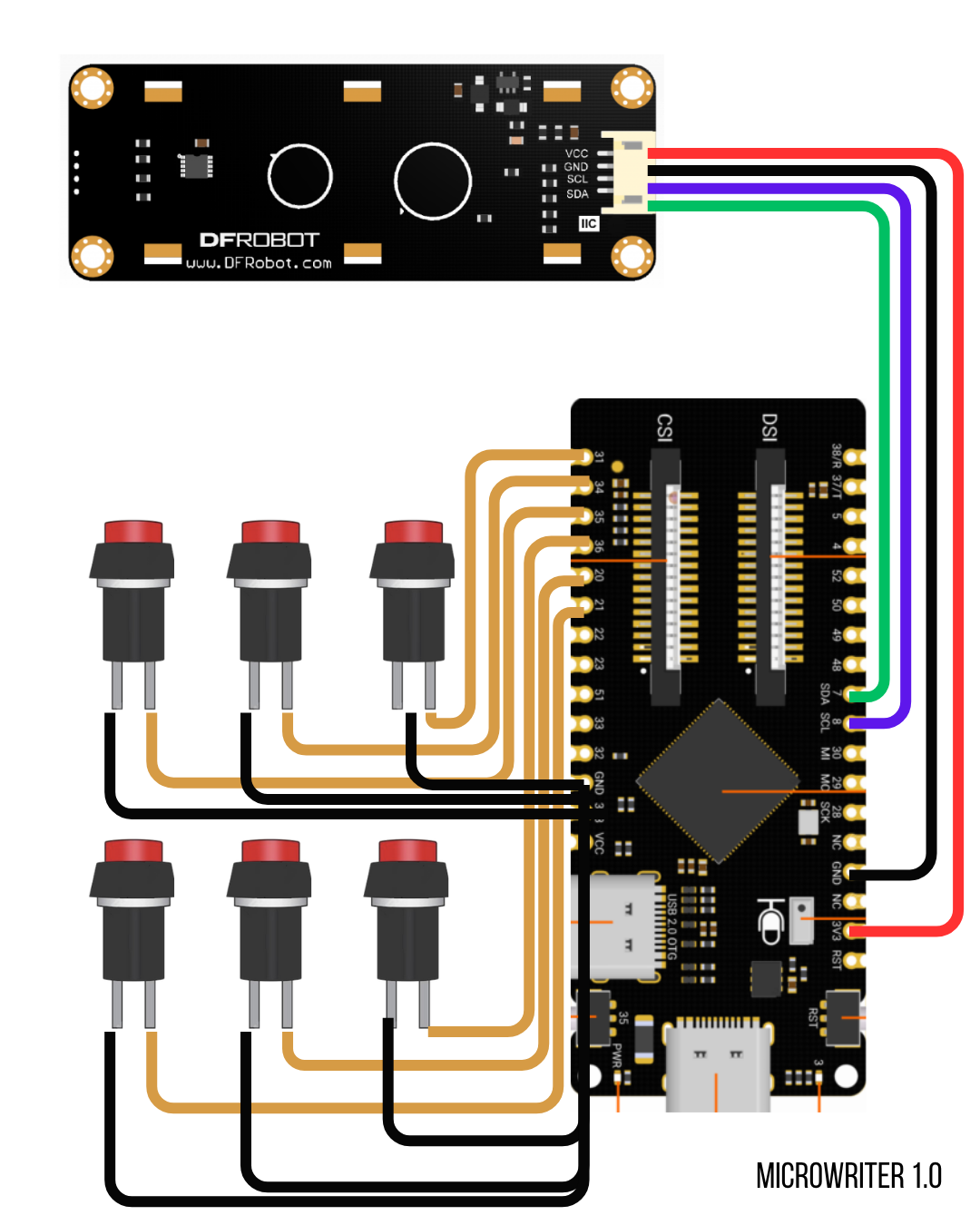



_t9PF3orMPd.png?auto=compress%2Cformat&w=40&h=40&fit=fillmax&bg=fff&dpr=2)


Comments