The project is about conservation of energy in lighting system in interior environment (home, office, etc.) and detection of defective light.
First of all we got this idea of conservation of energy in lighting system from the fact that even though there is enough brightness in a given environment, the intensity of lighting system (Eg: light bulb) will be at its maximum all the time.
Therefore we came up with a solution to conserve energy by providing a smart way to handle the brightness (intensity) of light in a given environment. The extension of the project led to detect the fault lighting system and provide a medium to alert the Electricity department to repair or replace the fault device.
The compute module of Intel called Intel Edison is slightly larger than a SD card. The specialty of Edison is – It can be used for wearables also it is enough powerful to control robots. It is 35.5 × 25.0 × 3.9 mm module also equipped with Yocto, a Linux OS . It has an on-board Wi-Fi and Bluetooth, perfect for IoT projects. We can connect to Edison remotely and run commands or access the file system. This gives lots of flexibility to developers via SSH.
- Flash your Edison and enable Wi-Fi on it.
- Transfer Certificates and key files to Edison.
- Establish a serial connection with Edison and run this command to install the AWS IoT SDK.
npm install aws-iot-device-sdk
- Create a new project in Intel XDK, download the code and paste it.
- Change the credentials.
- Connect the temperature sensor to A2 pin of Edison.
- Upload and Run the code.
After all the module has been assembled and set up, we write the code in Javascript (Node.js).
Basically in the code we are configuring certain conditions for efficient use of energy. For example: In a room if there is enough light (sunlight), there is no need for the light bulbs to be switched on to maximum intensity level. So we use a photo sensor place in a room which detects the intensity of light in the environment continuously. The photo sensor will send the intensity of light perceived by it instantaneously. Now when the room has enough sunlight, there will be larger magnitude readings (around 700's) coming from it, which will be displayed in putty (console window) this will be converted to a range (0 to 1) and the intensity of light is reduced.
Room with enough light
The same procedure is done in reverse if room is not well-lit
The next implementation is related to the detection of fault lights. Here we place the photo sensor right under the light bulb. During daytime, the photosensor perceives some amount of light and will be sending readings to controller. But in the night, if the photosensor is not sensing any values (due to faulty light bulb), then we send a e-mail to the electricity department to repair or replace the fault light bulb as shown below.


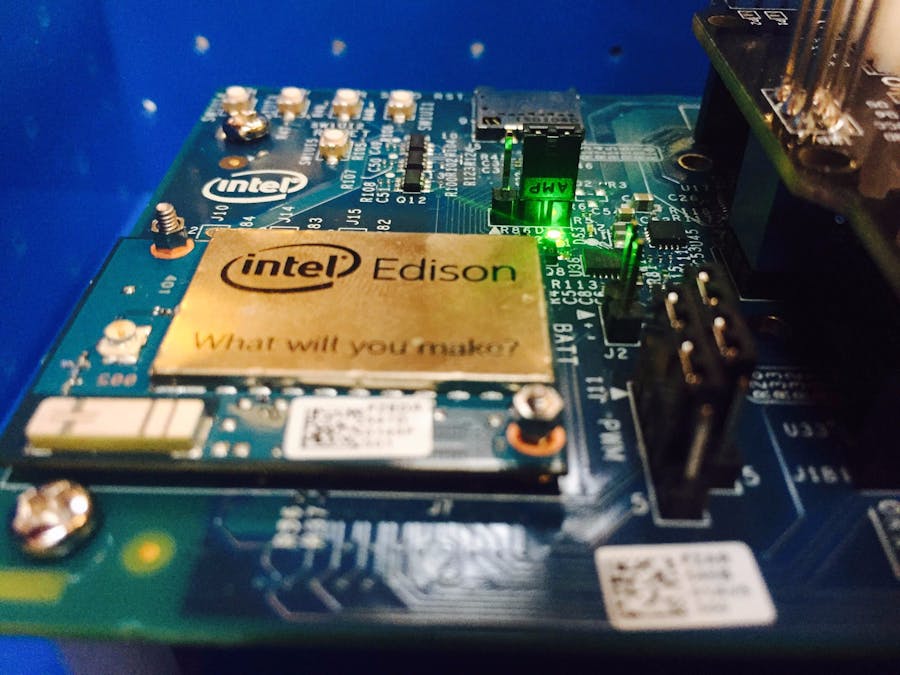



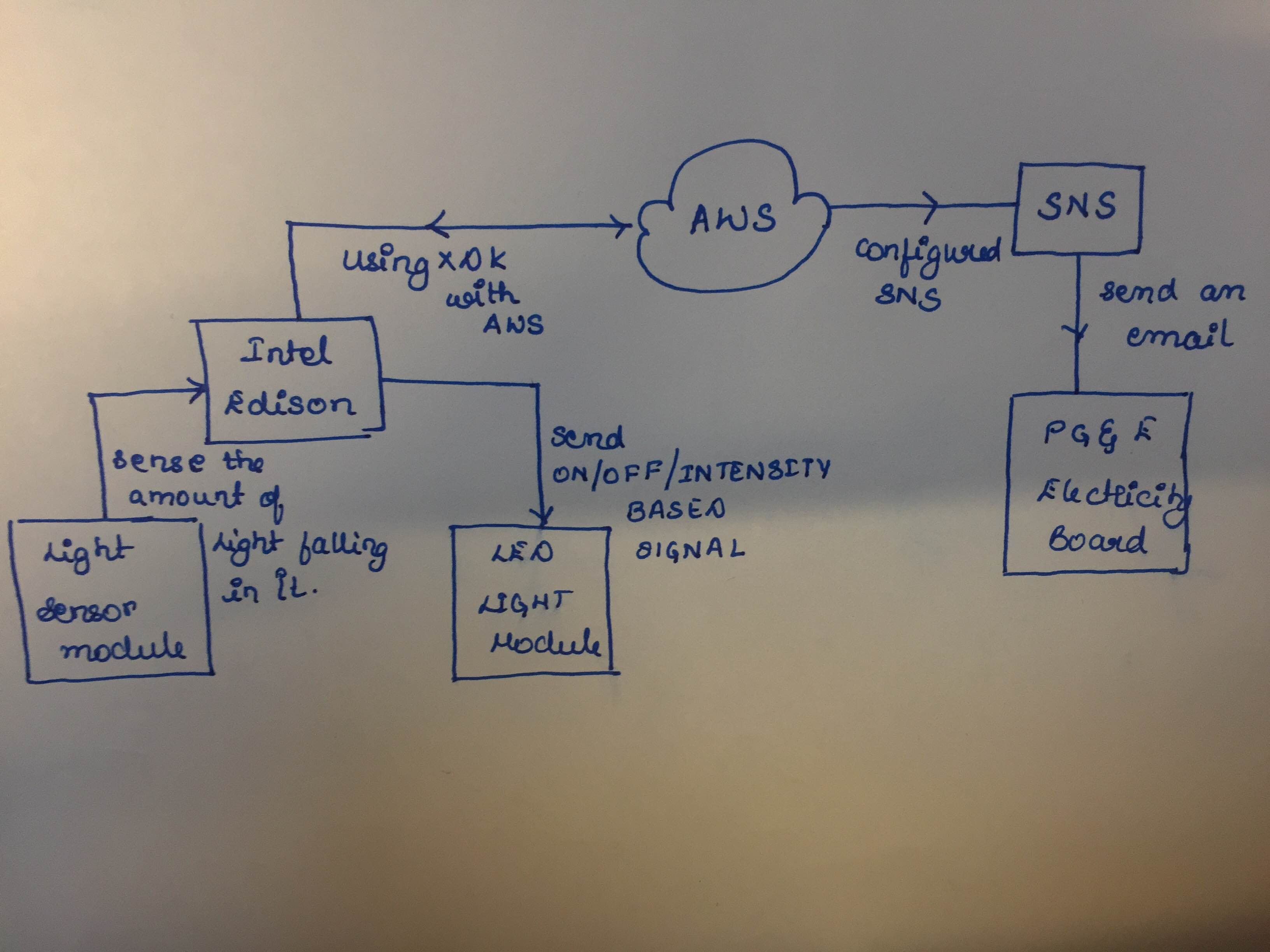





Comments