//Light House Control 2016
//Warner King
//RoboWarner.com
//MM5450 code from l.e. hughes
// Date.....: 27 May 2011
// His Notes....: Basic, simple example of using shift registers to control the MM5450/5451
// LED driver. This program was specifically written for the 5450, but should
// also work with the 5451 and be easily modified for others. The 5450/5451
// is latching and requires 36 signal databits to send all of the information
// to control the LEDs (34 for the 5450; 35 for the 5451). There are minor
// differences in the chip between the manufacturers, please read the appropriate
// datasheet(s) before connecting power.
//
#define BITSB 8 // number of bits per byte, used for code clarity
#define DATABITS 36 // what we must send to the chip in order to control the lights
#define STARTBIT 1 // value of the starting bit;
const int ledDim = 5; //LED common pin, used with PWM for a dimming effect
const int ELpower = 3; //EL power supply power, also used with PWM for dimming
const int ELblink = 2; //Used to fix EL wires getting stuck on, is pulsed after each refresh to reset stuck triacs.
const int clockPin = 4; // connect Arduino pin 3 to clock pin (21) on the 5450
const int dataPin = 6; // connect Arduino pin 6 to data pin (22) on the 5450
const int numOfLightChannels = 32;
const int numDimChannels = 2;
const int startBytes = 2;
// The following line just computes the number of bytes we will need in the ledArray to hold all of
// bits of data for the signal; it could be declared statically.
//
const int arrayLen = (int)((DATABITS-1)/BITSB) + 1;
// This is the actual array that will hold the signal bits. This program, for the 5450/5451, will
// need 5 bytes for a total of 40 bits.
//
byte ledArray[arrayLen]; // for this chip, length is 5 and that could hold 40 values
int myInts[40]; //Holds the data received from Vixen
int errorReset = 0; //Used to reset the serial input code if bad data is gathered.
bool ELpowerflag = false; //Used to automatically turn off EL power supply if not in use.
typedef enum { // this exists primarily for code clarity
OFF, ON
} ledState;
void setup() {
Serial.begin(115200);
pinMode(LED_BUILTIN, OUTPUT);
pinMode(clockPin, OUTPUT); // we don't need a latch pin since the 5450/5451 latched after
pinMode(dataPin, OUTPUT);
pinMode(ledDim, OUTPUT);
pinMode(ELpower, OUTPUT);
pinMode(ELblink, OUTPUT);
digitalWrite(ledDim, LOW);
digitalWrite(ELpower, LOW);
digitalWrite(ELblink, LOW);
allOff();
sendDatabits();
// allOn();
// sendDatabits();
delay(1000);
}
// the loop function runs over and over again forever
void loop() {
if (Serial.available() >= (numOfLightChannels + startBytes + numDimChannels)) {
for(int y = 0; y <= (numOfLightChannels + startBytes + numDimChannels); y++)
{
myInts[y]= Serial.read(); //Gather data and store it in the array
}
if (myInts[0] == 126) //First two bytes transmitted each refresh by the Renard Plugin version 1
{
if (myInts[1] == 128)
{
errorReset = 0; //Valid signal, reset error counter
ELpowerflag = false;
for (int p = 0; p <= (numOfLightChannels); p++) //Translate data gathered from Vixen to the MM5450 array
{
if (myInts[p+1] == 255) //255 is full intensity on in Vixen
{
setLight(p, ON);
if(p <= (startBytes + 21)) //If any EL wire channels are on, let the EL power supply be activated
{
ELpowerflag = true;
}
}
else
{
setLight(p, OFF);
}
}
int ledMap = map(myInts[34], 0, 255, 255, 50); //Mapping for dimming.
int elMap = map(myInts[35], 0, 255, 40, 255);
if (ELpowerflag == false || myInts[35] == 0) //If no EL wire is turned on, turn off EL power supply
{
elMap = 0;
}
delay(90); //Timing to get lights in sync with Vixen, as the program outputs data before the actual point it's needed in the song.
analogWrite(ledDim, ledMap); //PWM for the dimming on the LEDs and EL power supply
analogWrite(ELpower, elMap );
sendDatabits(); //Send data out to MM5450
if (myInts[20] == 255) //Activates built in LED, used for timing.
{
digitalWrite(LED_BUILTIN, ON);
}
else
{
digitalWrite(LED_BUILTIN, OFF);
}
digitalWrite(ELblink, HIGH); //Dirty fix for EL wire triacs getting stuck on, after each light refresh this will activate a transister to short out the EL AC output
delayMicroseconds(250); //thus allowing the stuck triacs to turn off. The delay is small enough it's not noticable to the eye.
digitalWrite(ELblink, LOW);
}
}
}
//Used to reset the serial input code if bad input is sent.
//Otherwise the above code will constantly loop and never find the proper data in the first 2 bytes.
else if (Serial.available() > 1)
{
errorReset++;
if (errorReset > 30)
{
while(Serial.available() > 0)
{
int trash = Serial.read();
}
errorReset = 0;
}
}
delay(1); //Delay to prevent chaos
}
// Subroutine that sends all of the DATABITS to the chip. It begins by first sending the startbit, then it
// uses the Arduino shiftOut function to send the bits in each byte of the ledArray. I could have put the
// STARTBIT into the ledArray but decided that I liked it better outside of the array. Any time you want
// to turn lights on or off, this routine must be called after setting the appropriate bits in the ledArray.
//
void sendDatabits() {
digitalWrite(clockPin, LOW);
delay(2);
digitalWrite(dataPin, STARTBIT);
delay(2);
digitalWrite(clockPin, HIGH);
delay(5);
digitalWrite(clockPin, LOW);
delay(2);
for(int i = 0; i < arrayLen; i++) {
shiftOut(dataPin, clockPin, LSBFIRST, ledArray[i]);
}
}
// Subroutine that takes a light (output pin) as a sole argument and sets the bit value for that pin
// to the opposite of its current setting (toggle).
//
void toggleLight(int pin) {
byte arrayElem = int((pin-1)/BITSB); // which element of the ledArray is pin in
byte byteElem = (pin - (arrayElem * BITSB)) - 1; // and which bit in that byte is the pin
ledArray[arrayElem] ^= (1 << byteElem); // toggle byteElem
}
//This is modified from the original code, I added the bitWrite instead of using the original shift (<<) method.
//It sets the selected pin to ON or OFF
void setLight(int pin, byte val) {
byte arrayElem = int((pin-1)/BITSB); // which element of the ledArray is pin in
byte byteElem = (pin - (arrayElem * BITSB)) - 1; // and which bit in that byte is the pin
byte temp1 = ledArray[arrayElem];
bitWrite(temp1,byteElem , val) ;
ledArray[arrayElem] = temp1;
}
// Subroutine that turns all lights on. Because the STARTBIT is 1 or ON, we don't want to set any
// bits above 35 to ON, lest it be interpreted as the start of another set of databits. Better error
// checking would be to make sure that no bit > 35 was ever set to 1.
//
void allOn() {
for(int i = 1; i < DATABITS; i++) {
setLight(i, ON);
}
}
// Subroutine that turns all lights off
//
void allOff() {
for(int i = 0; i < arrayLen; i++) {
ledArray[i] = 0;
}
}




_PnKPri8a6q.jpg?auto=compress%2Cformat&w=48&h=48&fit=fill&bg=ffffff)

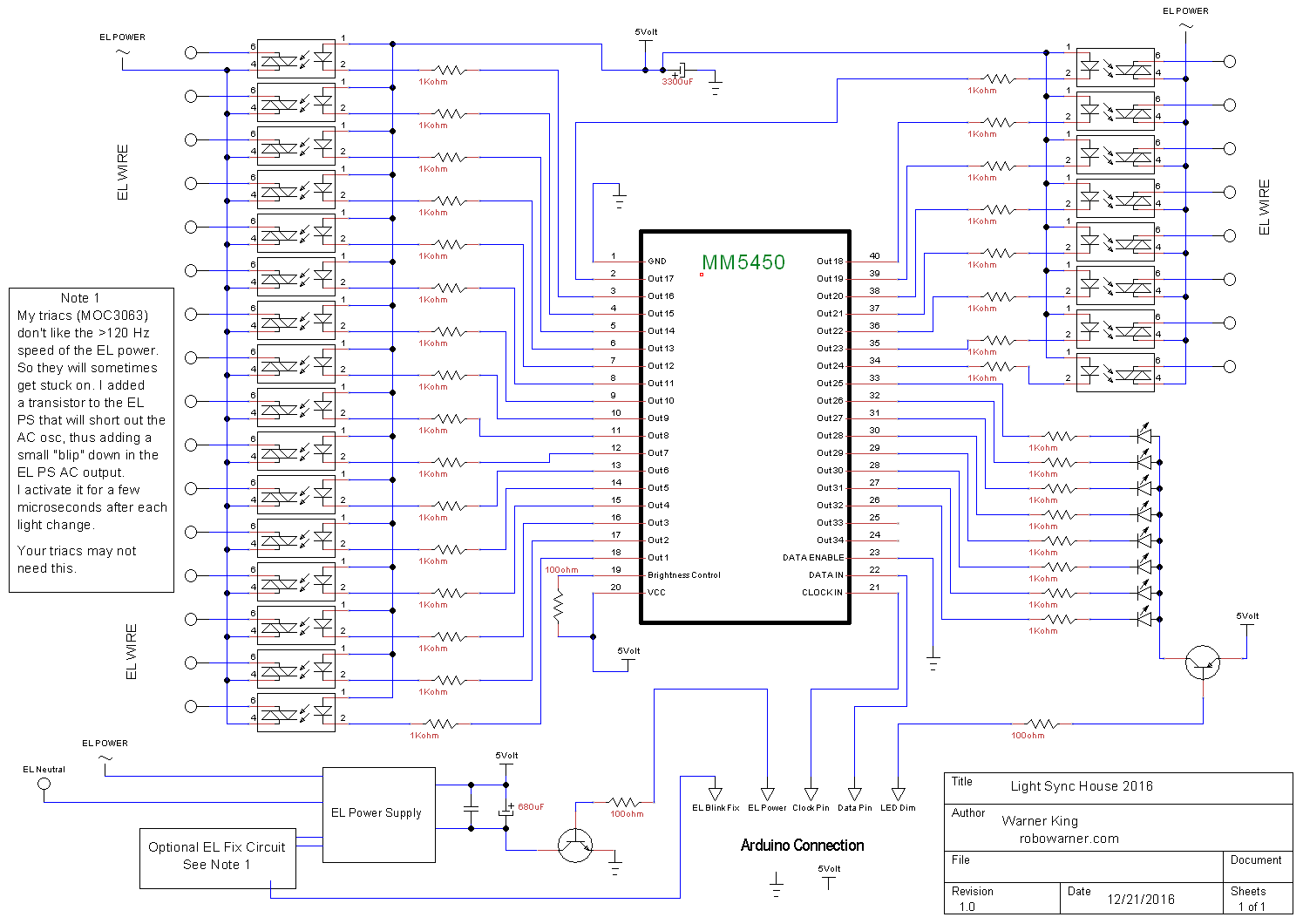




Comments