Hardware components | ||||||
 |
| × | 1 | |||
| × | 1 | ||||
| × | 1 | ||||
| × | 1 | ||||
Sound has always been a big part of my life. My sonic surroundings provide tons of information about my environment and affect my mood significantly. This project is a way of adding virtual and distant data to my soundscape.
Euphonic You Prototype Components
This shows the Spark Core which has been configured as a Smart Things device. Also shown is the Teensy 3.0 which is programmed as a MIDI device to control a sound synthesizer on the laptop. Finally, the Smart Things multi-sensor controls the Spark Core through the Ambience On, Ambience Off application.
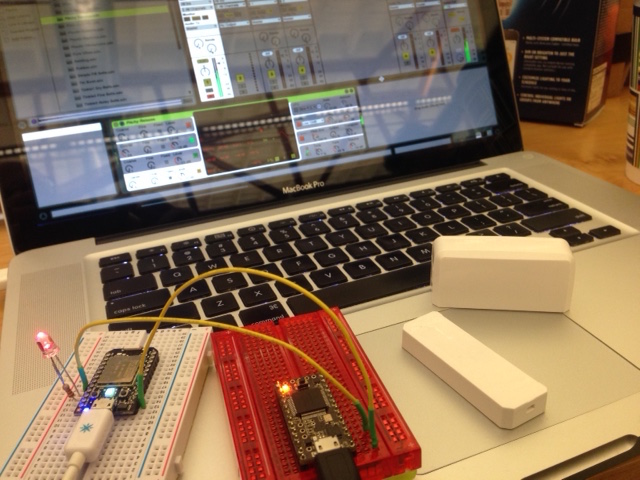
Spark Core Firmware
Plain textThis is what responds to HTTP requests from the Smart Things Euphonia device.
/* A Spark function to parse the commands */
int ledControl(String command);
// We name pin D7 as led
int led = D7;
// This routine runs only once upon reset
void setup()
{
//Register Spark function
Spark.function("ledstate", ledControl);
// Initialize D0 pin as an output
pinMode(led, OUTPUT);
}
// This routine loops forever
void loop()
{
// Nothing to do here
}
int ledControl(String command)
{
if (command == "1") {
digitalWrite(led, HIGH); // Turn ON the LED
return 1;
} else {
digitalWrite(led, LOW); // Turn OFF the LED
return 0;
}
}
/**
* Spark Core Blink
*
* Copyright 2015 Robert Gallup
*
*/
preferences {
input("deviceId", "text", title: "Device ID")
input("token", "text", title: "Access Token")
}
metadata {
definition (name: "Spark Core Blink", namespace: "robertgallup", author: "Robert Gallup") {
capability "Switch"
}
simulator {
// TODO: define status and reply messages here
}
// tile definitions
tiles {
standardTile("switch", "device.switch", width: 2, height: 2, canChangeIcon: true) {
state "on", label: '${name}', action: "switch.off", icon: "st.switches.switch.on", backgroundColor: "#79b821"
state "off", label: '${name}', action: "switch.on", icon: "st.switches.switch.off", backgroundColor: "#ffffff"
}
main "switch"
details "switch"
}
}
// parse events into attributes
def parse(String description) {
log.error "This device does not support incoming events"
// TODO: handle 'switch' attribute
}
def on() {
put '1'
}
def off() {
put '0'
}
private put(led) {
//Spark Core API Call
httpPost(
uri: "https://api.spark.io/v1/devices/${deviceId}/ledstate",
body: [access_token: token, command: led],
) {response -> log.debug (response.data)}
}
Ambience On, Ambience Off Smart Things Application
Plain textThis closes the loop between the multi-sensor and the Euphonia device
/**
* Lights Off, When Closed
*
* Author: SmartThings/Robert Gallup
*/
definition(
name: "Ambience On, Ambience Off",
namespace: "smartthings",
author: "SmartThings",
description: "Turn your lights off when an open/close sensor closes.",
category: "Convenience",
iconUrl: "https://s3.amazonaws.com/smartapp-icons/Meta/light_contact-outlet.png",
iconX2Url: "https://s3.amazonaws.com/smartapp-icons/Meta/light_contact-outlet@2x.png"
)
preferences {
section ("When the door closes...") {
input "contact1", "capability.contactSensor", title: "Where?"
}
section ("Turn off a light...") {
input "switch1", "capability.switch"
}
}
def initialize() {
subscribe(contact1, "contact.closed", contactClosedHandler)
subscribe(contact1, "contact.open", contactOpenHandler)
}
def installed()
{
initialize ()
}
def updated()
{
unsubscribe()
initialize ()
}
def contactClosedHandler(evt) {
switch1.off()
}
def contactOpenHandler(evt) {
switch1.on()
}
1 project • 7 followers
Entrepreneur, technologist, designer, maker, coder, speaker, and instigator. Co-founder: PDX Maker Week.


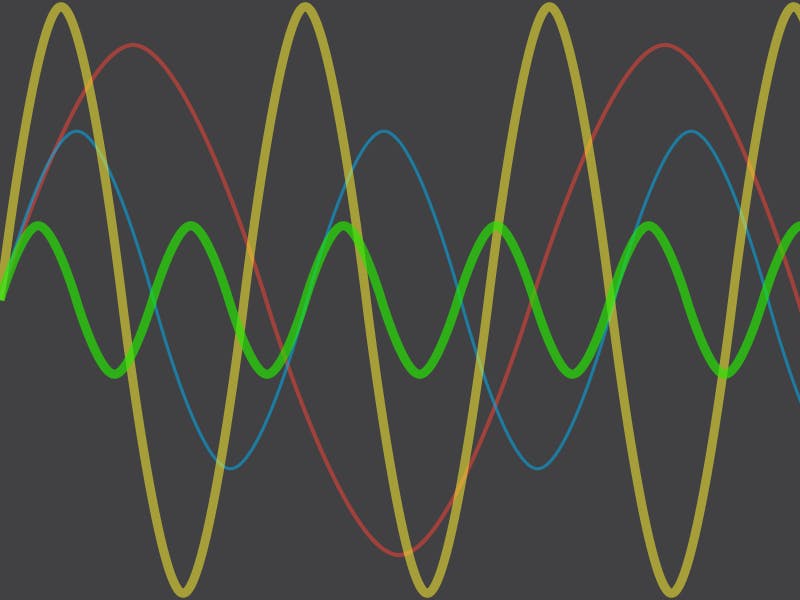







Comments