/*
WiFi Access Point Web Server NeoPixel 8x8 grid
A simple web server that lets you to turn on and off NeoPixel array via the web.
You can open address 10.10.10.1 in a web browser
to turn on and off NeoPixel connected on pin 5.
http://10.10.10.1/ON turns the LED on
http://10.10.10.1/OFF turns it off
This example is written for a network using WPA encryption.
*/
#include <WiFi.h>
#include <Adafruit_NeoPixel.h>
// Which pin on the ESP32 is connected to the NeoPixels?
#define PIN 5
// How many NeoPixels LEDs are attached to the ESP32?
#define NUMPIXELS 64
// We define birghtness of NeoPixel LEDs
#define BRIGHTNESS 20
// When we setup the NeoPixel library, we tell it how many pixels, and which pin to use to send signals.
// Note that for older NeoPixel strips you might need to change the third parameter--see the strandtest
// example for more information on possible values.
Adafruit_NeoPixel matrix = Adafruit_NeoPixel(NUMPIXELS, PIN, NEO_GRB + NEO_KHZ800);
// Set SSID
const char* ssid = "esp32";
// Set password
const char* password = "12345678";
// Set Access Point IP
IPAddress apIP(10, 10, 10, 1);
// Set web server to listen port 80
WiFiServer server(80);
void setup()
{
// Set Access Point configuration
WiFi.softAPConfig(apIP, apIP, IPAddress(255, 255, 255, 0)); // subnet FF FF FF 00
WiFi.softAP(ssid,password);
// Set NeoPixel configuration
matrix.setBrightness(BRIGHTNESS);
// Start NeoPixel library with all LEDs off
matrix.begin();
// Show settings of LEDs in NeoPixel array
matrix.show();
// Start web server
server.begin();
}
void loop(){
WiFiClient client = server.available(); // listen for incoming clients
if (client) { // if you get a client,
String currentLine = ""; // make a String to hold incoming data from the client
while (client.connected()) { // loop while the client's connected
if (client.available()) { // if there's bytes to read from the client,
char c = client.read(); // read a byte, then
if (c == '\n') { // if the byte is a newline character
// if the current line is blank, you got two newline characters in a row.
// that's the end of the client HTTP request, so send a response:
if (currentLine.length() == 0) {
// HTTP headers always start with a response code (e.g. HTTP/1.1 200 OK)
// and a content-type so the client knows what's coming, then a blank line:
client.println("HTTP/1.1 200 OK");
client.println("Content-type:text/html");
client.println();
// the content of the HTTP response follows the header:
client.print("<html><body>");
client.print("Click <a href=\"/ON\">here</a> to turn the LED MATRIX on pin 5 on.<br>");
client.print("Click <a href=\"/OFF\">here</a> to turn the LED MATRIX on pin 5 off.<br>");
client.print("</body></html>");
// The HTTP response ends with another blank line:
client.println();
// break out of the while loop:
break;
} else { // if you got a newline, then clear currentLine:
currentLine = "";
}
} else if (c != '\r') { // if you got anything else but a carriage return character,
currentLine += c; // add it to the end of the currentLine
}
// Check to see if the client request was "GET /ON" or "GET /OFF":
if (currentLine.endsWith("GET /ON")) {
colorWipe(matrix.Color(0, 255, 0), 40);
}
if (currentLine.endsWith("GET /OFF")) {
colorWipe(matrix.Color(0, 0, 0), 40);
}
}
}
// close the connection:
client.stop();
}
}
// Set color for LEDs in array with delay between setting each LED
void colorWipe(uint32_t c, uint8_t wait) {
for(uint16_t i=0; i<matrix.numPixels(); i++) {
matrix.setPixelColor(i, c);
matrix.show();
delay(wait);
}
}




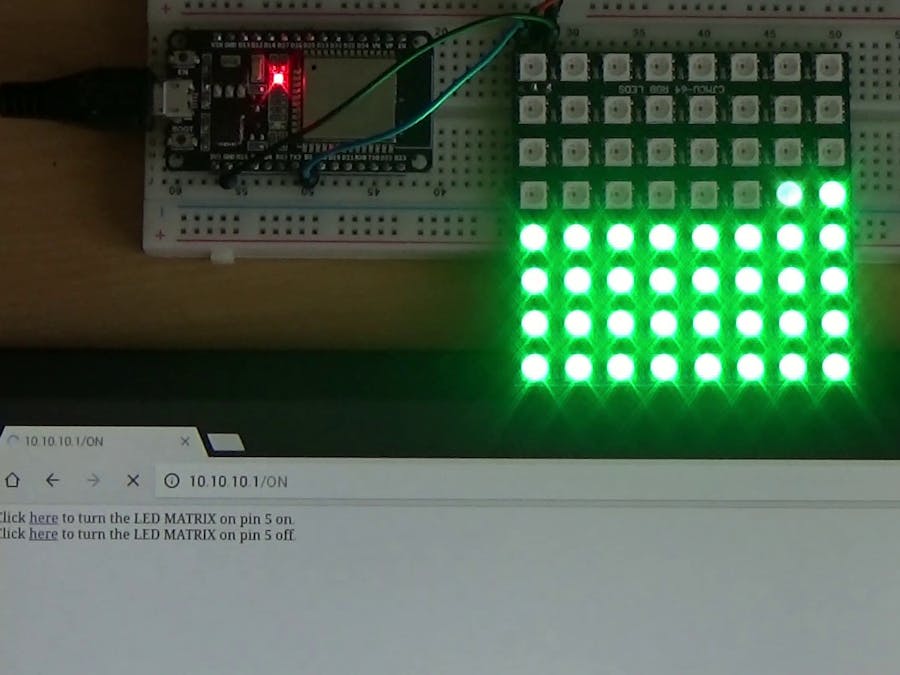

Comments