Step-By-Step
1. Prepare
Put the Micro SD card into the Omega 2+.You’ll have to have an Omega2 ready to go, complete the First Time Setup Guide to connect your Omega to WiFi and update to the latest firmware.
Attach the Omega2 to the Arduino Dock. Then attach the Onion Ethernet Expansion to the Arduino Dock 2.
Start by connecting the Omega’s command line and install Python and other packages that are required:
opkg update
opkg install arduino-dock-2 python python-pyserial
Install the Arduino IDE on your computer. Install the Onion Arduino Library:
2. Flash the Arduino Dock’s Microcontroller
Follow these instructions to setup the Arduino IDE to flash the Arduino Dock 2.
3. Push Button Assembly
Wire the Arduino and the breadboard according to the picture below.
The circuit:
* LED attached from pin 13 to ground
* pushbutton attached to pin 7 from +5V
* 10K resistor attached to pin 7 from ground
4. Download the Project Code
The code can be found here.
5. Run the Code
python /root/honey.py
Demonstration
https://youtu.be/zdAjC1YumiI







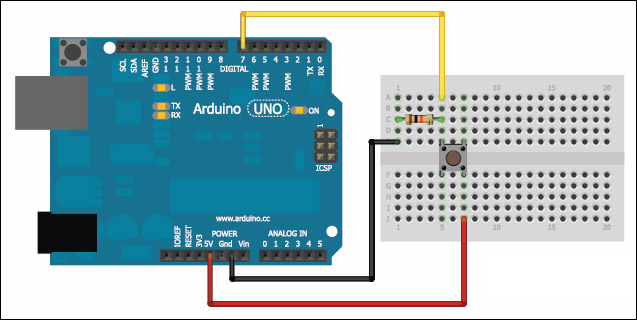
Comments